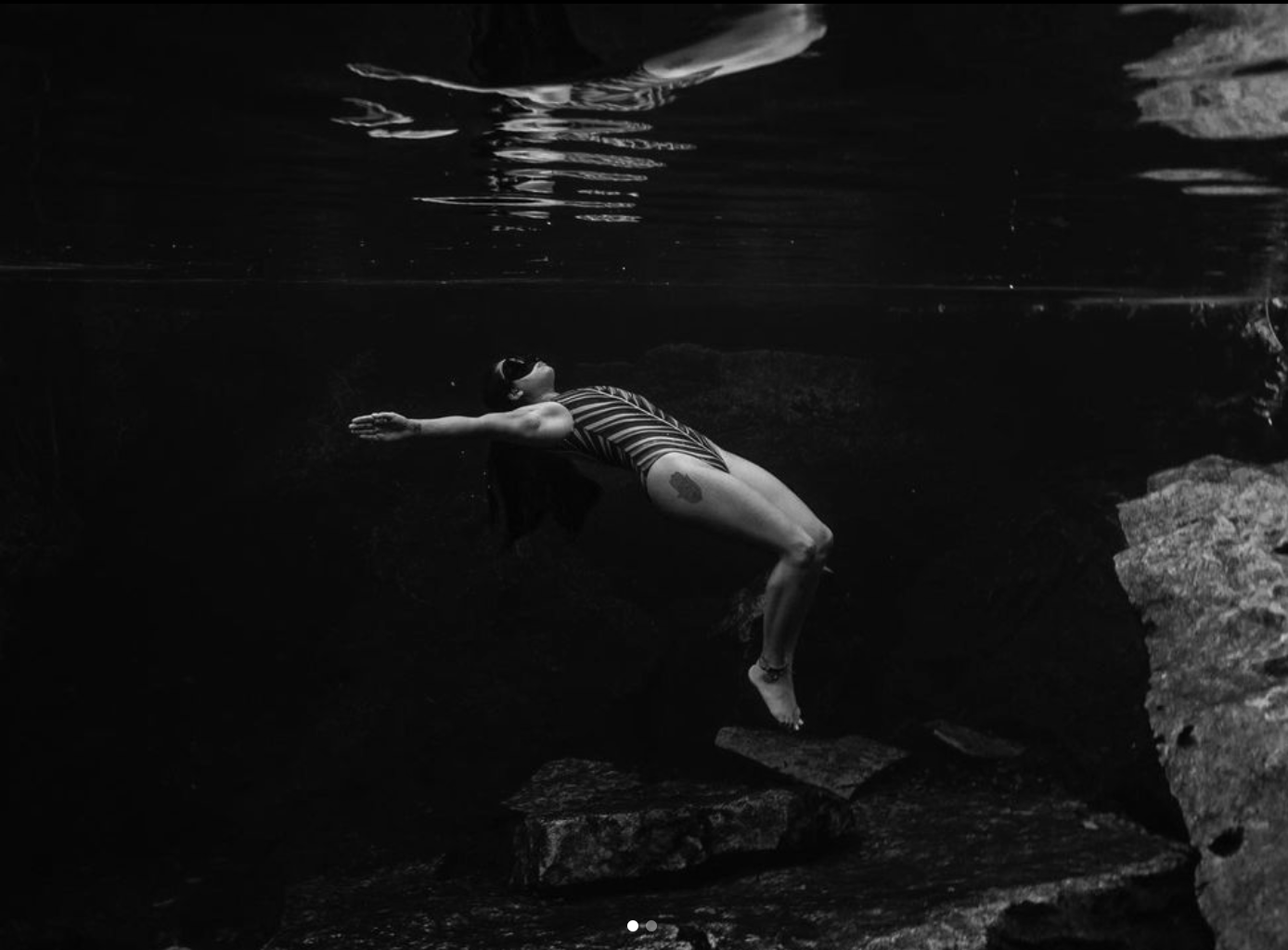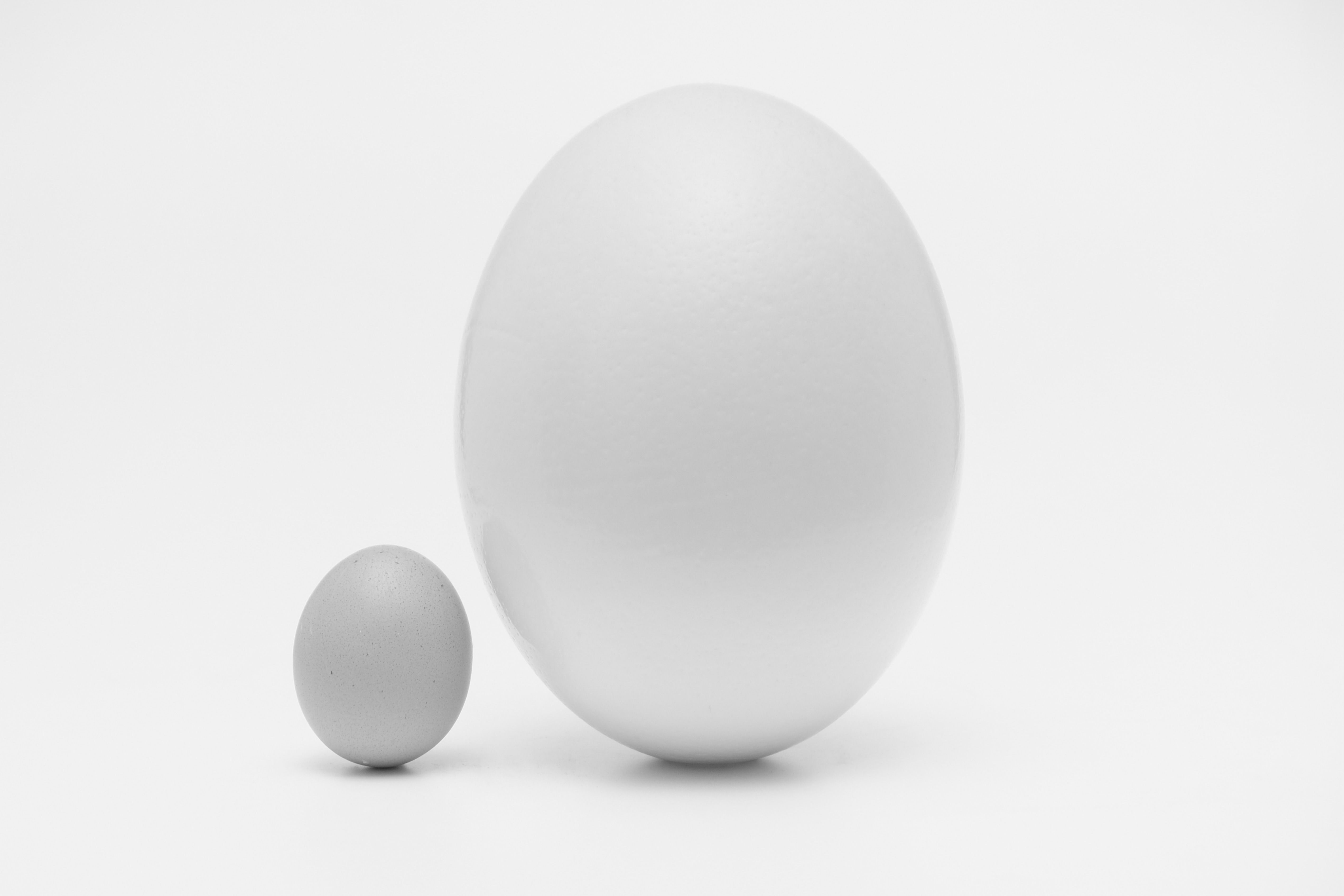When it comes to creating content, one often gets lost in the myriad of options available online. In the fast-paced digital world we are living in, content creators and influencers alike have become an integral part of building a personal brand and driving overall business growth. However, if you are a content creator or one aiming for influencer marketing, you might be confused about which tools to integrate into your workflow.
Well, you must have an adequate set of tools at your fingertips to make a difference to your brand. With the rise of mobile apps and free online websites, the digital environment has transformed into one where creators can design, edit, and share content with ease. Hence, our goal in this article is to establish which tools are best to use according to your needs and requirements, helping you maximize impact.
Optimizing your content creation and influencer marketing workflow
When you are dealing with the process of content creation, you must know that the steps involve dealing with a large number of files. Whether these are high-resolution images, videos, or graphic design projects, you might quickly find yourself running out of space on your device. So, if you are looking to clean up your Mac, there is a simple yet effective way of dealing with it. So, learn how to clear system data on Mac to avoid having a cluttered system. A full system often slows down overall performance and impacts your ability to run resource-intensive apps. If you want to also explore what is system data on Mac, the before-mentioned link will provide you with a detailed explanation to assist you.
If you are wondering why managing storage effectively is a great option, it allows you to focus on your work without interruptions or crashes. Hence, by regularly clearing your system data and managing storage, you will be able to maintain optimal speed and functionality. Through this, you ensure that all the apps you work with perform at their optimal level.
Top editing apps for stunning visual content
In content creation, visual appeal is everything. Whether it is through photos or videos, the editing tools at your disposal can turn raw footage into the best, professional-looking content. Below, we explore the best editing tools you can use to take your content to the next level.
Photo editing tools to enhance visuals
If you want to grab the attention of your followers and engage with more people, you should definitely focus on eye-catching visuals. Here are our top picks for photo editing apps:
· Artguru: it focuses on image enhancement, making low-quality photos look clearer and more professional.
· Adobe Lightroom: it provides professional control over lighting and color correction.
· Canva: allows you to quickly edit and design layouts for different social media platforms.
· VSCO: easy-to-use photo editing tool.
· Snapseed: great option for both beginners and experienced creators.
With these options, you can create compelling content that stands out in the sea of data.

Best video editing apps for professional-looking content
Aside from working on your photos, you should consider crafting videos that are both stunning and mesmerizing. These are the apps you can use:
· Adobe Premiere Rush: offers an exceptional experience with professional tools.
· InShot: this is a popular mobile app that allows you to cut, merge, and add effects.
· Final Cut Pro: provides you with extensive features for crafting cinematic videos.
· LumaFusion: allows you to multi-track editing, color grading, and advanced transitions.
So, whether you are working on vlogs or promotional content, these apps we mentioned help you create the ultimate videos.
Social media management apps for content creators
If you are a digital content creator working on multiple platforms, then you understand the hassle of managing your time and ensuring the posts are up on the right time. While things are often overwhelming, we are here to offer you the best tools you can integrate into your workflow to help schedule and track performance and posting times.
Efficient scheduling and posting tools
Being organized is the key to a great social media strategy. But what can you use? Consider the following scheduling tools:
· Buffer: helps you automate posts across multiple platforms.
· Hootsuite: like Buffer, it allows you to schedule posts on different platforms.
· Later: designed specifically for Instagram, it offers a drag-and-drop scheduling and a visual content planner.
With the above-mentioned options, you can simplify the posting process, allowing you to have more time to focus on creating excellent content.

Analyzing engagement and growth with analytics
If you want to improve your performance and strategy, then you must track how your posts and doing and performing. Typically, tools that allow you to track these metrics offer you insights about engagement and the best time to post. Some include:
· Sprout Social: offers analytics features such as demographics and engagement rates.
· Zoho Social: allows you to check performance metrics amongst others.
· Iconsquare: provide in-depth analytics on follower growth and engagement rates.
In a nutshell, these tools provide you with data-driven insights that push you towards making the best decisions for your brand.
Graphic Design Apps for Best Creatives
Strong visual design is the way you stand out. However, you might be torn between which applications to use as a video content creator. Below, we discuss both beginner-level tools and advanced ones. You can pick and choose according to your requirements and skill level.
Easy-to-use design platforms for beginners
There are two main apps we typically recommend, as they offer quick, simple solutions. The first one is Canva, which we have previously mentioned. It offers a range of templates that you can customize. With the drag-and-drop interface, you can put minimal effort and produce the best content.
The second resource would be Crello. This is another great option for novices, as it has templates as well and very intuitive editing tools.
Advanced tools for professional graphic designers
If you believe you are more experienced than the typical social media content creators, then there are two incredible options. The first would be Adobe Illustrator, which is the gold standard in the industry. It has vector editing abilities, allowing you to design detailed logos and illustrations.
The second is Affinity Designer. This one provides features and designs at a much more affordable price point compared to Adobe’s Creative Cloud suite.
Must-Have Productivity Apps for Social Media Influencers
Your influencer camera is not all you need to create the best content. Sometimes, especially when working within a team, you will seek the best organizing and managing apps to help you streamline everyone’s flow. Through these options, you can ensure that you stay on top of your deadlines. At the same time, growing influencer teams increasingly need reliable support roles such as social media moderators, making it a relevant career path for people passionate about digital marketing.
Task management apps to keep you organized
You will quickly become overwhelmed when you manage different aspects of a job, which typically includes calendars, collaborations, and daily tasks. Hence, resort to one of these two options.
First is Trello, which offers a visually appealing, board-based interface. You can organize tasks and jobs in categories such as “To Do,” “In Progress,” and “Completed.”
The second option is Paymo. It is a more detailed time tracking and management tool, which allows you to enter task assignments, deadlines, and progress tracking.
Cloud storage for seamless access to content
As of statistics produced in 2022, 94% of companies worldwide integrate cloud solutions into their strategies. Hence, as a content creator with large files, you need a reliable and secure solution.
Consider Google Drive or Dropbox. These two are widely used, allowing you to store, organize, and share files within a few clicks. With the former, you can also integrate other services like Docs and Slides.
The latter, Dropbox, offers a similar service with added features. These include file synchronization, which is useful for accessing your files on any device while on the go.
Final Thoughts
To sum everything up, a content creator or an influencer requires an extensive array of tools to assist them in easing the process of creation and management. Throughout this article, we discussed the top apps and resources that we recommend, which have been proven to be useful through their world-wide integration.
That said, always consider efficient storage solutions when working on large and high-quality files. A typical device will not be able to handle extensive data and information, which means you should always consider another form of storage, especially if you work from various different devices or if you collaborate with others.
Table of content
Looking for influencers?