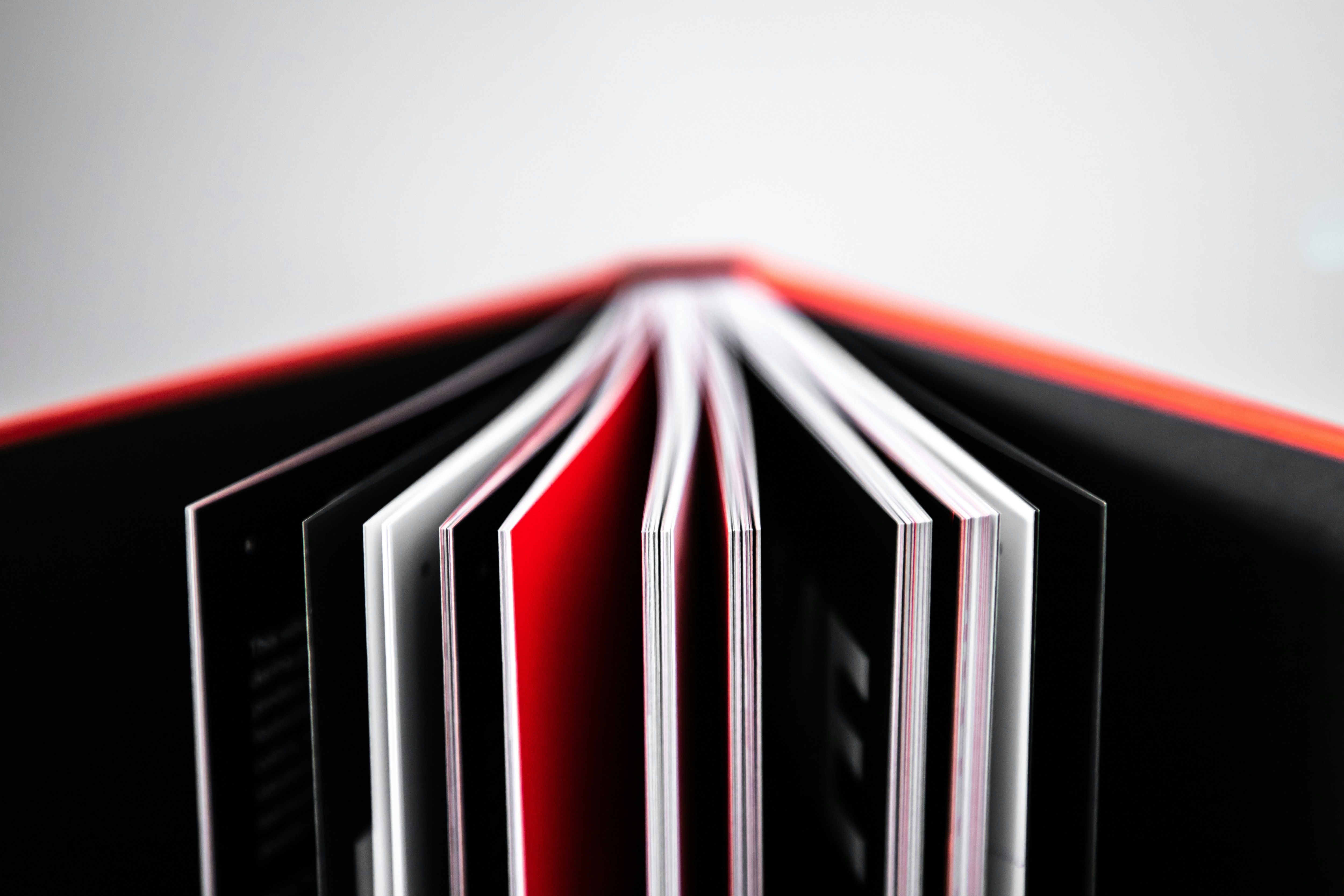| Platform | Best fit for | Starting Price | Free Trial | Demo | Use Cases |
|---|---|---|---|---|---|
 | Small businesses, agencies, and content creators | $29 | Yes | ||
 | Marketing teams, agencies, and brands | Free | Yes | ||
 | Marketing agencies, consultants, and teams | $29 | Yes | ||
 | Solopreneurs, content creators, and small businesses | $9 | Yes | ||
 | Agencies and growing teams | $149 | Yes | ||
 | Marketing teams, agencies, and small businesses | $30/month | Yes |

4.3 out of 5
Product description
SocialBee is a social media scheduling and management platform built for creators, small businesses, and marketing teams looking to grow their online presence with consistent, well-organized content. Its dynamic social media calendar gives you a clear, chronological view of your upcoming posts, helps you maintain a cohesive visual aesthetic across platforms, lets you preview how each post will appear, and shows how your content categories are distributed throughout the week. SocialBee supports all major platforms, including Instagram, Facebook, Twitter, LinkedIn, Pinterest, and TikTok, and offers features like collaboration tools, analytics, AI-assisted content creation, and integrations with Canva, Zapier, and more.
Our take
Product images
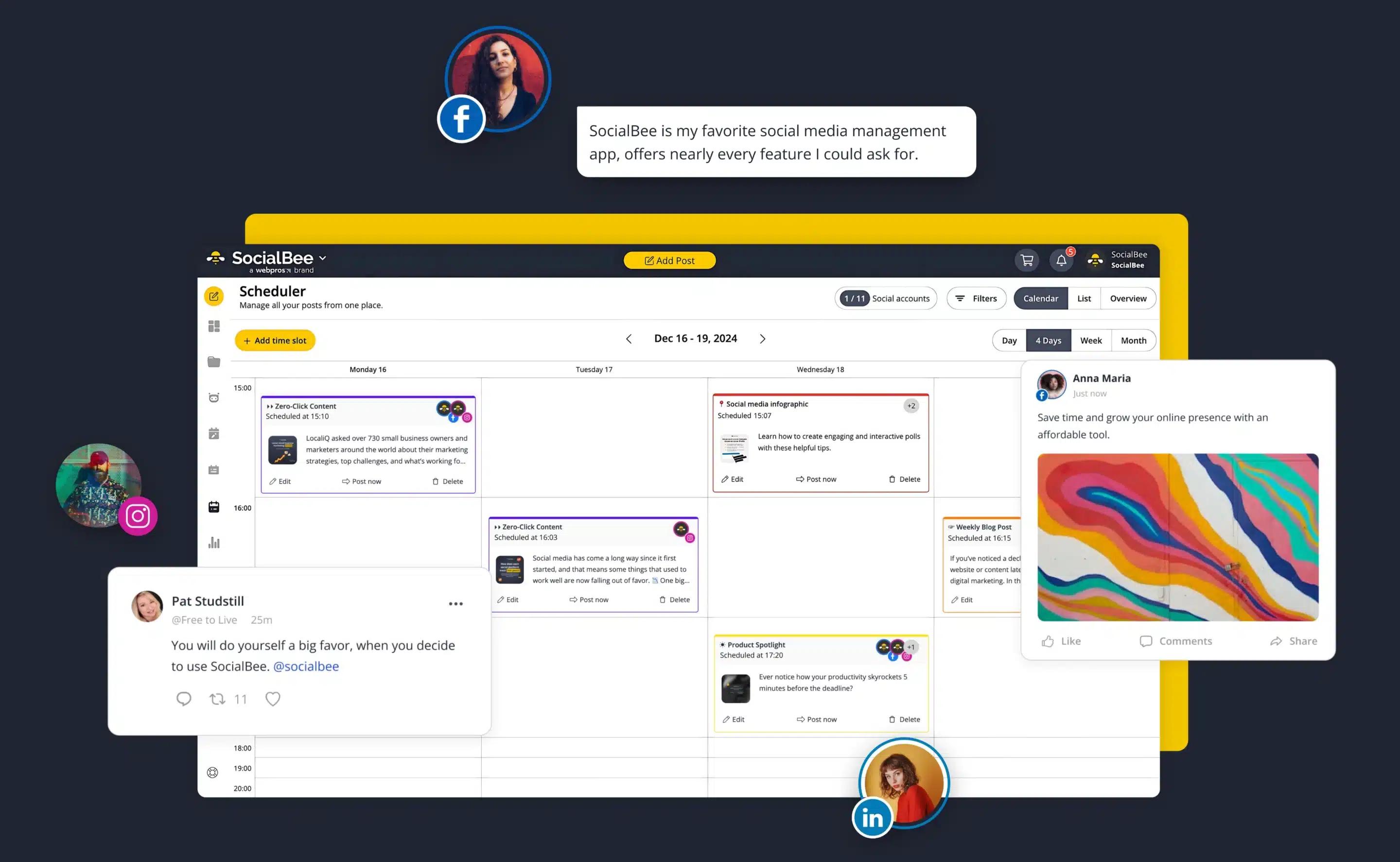
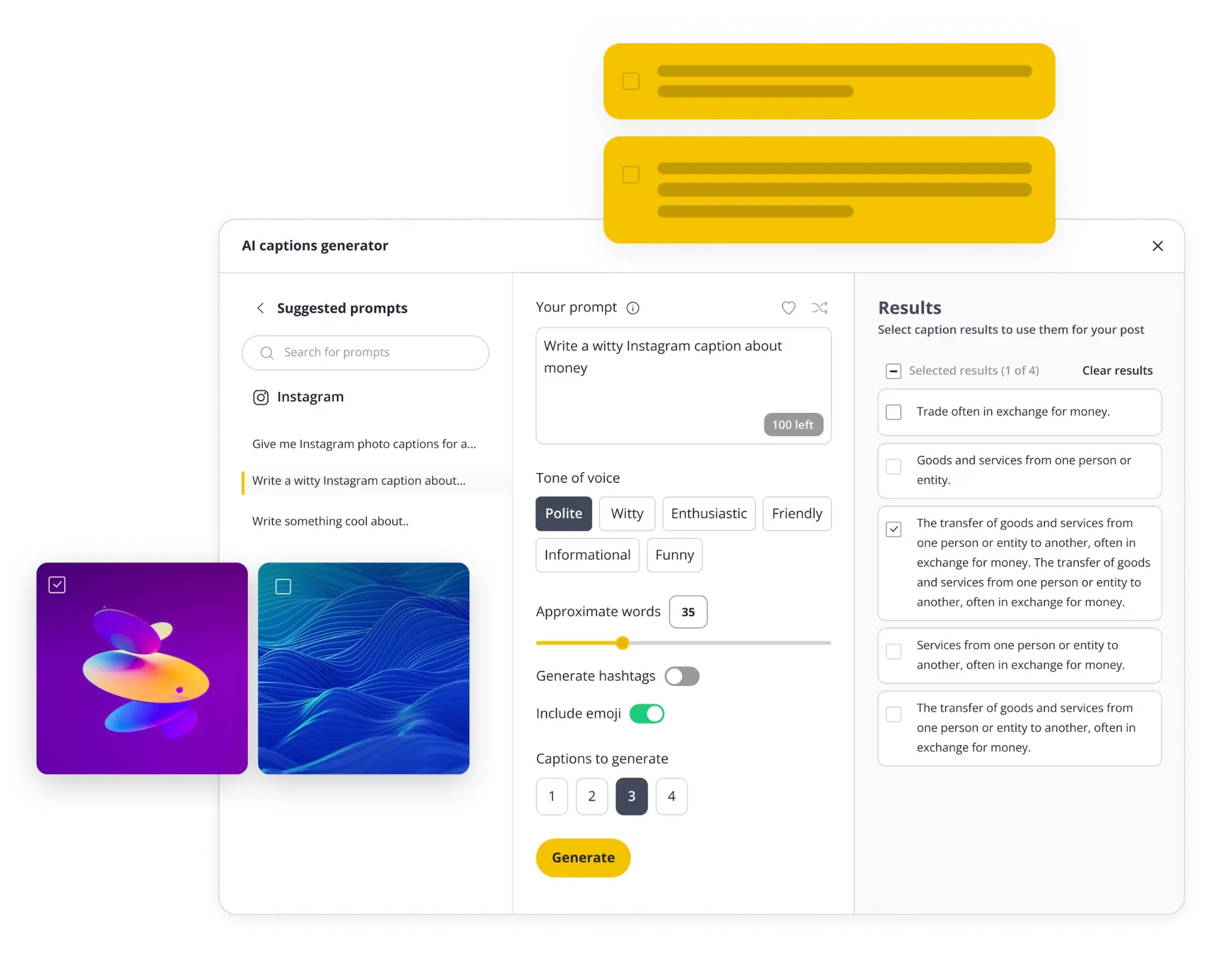
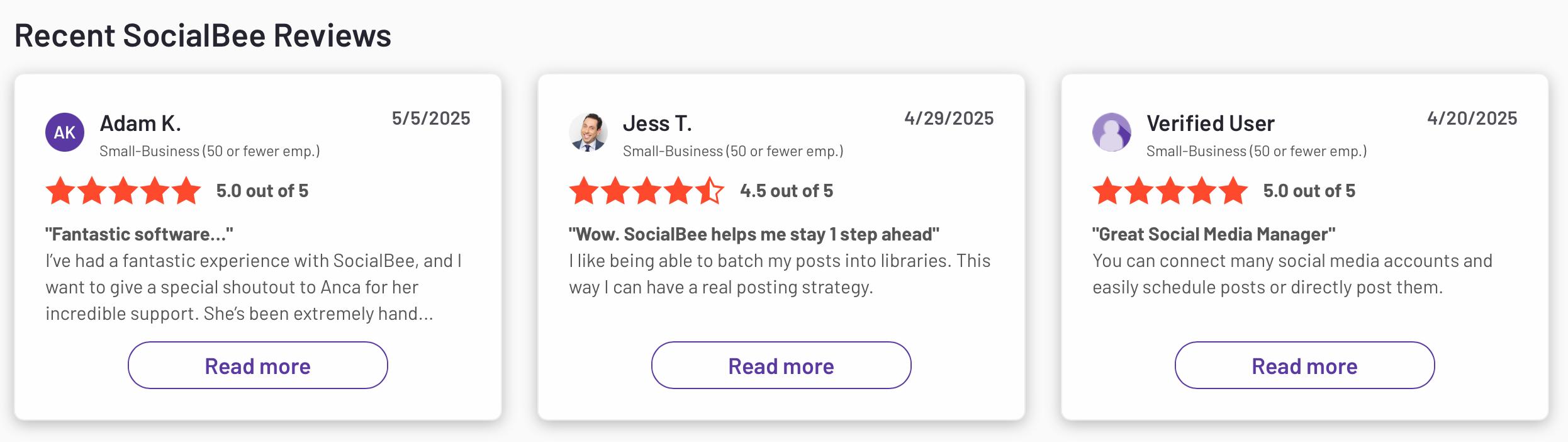

4.4 out of 5
Product description
Loomly is a collaborative social media scheduling and content planning platform designed for teams, brands, and agencies. It combines a clean interface with powerful tools for post creation, real-time collaboration, and multi-channel publishing across Instagram, Facebook, LinkedIn, Twitter, TikTok, Pinterest, and Google My Business. Loomly also offers post ideas, approval workflows, and performance analytics, making it a great choice for teams that need structure, creativity, and efficiency in one place.
Our take
Product images
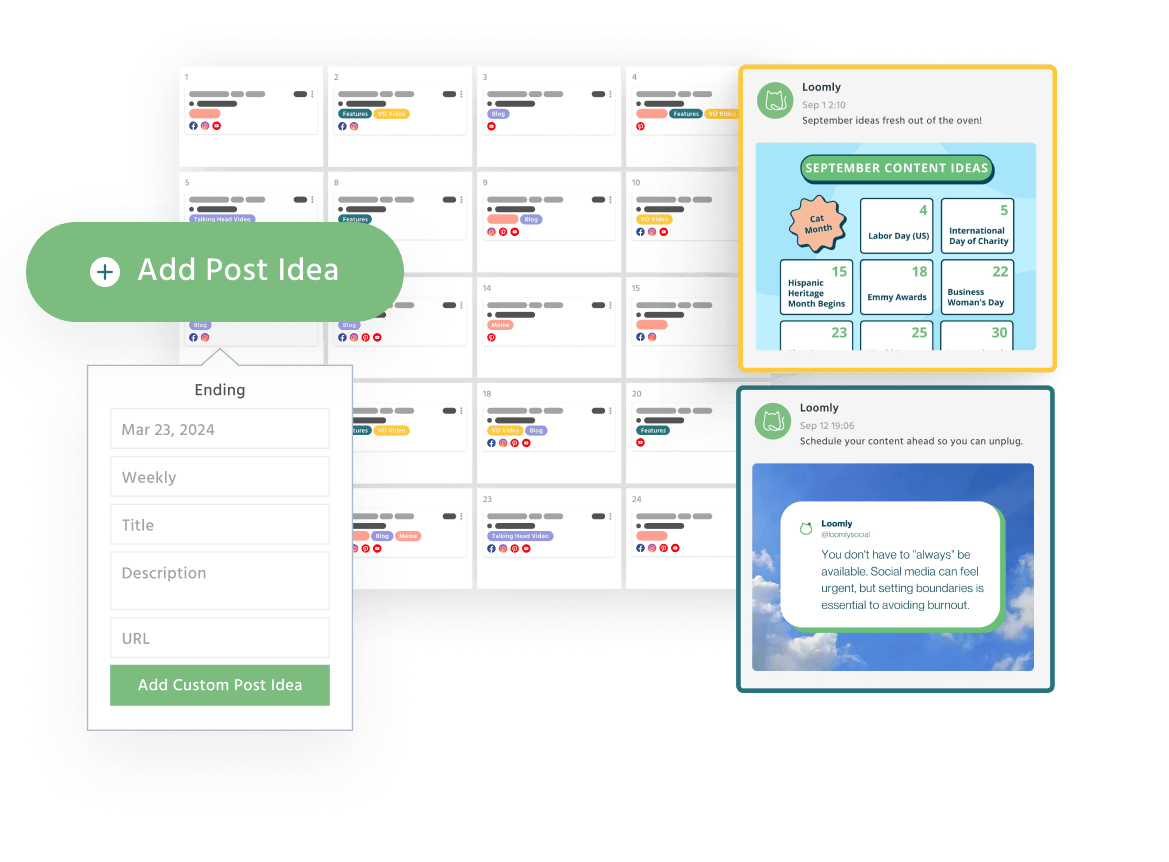
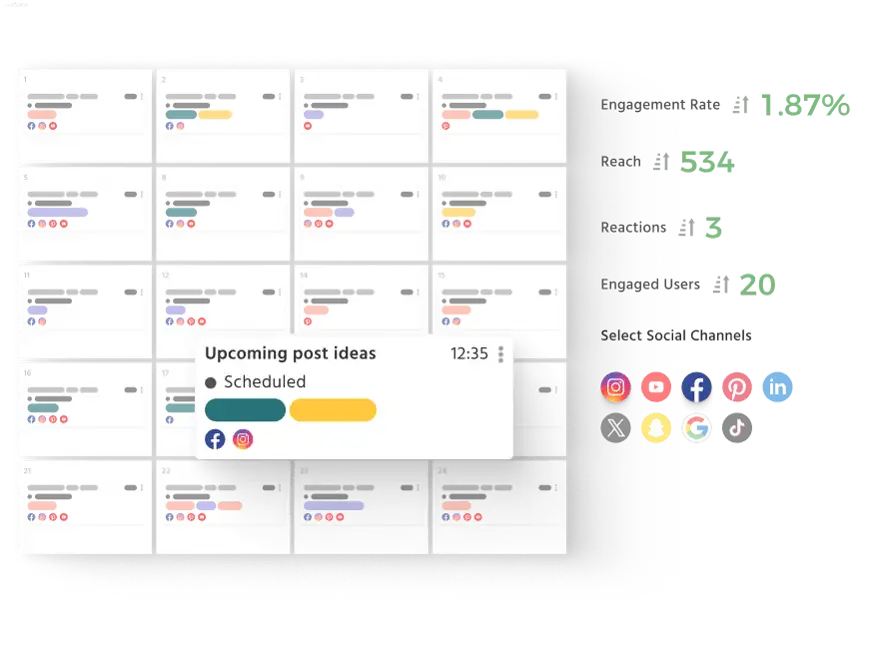
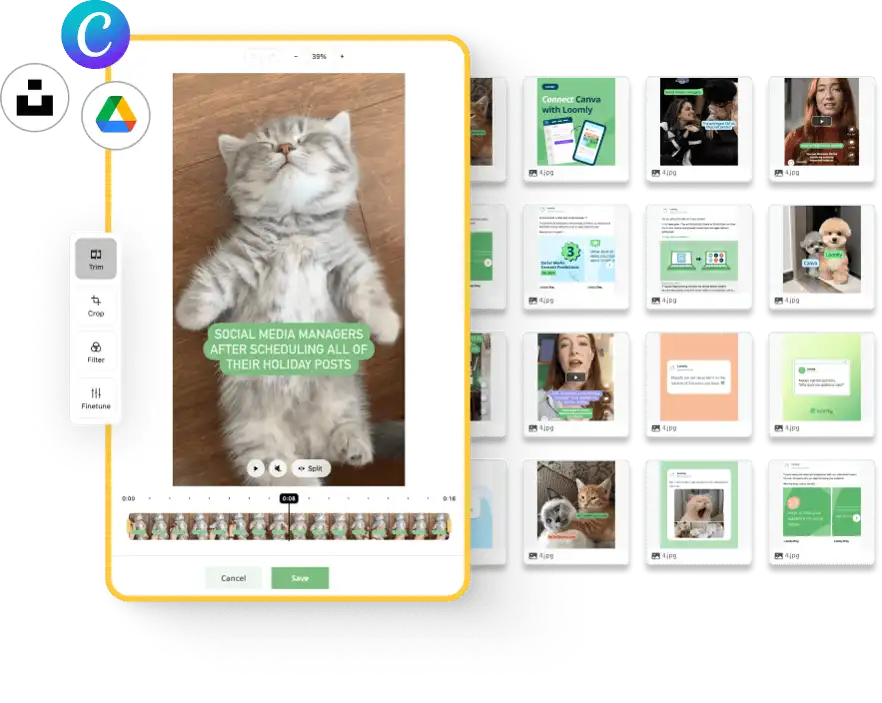
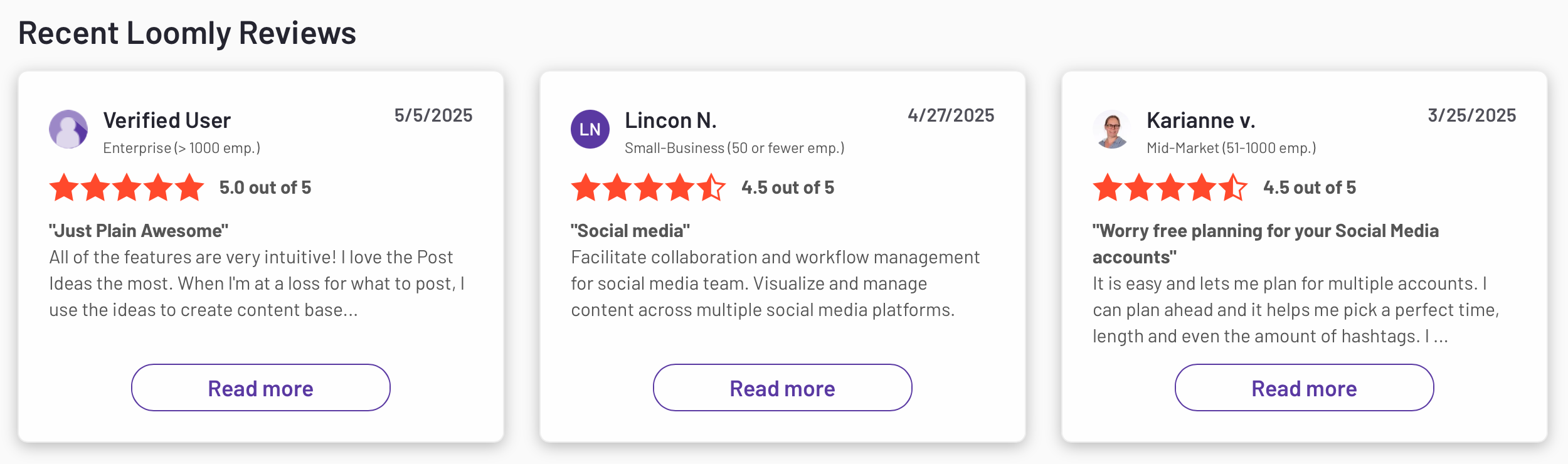

4.5 out of 5
Product description
Sendible is a powerful social media management platform tailored for agencies and growing brands managing multiple clients or accounts. It supports scheduling, publishing, engagement, and analytics across all major platforms. including Instagram, Facebook, Twitter, LinkedIn, TikTok, Pinterest, and even Google Business Profiles. What makes Sendible stand out is its robust client collaboration features, customizable dashboards, and deep integrations with tools like Canva, Google Drive, and Slack. It’s designed to help agencies stay organized, efficient, and scalable.
Our take
Product images
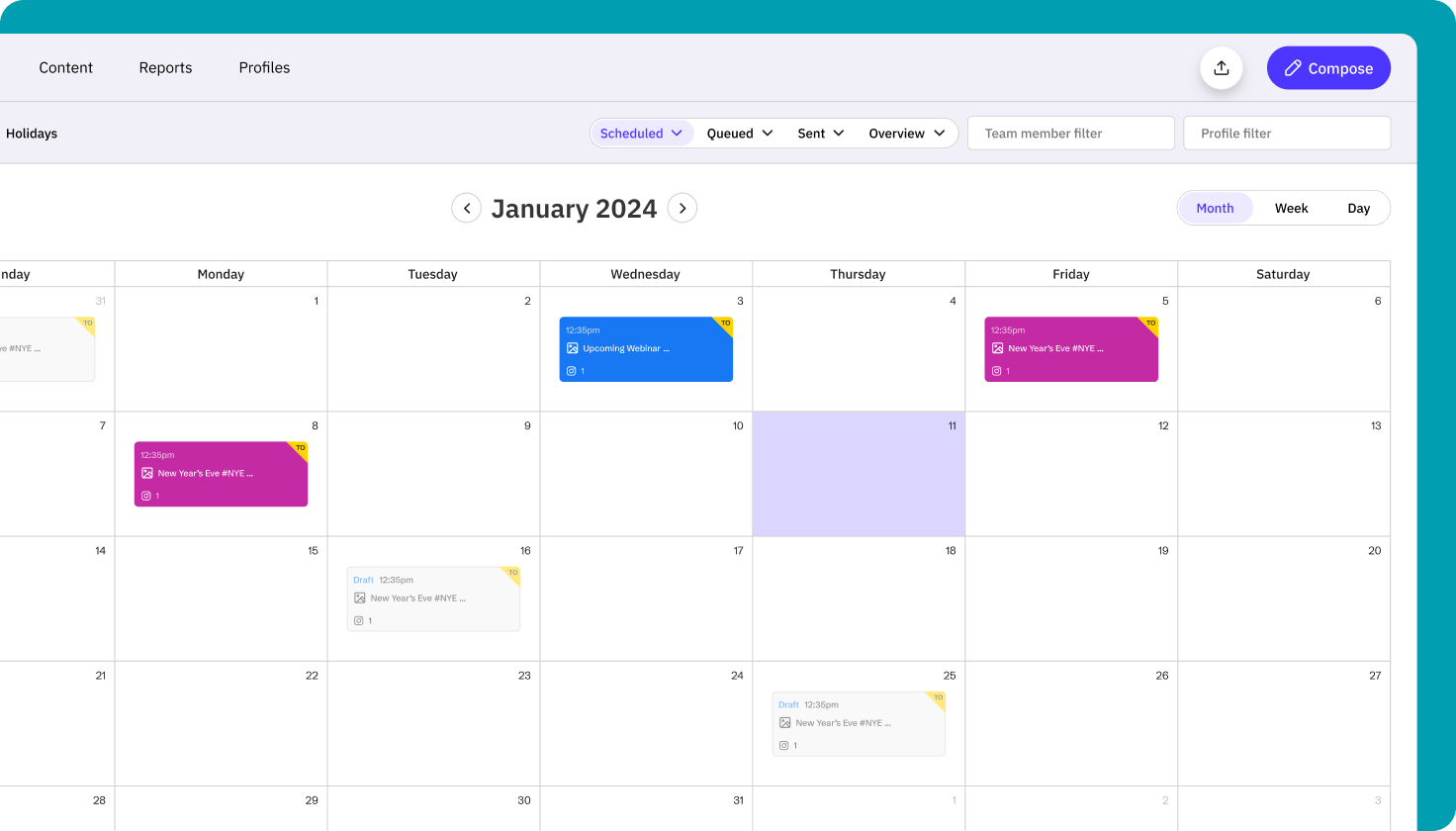
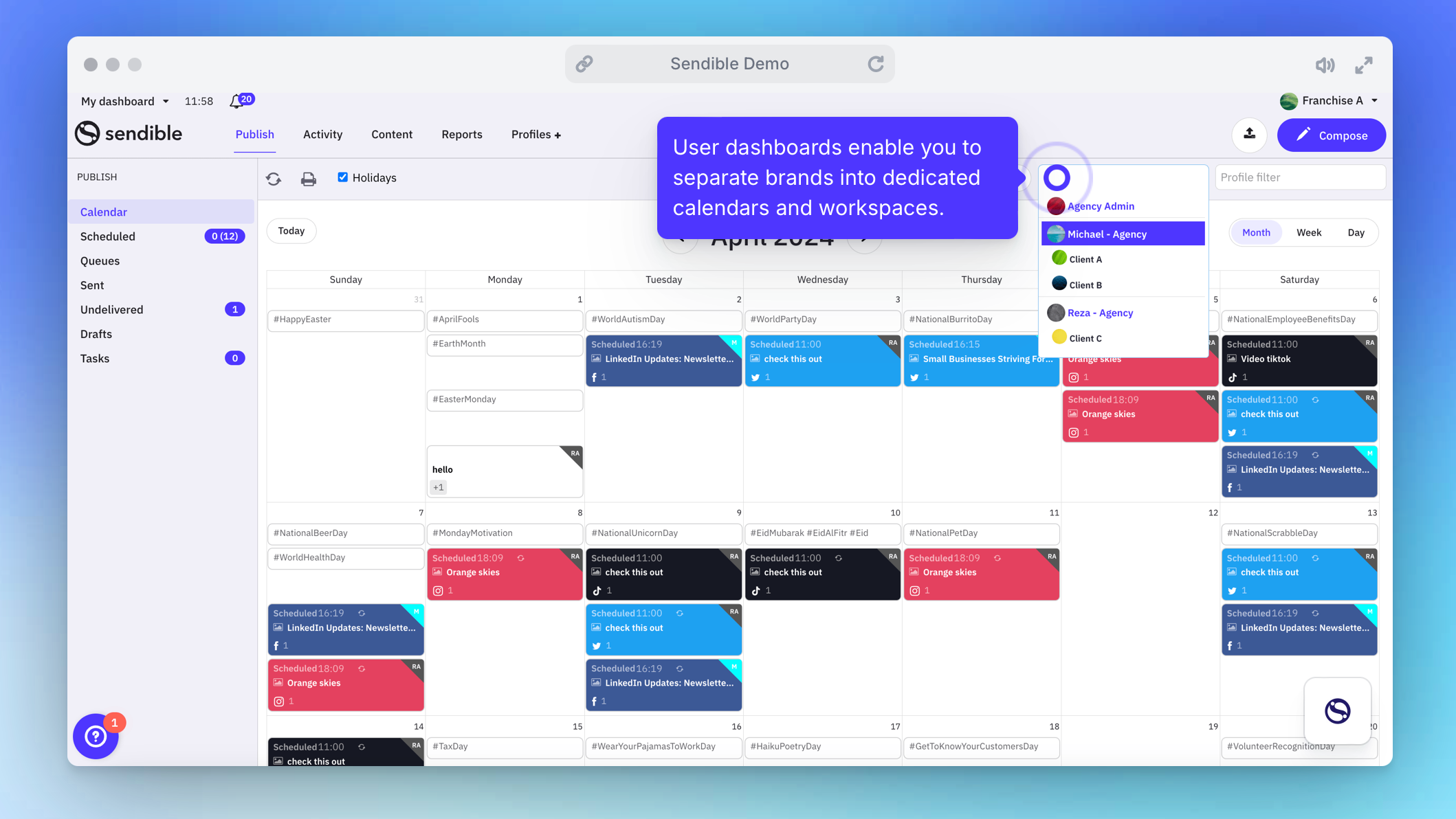
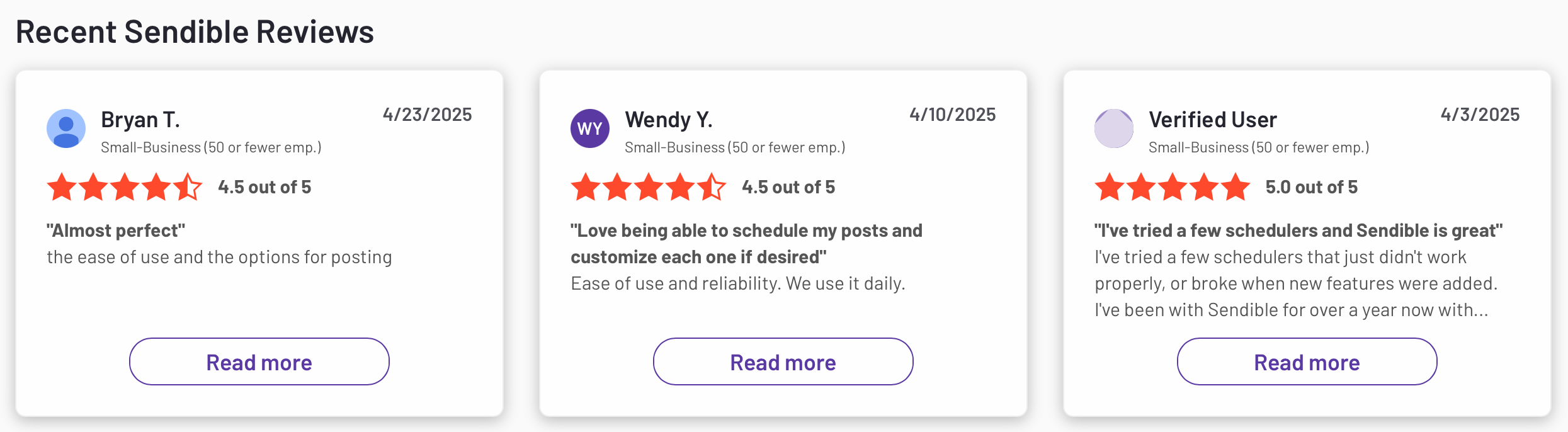

4.2 out of 5
Product description
RecurPost is a social media scheduling tool focused on evergreen content recycling, helping creators, solopreneurs, and small businesses consistently share their best posts without manual effort. It supports major platforms like Facebook, Instagram, LinkedIn, Twitter, Pinterest, and Google Business Profiles. RecurPost allows you to create content libraries, categorize posts, and schedule them to repeat automatically, making it ideal for maintaining a consistent presence with minimal ongoing work. It also includes basic analytics, team collaboration features, and even a social inbox for engagement.
Our take
Product images

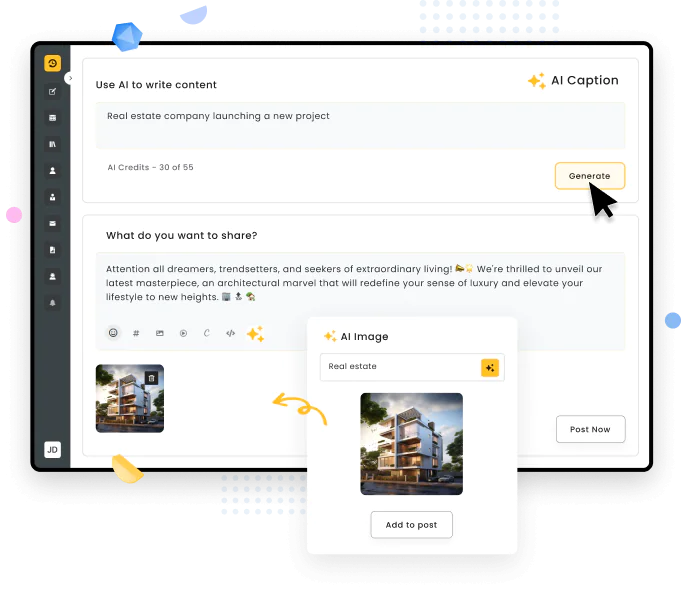
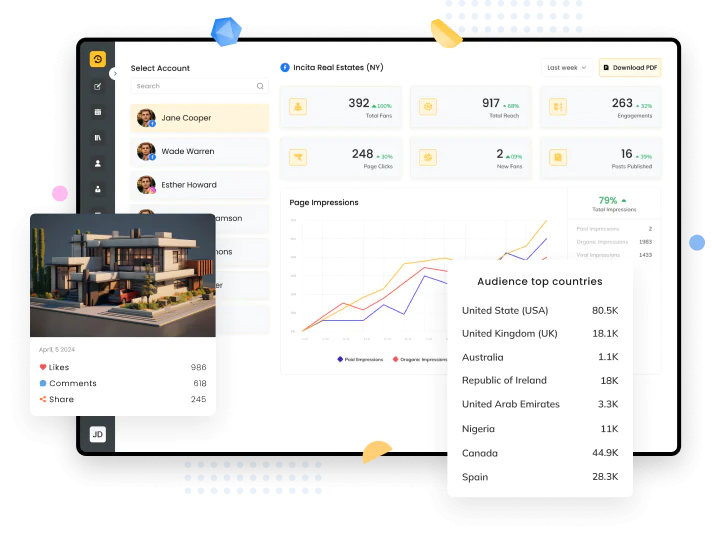
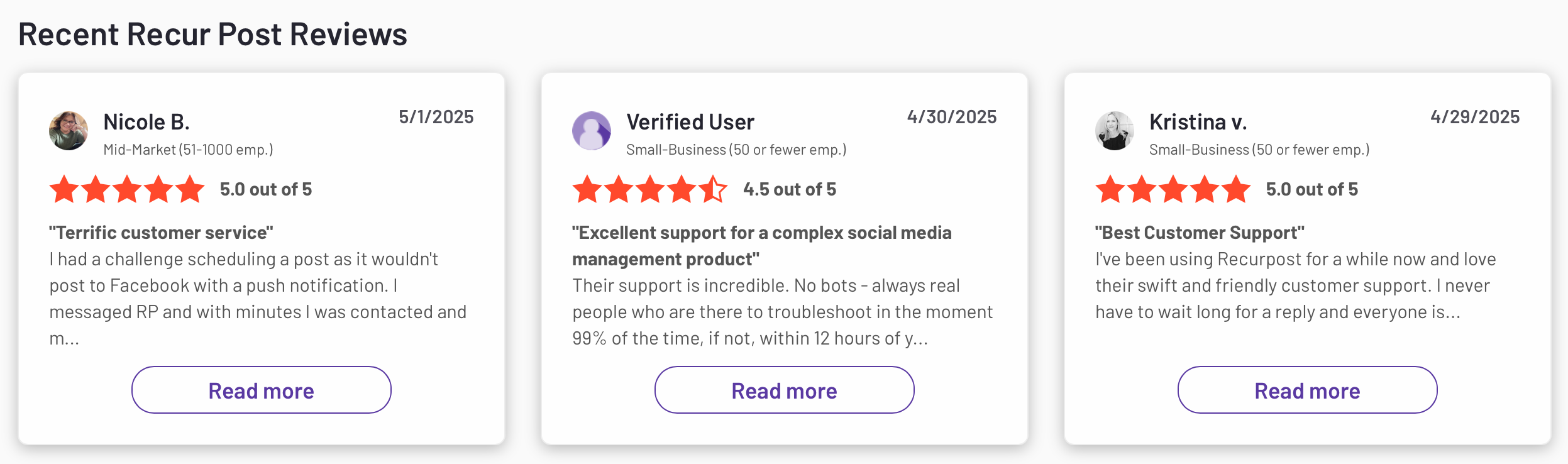

4.4 out of 5
Product description
eClincher is a robust social media management platform designed for businesses, agencies, and marketing pros who want a single tool to handle publishing, engagement, analytics, and more. It supports major platforms like Instagram, Facebook, Twitter, LinkedIn, TikTok, Pinterest, Google Business, and YouTube. What sets eClincher apart is its built-in content curation tools, smart queues for evergreen posts, and unified inbox for replying to messages across channels. It also includes advanced reporting, team collaboration, and integration with Canva, Bitly, and many CRMs. making it a comprehensive choice for serious social media teams.
Our take
Product images
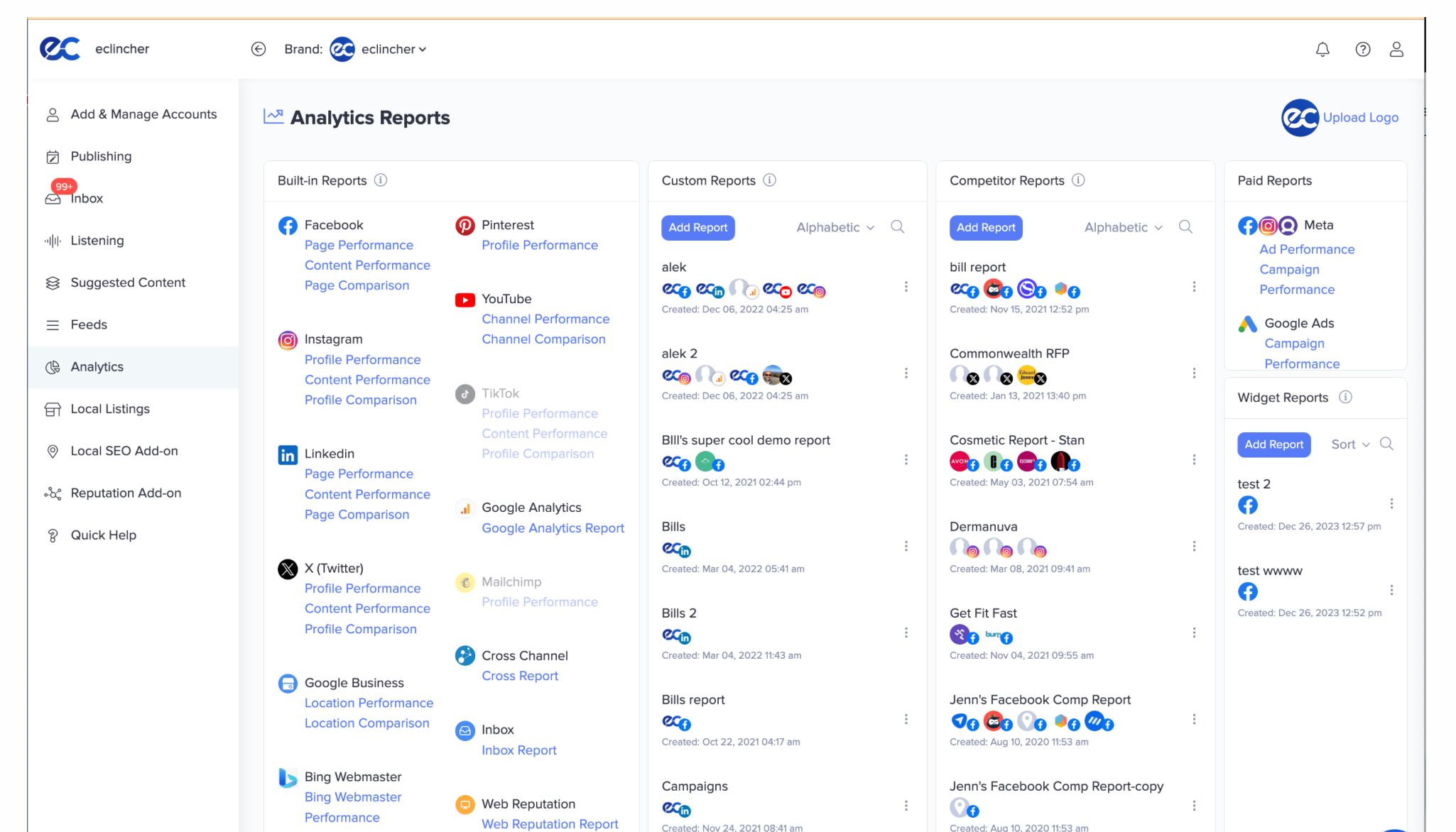
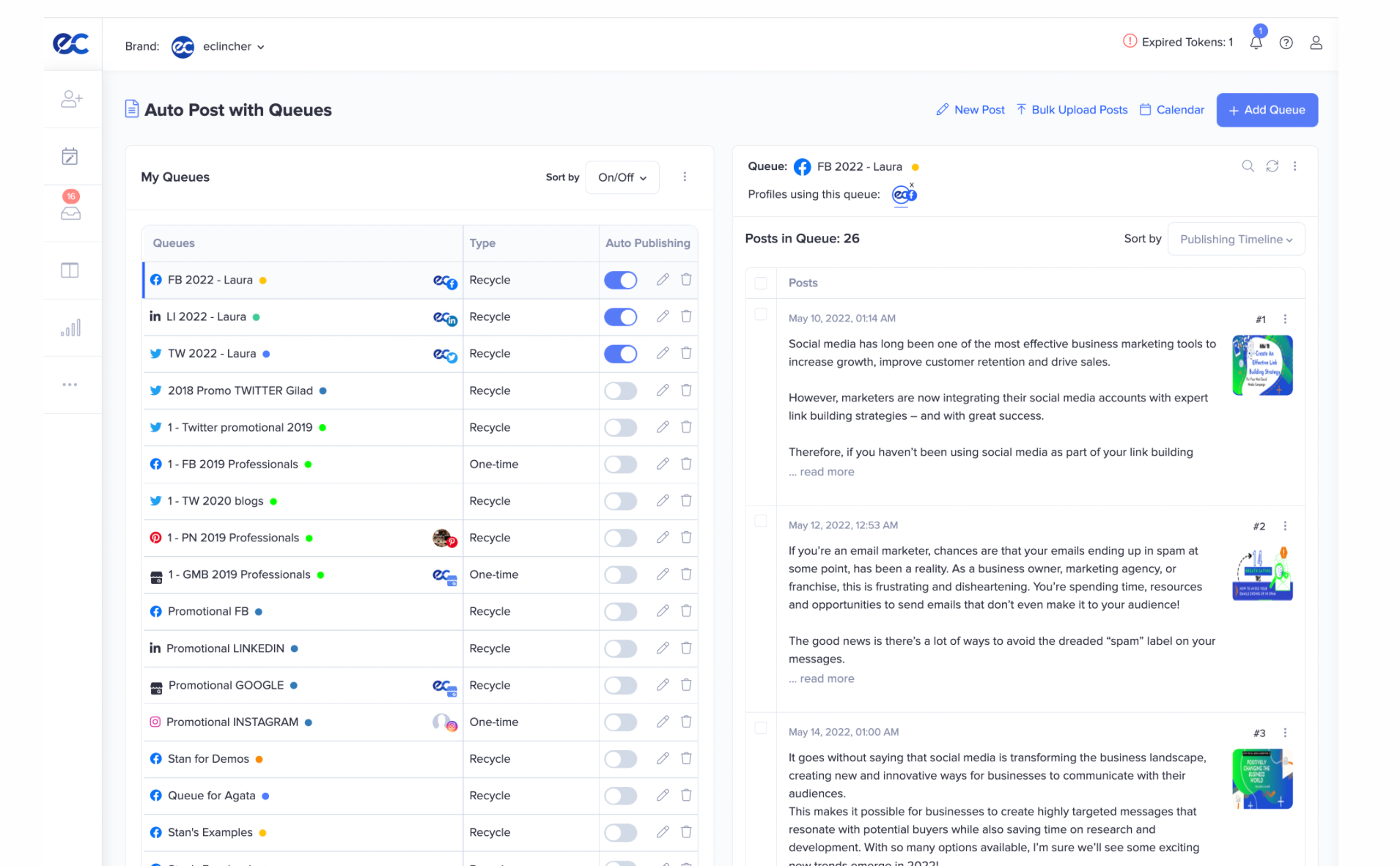
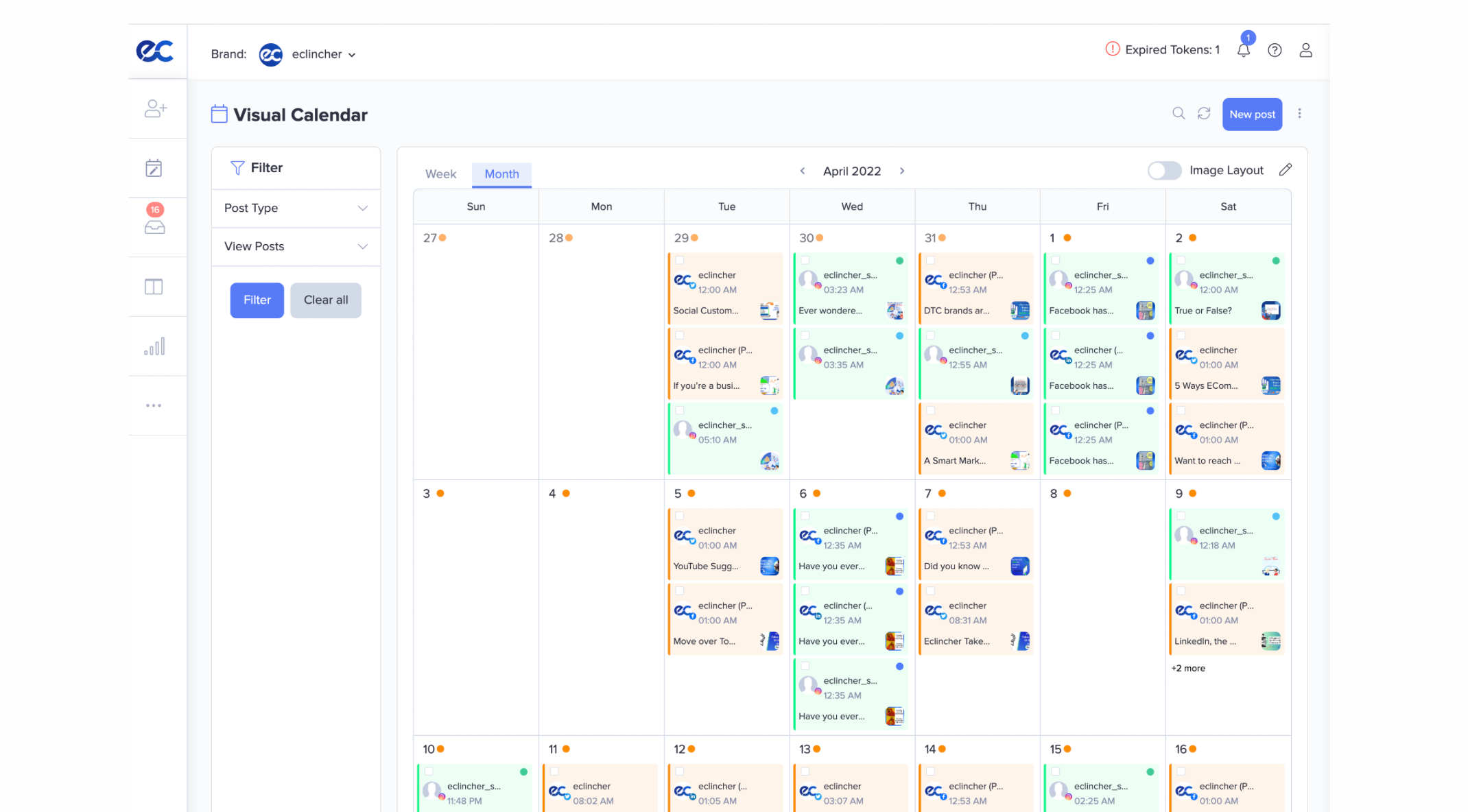
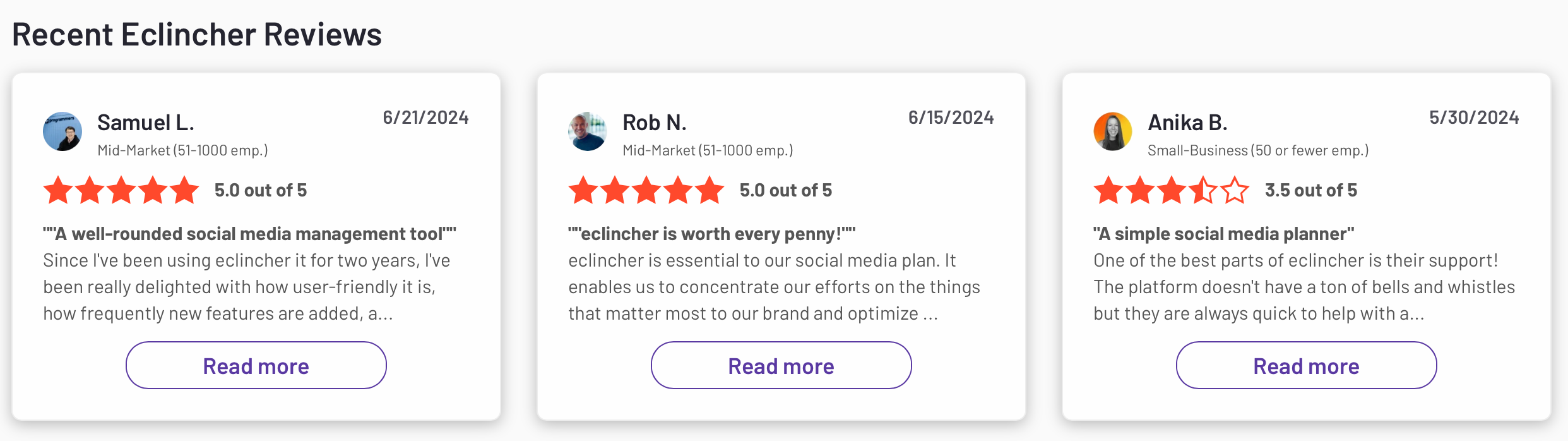

4.4 out of 5
Product description
SocialPilot is a comprehensive social media scheduling and management platform designed for small businesses, agencies, and marketing professionals. It offers a user-friendly interface with powerful tools for content creation, scheduling, team collaboration, and analytics across multiple social media platforms, including Facebook, Instagram, Twitter, LinkedIn, TikTok, YouTube, Pinterest, Threads, Bluesky, and Google Business Profile.
Our take
Product images
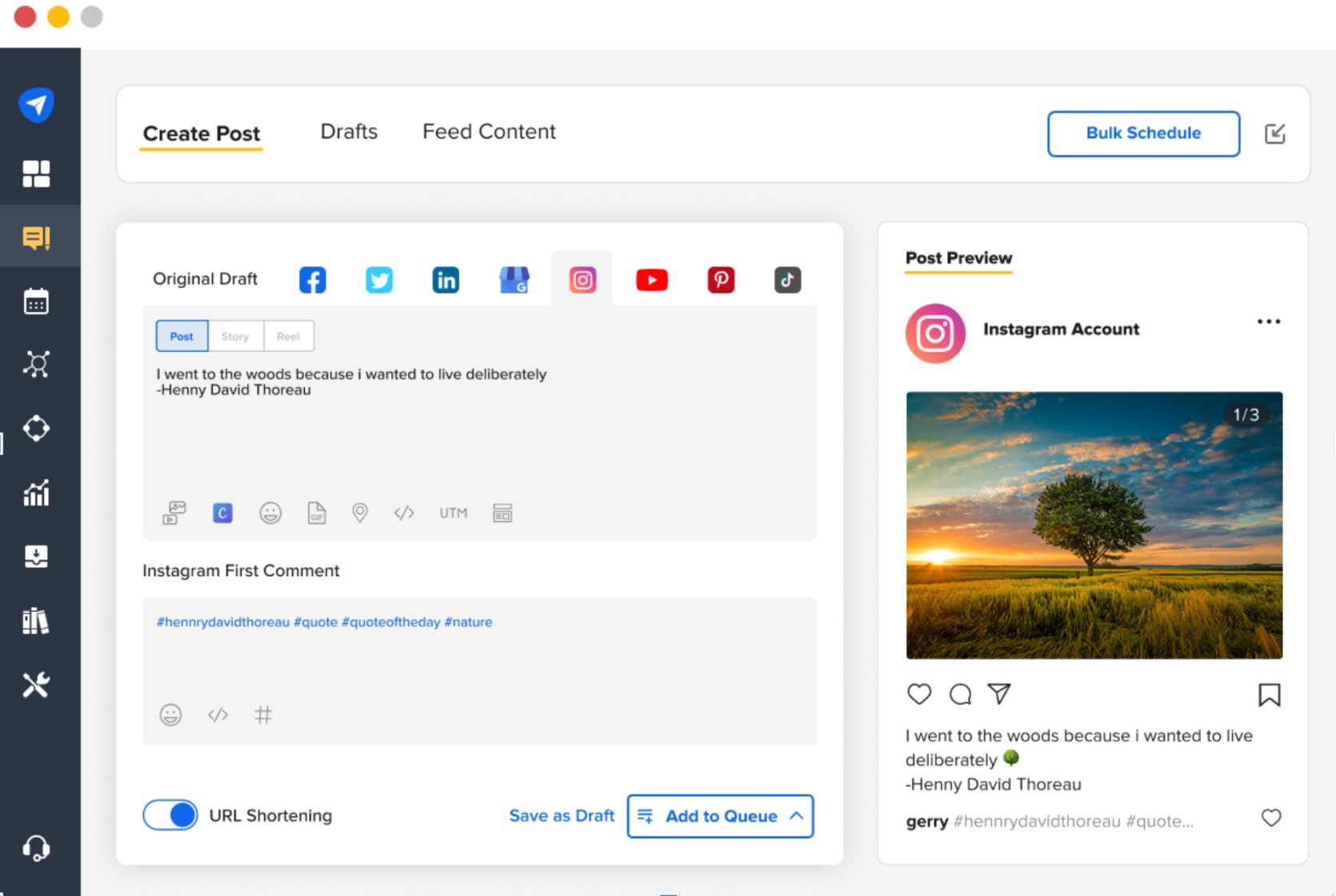
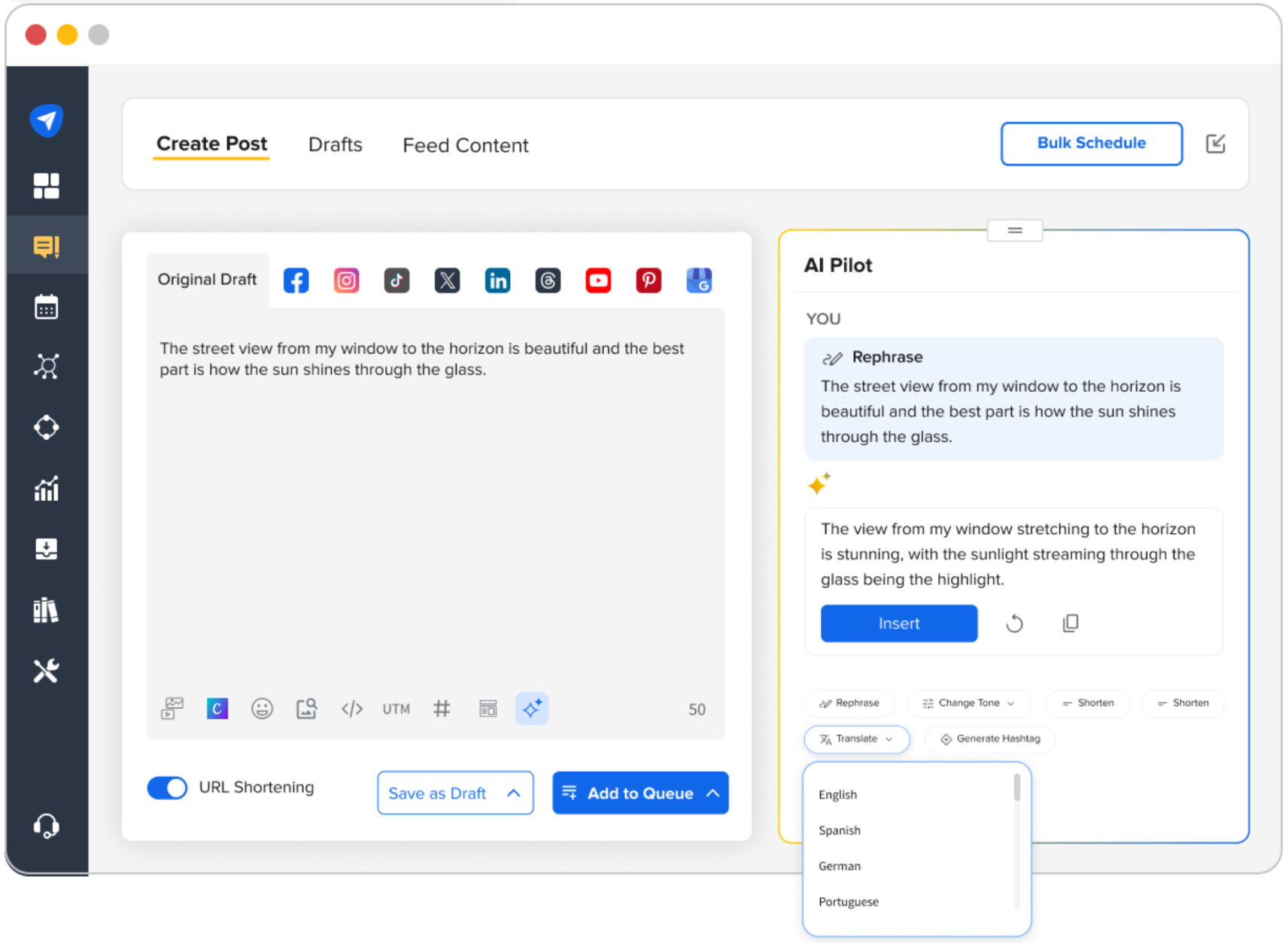
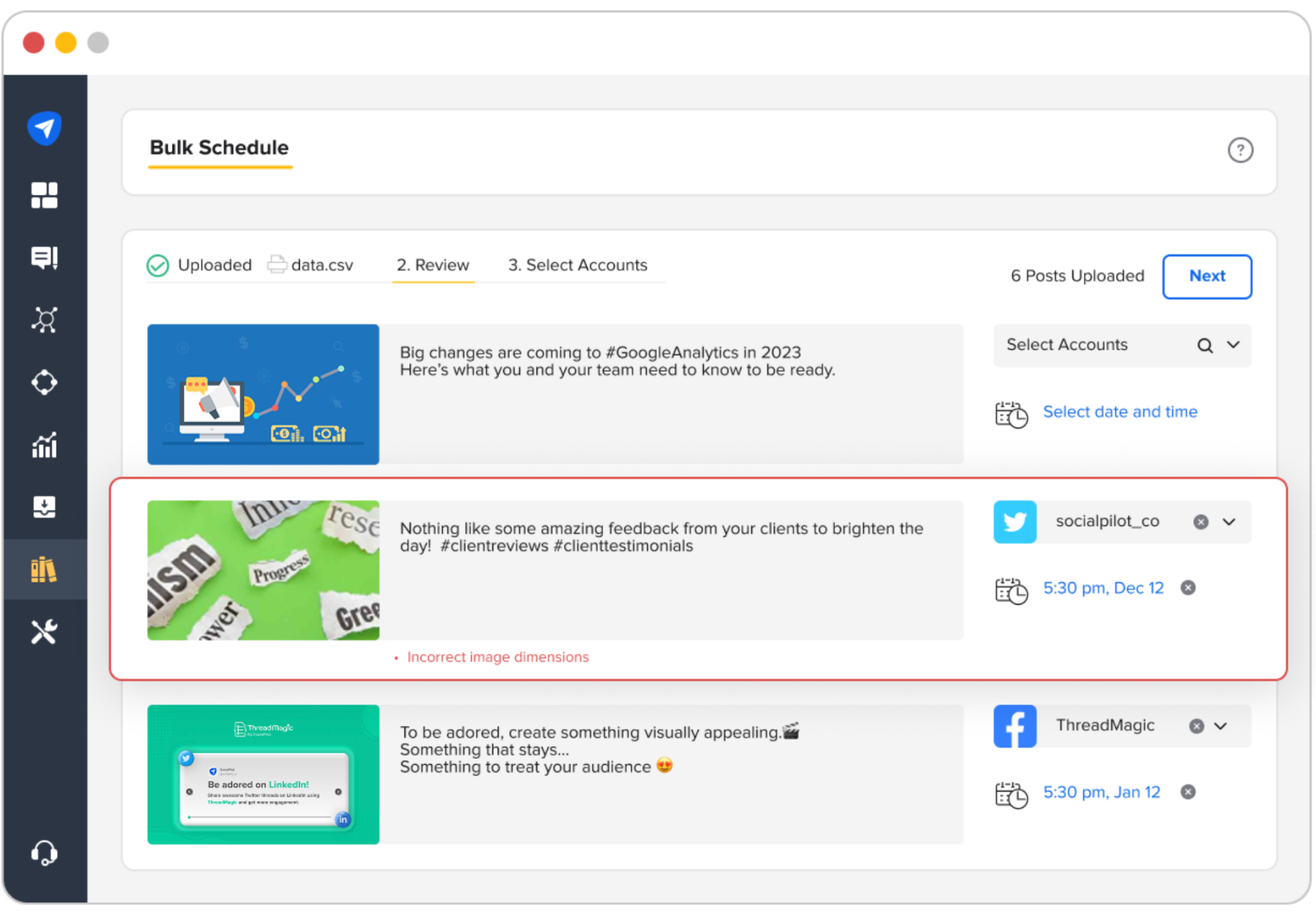
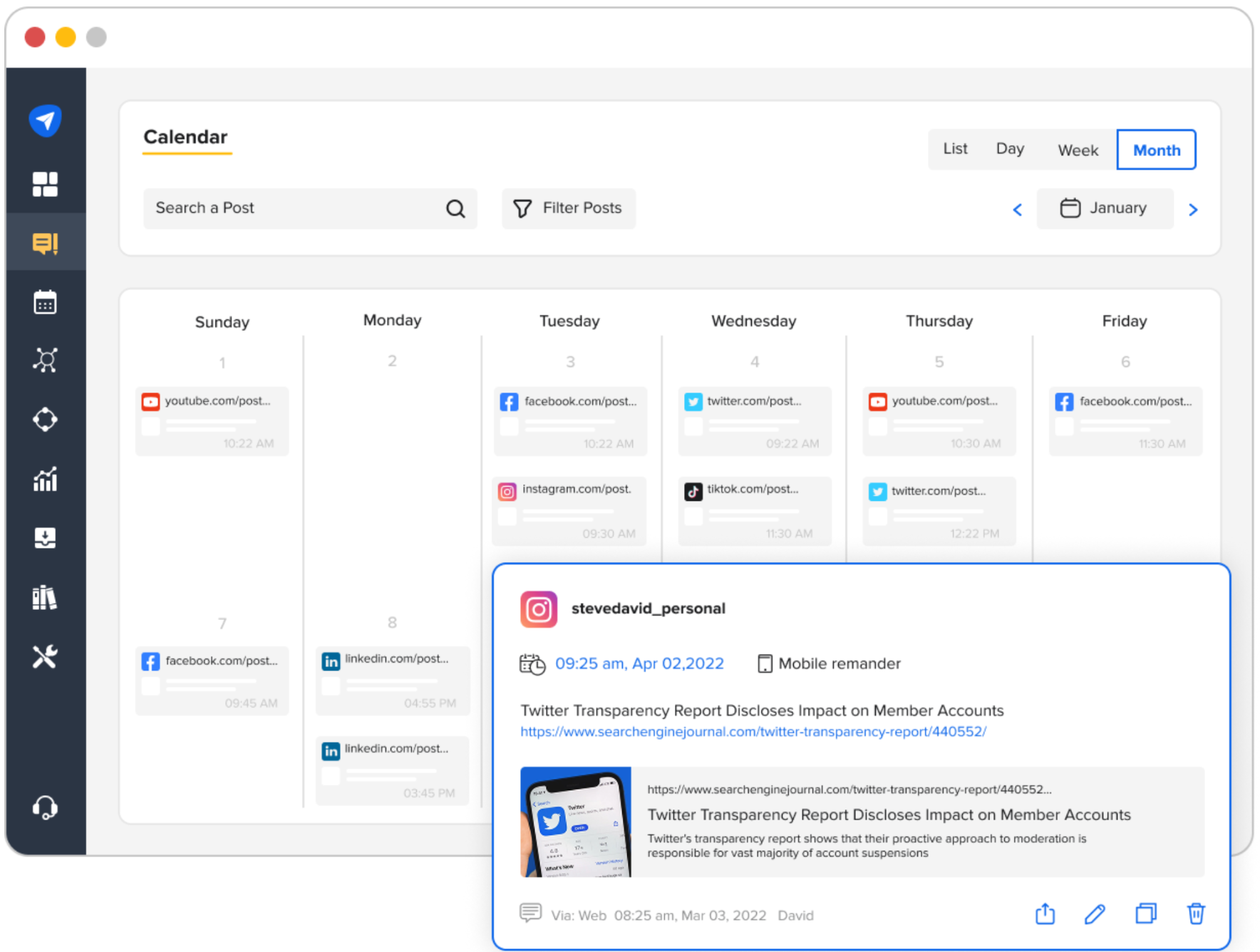
Want to learn more about how Social Cat is better?Start free trial and connect with influencers. Let's discuss your UGC video needs and how we can meet them!
FAQs
Some of the most asked questions about social media schedulers
1. What is a social media scheduling tool?
A social media scheduling tool lets you plan and publish posts across platforms like Instagram, TikTok, Facebook, LinkedIn, and X (Twitter) in advance. It helps you stay consistent without posting manually every day.
2. Why should I use a scheduler for social media posts?
Schedulers save time, help you stay organized, and ensure your content goes live at the best times, even when you’re busy. They also help with consistency, which is key to building engagement and trust.
3. Are social media scheduling tools free?
Many tools offer free plans with basic features like limited posts or one connected account. For more advanced features, like analytics, team access, or auto-publishing, you’ll usually need a paid plan.
4. What features should I look for in a scheduling tool?
Key features include a content calendar, auto-publishing, post previews, hashtag suggestions, analytics, team collaboration, and integration with multiple platforms.
5. Which platforms do most social media schedulers support?
Key features include a content calendar, auto-publishing, post previews, hashtag suggestions, analytics, team collaboration, and integration with multiple platforms.
6. What’s the best social media scheduler for small businesses?
The best tool depends on your needs and budget. Some popular options for small businesses include Buffer, Later, Planoly, and Hootsuite—each offering a balance of features and affordability.
7. Can I schedule Instagram and TikTok posts with these tools?
Yes, most modern schedulers support Instagram (including Reels and Stories) and TikTok. Some even offer direct publishing, while others send reminders for manual posting.
8. How far in advance can I schedule content?
Most tools allow you to schedule weeks or even months in advance. Some businesses plan an entire quarter’s worth of content using their scheduler.
9. Do social media schedulers offer analytics and performance tracking?
Yes, many tools include basic analytics like post reach, engagement, follower growth, and best times to post. Advanced plans may offer deeper performance insights and downloadable reports.
10. What is the difference between a scheduler and a full social media management tool?
A scheduler focuses on planning and posting content. A full social media management tool includes scheduling plus additional features like inbox management, social listening, advanced analytics, and competitor tracking.
Features
Channels & Goals
Resources
Insights & ToolsNew
90 High Holborn, London, WC1V 6LJ
© 2026 by SC92 Limited. All rights reserved.
90 High Holborn, London, WC1V 6LJ
© 2026 by SC92 Limited. All rights reserved.