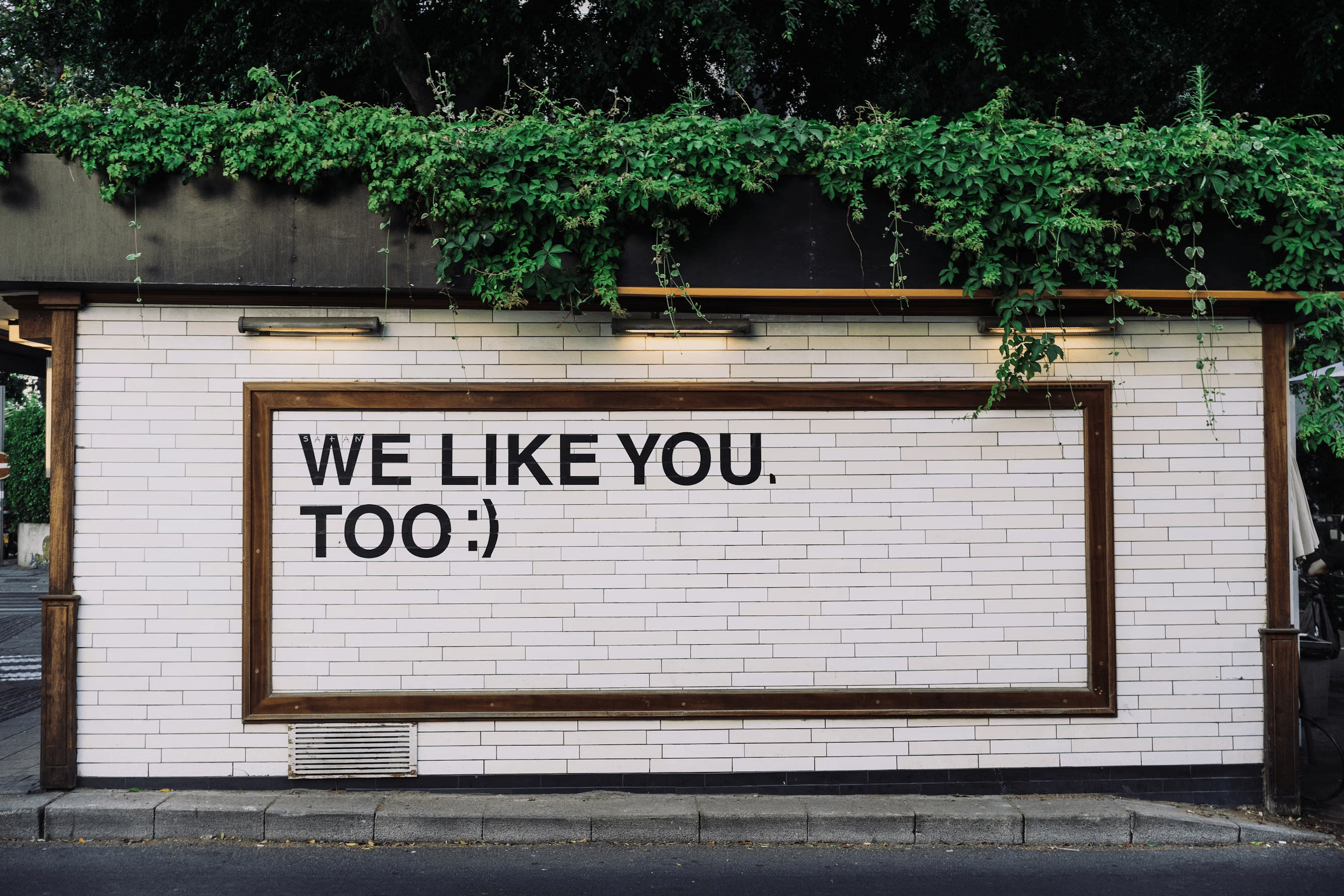Creators applications have evolved into a crucial component of the toolset for content producers, artists, authors, and other creative professions in today's fast-paced digital environment. These clever tools enable people to express their original thoughts with grace and elegance while also streamlining the creative process.
Access to the best apps can greatly impact the effectiveness, impact, and caliber of your work as a creative. We've created this in-depth guide to assist you in finding the finest creator apps available so you can fully express your creativity and succeed in your respective industries.
The app market has responded to the constantly increasing need for creative material by providing a wide range of applications made to meet the various demands and preferences of creative professionals.
Whether you’re working with a UX agency in San Francisco or independently, having the right apps can significantly enhance your creative workflow, making it easier to bring your vision to life with precision and style.
There is an app for every creative field, from graphic design and art to video editing and music creation. You're likely to find an app catered to your specific needs, whether you're a freelancer juggling many jobs, an artist hoping to advance your digital talents, or a writer looking for the ideal tool to organize your thoughts.
This blooming ecosystem of creator applications is beautiful because it promotes experimentation and lets you combine and contrast various tools to achieve your optimum creative approach.
Given the vast array of alternatives, navigating the world of creative apps can be both thrilling and overwhelming. This article fills that need! By giving you access to a carefully chosen list of the top creator applications across a range of creative fields, we hope to make your life a bit easier.
We've done the homework, examined customer testimonials, and compared features to provide you with a list of excellent tools that will enable you to succeed in your creative industry.
This list will be your go-to resource for locating the most potent and approachable apps available, whether you're just beginning your creative path or looking to update your current toolkit.
Part 1: Illustration and Graphic Design
Photoshop
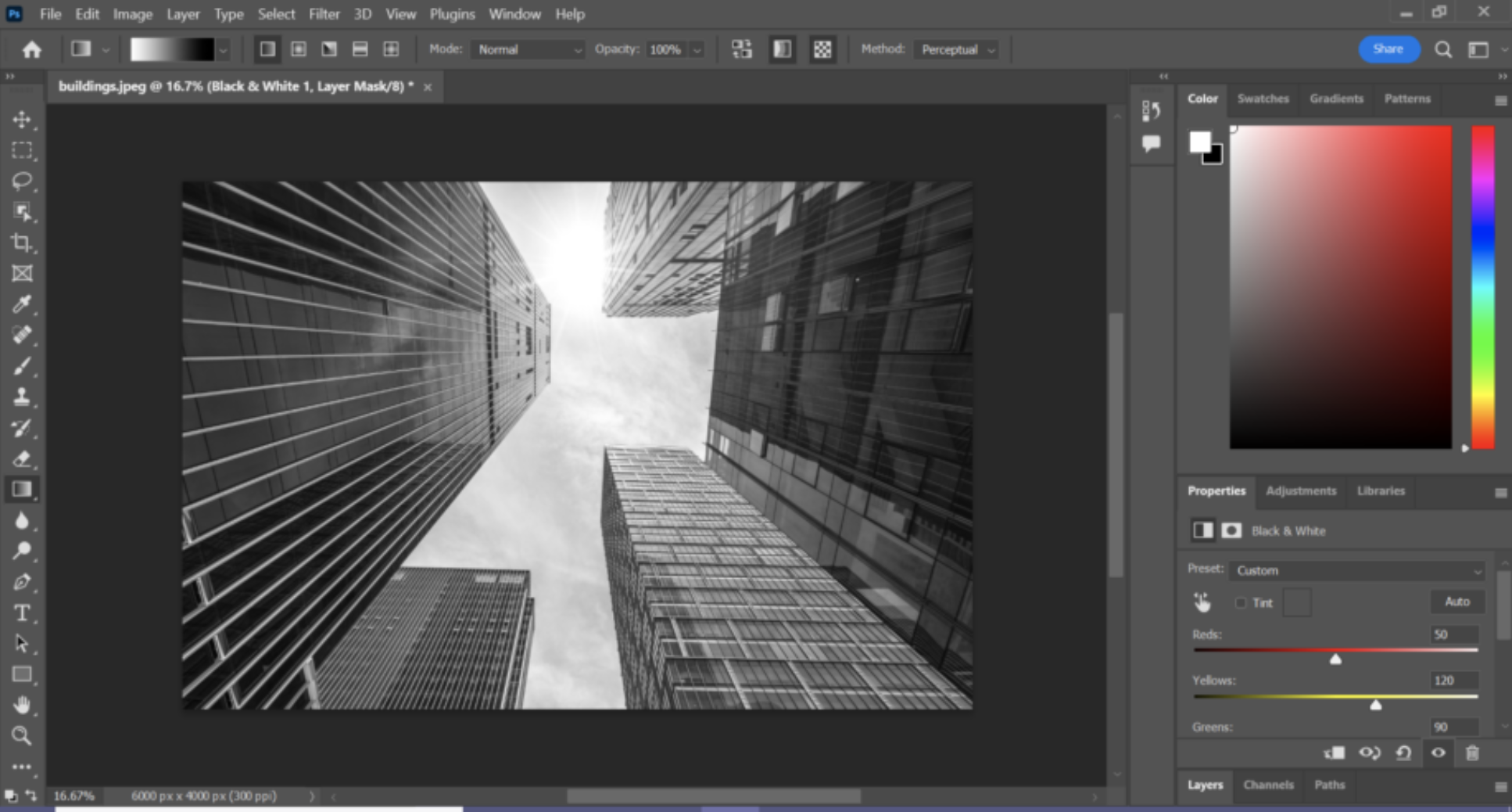
Photoshop, a raster-based image editing program that is widely used, is ideal for photo editing, digital painting, and producing amazing visual effects.
For both professionals and fans, Photoshop offers unequaled adaptability because of its robust plugin support and wide range of tools.
Illustrator: Illustrator, a vector-based design program, is excellent for producing clear, scalable visuals like logos, icons, and illustrations.
Artists may create complex designs with its potent tools, such as the Pen tool and Pathfinder, while still having total control over their work.
Pros:
- Industry-standard software with a comprehensive set of features.
- Seamless integration between Adobe apps for an efficient workflow.
- Regular updates and improvements to ensure cutting-edge functionality.
Cons:
- Subscription-based pricing model can be expensive for some users.
- Steep learning curve for beginners due to the complexity of the tools.
- Can be resource-intensive, requiring a powerful computer to run smoothly.
Check this Photoshop beginner course
Procreate
Specifically created for the iPad, Procreate is a potent painting and drawing application that makes the most of the Apple Pencil. Digital artists on the road frequently use it because of the variety of brushes, configurable settings, and user-friendly interface it provides.
Pros:
- Optimized for iPad and Apple Pencil, providing a natural drawing experience.
- Wide range of customizable brushes and tools for various art styles.
- User-friendly interface and affordable one-time purchase price.
Cons:
- Exclusive to iPad, limiting accessibility for users on other devices.
- Lacks some advanced features found in desktop-based design software.
- No native vector support, which can be limiting for certain design tasks.
Check out this beginner tutuorial for Procreate.
Canva
Canva is a web-based graphic design tool that makes it simple for users to produce designs of high quality. It is ideal for beginners and time-constrained professionals wanting to produce social media graphics, presentations, and marketing materials due to its drag-and-drop interface, a large library of templates, and a comprehensive variety of typefaces and elements.
Pros:
- Simple, drag-and-drop interface suitable for beginners and non-designers.
- Extensive library of templates, elements, and fonts for various design needs.
- Free version available with basic features and additional paid options for advanced tools.
Cons:
- Limited customization options compared to more advanced design software
- May not be suitable for professional designers requiring advanced features.
- Relies on an internet connection, as it is a web-based application.
Canva course here
VEED
VEED is a multifaceted video editing platform that specializing in automated captioning and subtitling. VEED's tools includes an add subtitles to video feature, an auto subtitle generator and a video caption generator, ensuring 98.5% accuracy. You can upload your video and choose the "Subtitles" option, and VEED will automatically generate subtitles for it. You also have the option to upload existing subtitle files.
Pros:
- Easy-to-use with its simple interface, suitable for both beginners and professionals.
- Automatically generates accurate subtitles, reducing the time-consuming task of manual input.
- Works with numerous video formats, allowing flexibility in the video uploading process.
Cons:
- Although highly accurate, automatic subtitles may still require some manual correction.
- The more advanced features are included in the premium plans, which come with a cost.
Sketch
A preferred tool for UI/UX designers and web developers, Sketch is a Mac-only vector design program. Sketch accelerates the design process and makes producing beautiful wireframes, mockups, and prototypes simple thanks to its user-friendly interface, strong plugins, and collaborative capabilities.

Figma
Users may design, prototype, and collaborate on user interfaces (UI) and user experiences (UX) for online and mobile applications using the cloud-based collaborative design tool Figma. Figma's vector-based design platform makes it simple for designers to produce scalable designs and high-quality images.
Pros:
- Cloud-based, collaborative design tool for creating, prototyping, and collaborating on UI/UX projects.
- Real-time collaboration capabilities for seamless teamwork and communication.
- Cross-platform compatibility, accessible through a web browser or desktop app on Windows and macOS.
Cons:
- Requires an internet connection for full functionality (although limited offline support is available).
- May not be suitable for advanced illustration or graphic design tasks beyond UI/UX design.
- Some users may prefer a desktop-based application for performance and offline work.
Part 2: Animation and Video Editing
Premiere Pro by Adobe
The premier video editing program on the market, Premiere Pro, provides a full range of capabilities for editing, color grading, and audio mixing. Professional video editors and content makers will find Premiere Pro to be the most useful due to its user-friendly interface, native support for a variety of video formats, and easy connection with other Adobe Creative Cloud apps.
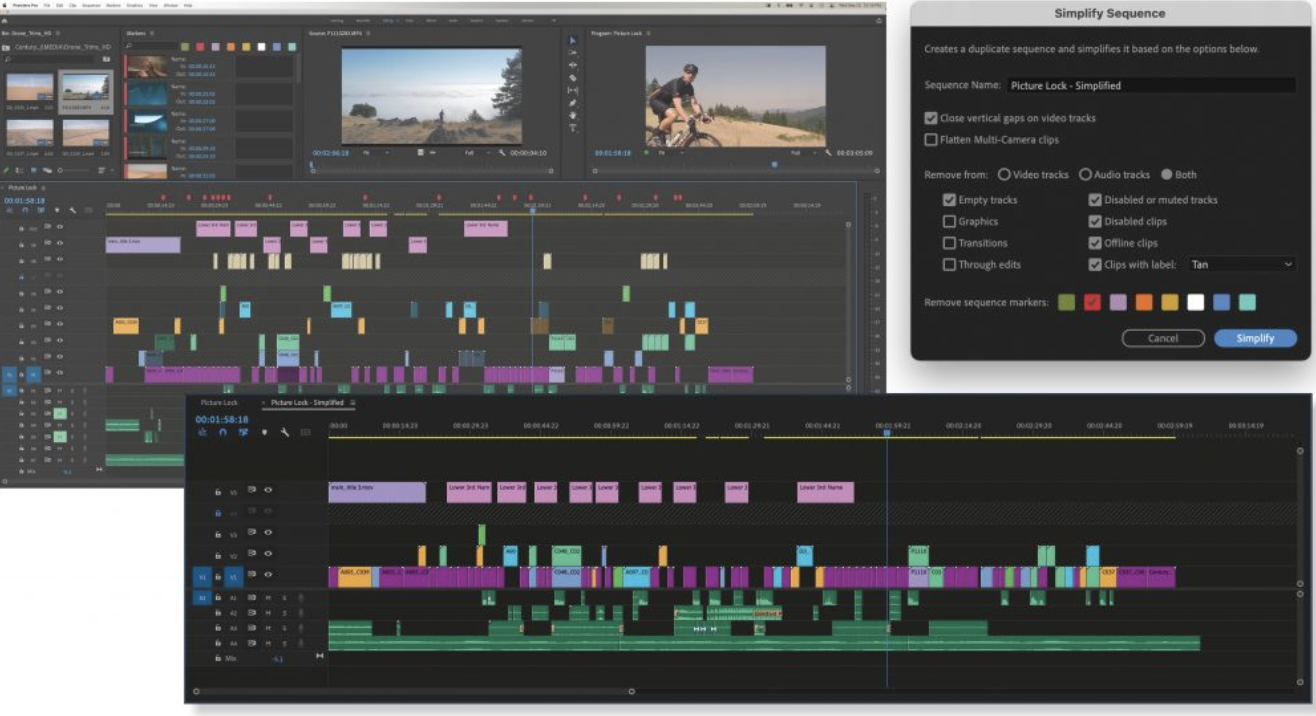
Final Cut Pro
Final Cut Pro, a video editing program available only on macOS, is renowned for its strong performance, magnetic timeline, and multicamera editing features. It meets the requirements of both beginning and experienced video editors with capabilities including advanced color correction, integrated motion graphics, and 360-degree video editing.
DaVinci Resolve
DaVinci Resolve is a potent video editing and color grading program with a complete set of visual effects and audio editing features. DaVinci Resolve is a popular option for independent filmmakers and small studios because of its free version's abundance of professional-grade functionality.
Pros:
- Powerful video editing, color grading, and audio editing tools in one package.
- Free version available with many professional-grade features.
- Supports various video formats and resolutions, including 4K and above.
Cons:
- Steep learning curve due to the software's complexity.
- Can be resource-intensive, requiring a powerful computer for smooth performance.
- Some advanced features are only available in the paid Studio version.
Filmora
For novice and casual users, Filmora is an easy-to-use video editing program. It provides a variety of necessary editing tools, as well as pre-built effects, titles, and transitions, making it simple to produce professional-quality videos without a challenging learning curve.
Blender
Is a free, open-source 3D animation program that provides a full range of tools for modeling, sculpting, texturing, rigging, and rendering. Blender is also used for 3D animation. Blender is a great option for aspiring animators and visual effects artists because of features like real-time viewport rendering and a potent node-based compositor.
CapCut
The user-friendly smartphone video editing program CapCut, originally known as Viamaker, is made for producing short-form videos, particularly for social networking sites like TikTok, Instagram, and YouTube. CapCut, which is accessible on iOS and Android smartphones, offers a wide range of crucial editing capabilities and tools that make it simple for users to create interesting video content on the move.
Take a look at this course
Pros:
- User-friendly mobile video editing app designed for creating short-form videos.
- Offers a range of filters, effects, transitions, and audio editing features.
- Free to use, making it accessible for creators on a budget.
Cons:
- Exclusive to mobile devices, limiting the editing workspace and precision compared to desktop video editors.
- May not be suitable for professional video editing or more complex projects.
- The app's library of royalty-free music and sound effects may be limited compared to other video editing tools.
Part 3: Writing and Content Development
Scrivener
It was created especially for lengthy writing assignments like novels, films, and research papers. Scrivener aids authors in maintaining organization and concentration with tools like editable templates, a simple corkboard for outlining, and the capacity to split and merge papers.
Google Docs
It is a word-processing program that runs on the cloud and enables real-time document creation, editing, and collaboration. Google Docs is a well-liked option for teams and individuals alike thanks to its smooth interaction with other Google Workspace products and powerful sharing options.
Pros:
- Cloud-based platform enables real-time collaboration and easy sharing.
- Seamless integration with other Google Workspace apps.
- Free to use with a Google account.
Cons:
- Requires an internet connection for full functionality (offline mode has limited features).
- Lacks some advanced formatting options found in other word processors.
- It may not be ideal for very large documents or complex layouts.
Microsoft Word
It's a popular word processing program that provides a full range of tools for generating, editing, and formatting documents. Word meets the needs of students, professionals, and writers in a variety of industries because of its sophisticated features like Track Changes, Mail Merge, and built-in templates.
Grammarly
A writing assistant powered by AI that assists users in writing better by offering in-the-moment suggestions for grammar, punctuation, style, and clarity. Grammarly is a fantastic tool for writers who want to polish their work and steer clear of typical errors. It is accessible as a desktop app, browser extension, and Microsoft Word add-in.
Pros:
- AI-powered writing assistant that provides real-time suggestions for grammar, punctuation, style, and clarity.
- Available as a browser extension, desktop app, and Microsoft Word add-in.
- Free version available with basic features, with additional functionality in the paid version.
Cons:
- May not always provide accurate or contextually appropriate suggestions.
- Some advanced features, like plagiarism detection, are only available in the premium version.
- Relies on an internet connection for real-time suggestions and analysis.
Ulysses
It is a simple writing application for iOS and macOS that aims to create a distraction-free writing environment. Ulysses is ideal for authors who want a tidy, organized workspace thanks to features like Markdown support, changeable themes, and smooth cloud syncing.
Pros:
- Minimalist interface: Ulysse offers a clean and distraction-free writing environment, helping users focus on their content.
- Markdown support: The app supports Markdown formatting, allowing users to easily apply formatting without taking their hands off the keyboard.
- Cross-platform availability: Ulysse is available on the web, macOS, and iOS, making it accessible across various devices.
Cons:
- Limited features: Ulysse's minimalist approach may not suit users looking for advanced features like grammar and style checking or robust organizational tools.
- No free version: Unlike some writing apps, Ulysse does not offer a free version, which may deter budget-conscious users.
- Limited collaboration features: Ulysse is primarily designed for individual writers, and it lacks real-time collaboration and document-sharing features found in other writing tools.
Quillbot
QuillBot is an AI-powered paraphrasing and summarization tool that helps users rewrite sentences, paragraphs, or entire documents while maintaining the original meaning and improving overall readability. With its advanced natural language processing capabilities, QuillBot intelligently restructures content and offers alternative phrasings, making it an invaluable resource for students, writers, and professionals who need to rephrase their work to avoid plagiarism or simply enhance their writing style.
Pros:
- AI-powered paraphrasing: QuillBot rephrases text intelligently while maintaining the original meaning, improving readability and avoiding plagiarism.
- Multiple writing modes: Users can choose from several writing modes, such as Standard, Fluency, and Creative, to achieve the desired level of rephrasing and refinement.
- Versatile integration: QuillBot can be accessed through its web-based platform, browser extensions, or Microsoft Word add-in.
Cons:
- Contextual inaccuracies: QuillBot may occasionally provide suggestions that are not contextually appropriate or accurate, requiring manual editing.
- Premium features: Some advanced features, like certain writing modes and the Microsoft Word add-in, are only available in the paid version.
- Internet dependency: QuillBot relies on an internet connection for real-time suggestions and analysis, which may be a limitation for users working offline.
Part 4: Audio Editing and Music Production
Apple Logic Pro
Logic Pro is a digital audio workstation (DAW) that is only available on macOS and provides a complete set of instruments for music creation, mixing, and mastering. Logic Pro is popular among musicians and producers thanks to features including a huge library of virtual instruments, sophisticated MIDI editing, and potent automation capabilities.
Avid Pro Tools
It is a well-respected DAW with strong mixing, editing, and recording capabilities. Pro Tools is frequently used in high-end recording studios and post-production facilities because of its features, which include seamless hardware integration, sophisticated automation, and support for surround sound and Dolby Atmos.
Ableton Live
Ableton Live is a flexible DAW created for both live performance and music production. Electronic music makers and performers favor it because of its special Session View, which enables users to explore loops and samples non-linearly.
Pros:
- Versatile DAW designed for both music production and live performance.
- Unique Session View encourages experimentation and non-linear workflows.
- Extensive library of built-in instruments, effects, and samples.
Cons:
- Steep learning curve, particularly for users unfamiliar with music production software.
- Can be resource-intensive, requiring a powerful computer for optimal performance.
- Pricey compared to some other DAW options on the market.
FL Studio
A user-friendly DAW with a broad selection of virtual instruments, effects, and sample libraries. FL Studio is ideal for both inexperienced and seasoned producers due to its user-friendly pattern-based sequencer and support for MIDI controllers.

A short tutorial here.
Audacity
A variety of necessary tools for recording, editing, and processing audio files are offered by the free, open-source audio editing program Audacity. Audacity is a great option for podcasters and musicians on a budget because it has features like noise reduction, pitch and tempo modifications, and support for many audio formats.
Section 5: Content Management and Social Media
Hootsuite
Hootsuite is a platform for managing social media that enables users to plan and schedule content for many social media accounts. Hootsuite assists companies and content providers in maintaining a consistent online presence with capabilities including bulk scheduling, analytics, and team collaboration.
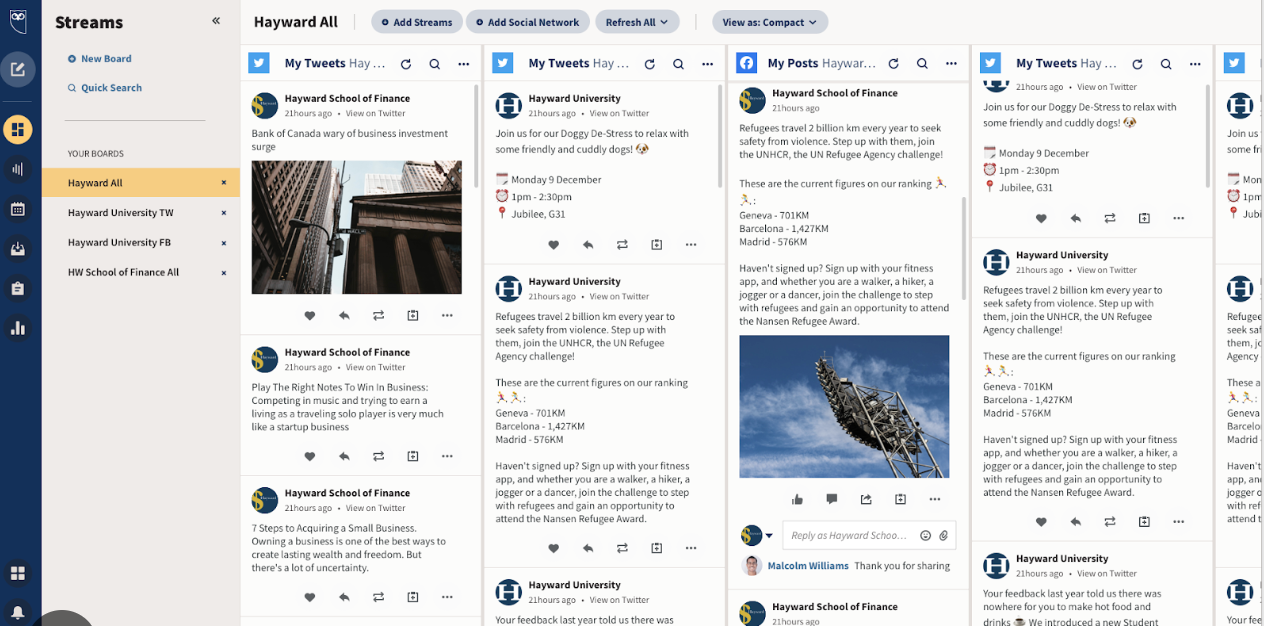
Pros:
- Schedule and manage content across multiple social media profiles from a single platform.
- Bulk scheduling and analytics features for efficient content planning and performance tracking.
- Collaboration tools for teams working on social media management.
Cons:
- Limited functionality in the free version, with advanced features available in paid plans.
- Theinterface may be overwhelming for beginners or users with simpler social media needs.
- Integration with some social media platforms may be limited or require additional setup.
Buffer
Buffer is an easy-to-use social media analytics and scheduling application that makes it easier to plan and share content across numerous platforms. Buffer is perfect for individuals and small organizations trying to optimize their social media strategy because of its user-friendly design, built-in image editor, and flexible publishing schedule.
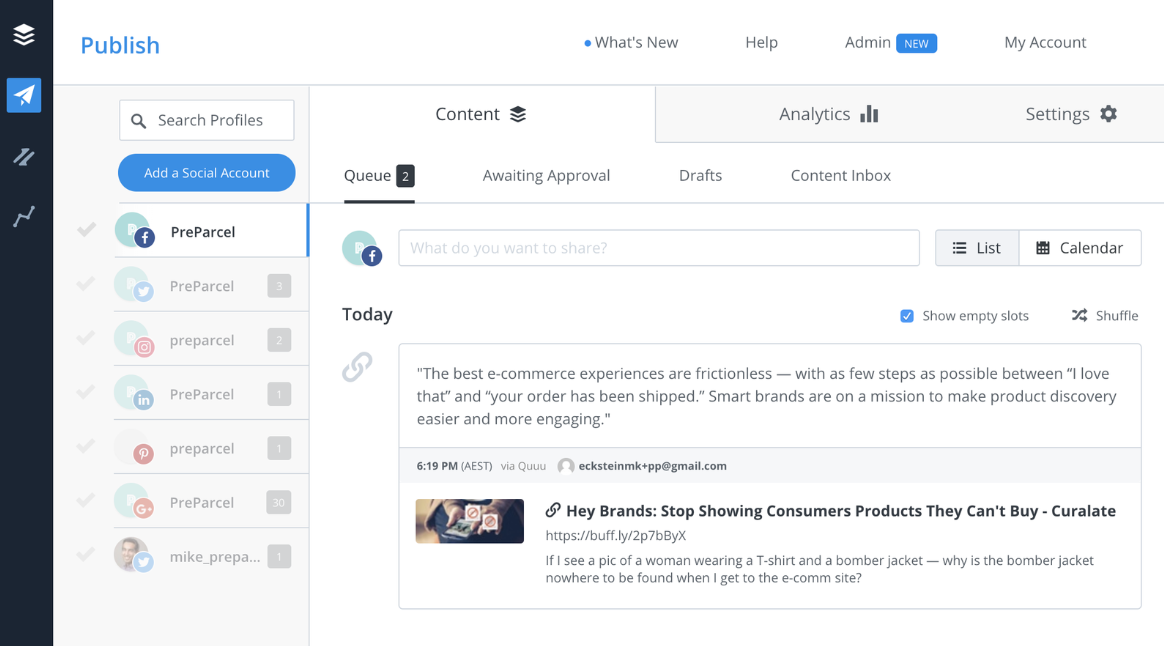
Pros:
- User-friendly interface: Buffer offers a clean and simple interface, making it easy for beginners to navigate and schedule posts.
- Supports multiple platforms: Users can manage content for various social media networks, such as Facebook, Twitter, Instagram, and LinkedIn.
- Analytics: Buffer provides basic analytics to help users track the performance of their social media content.
Cons:
- Limited features in the free version: The free version of Buffer has restrictions on the number of scheduled posts and connected accounts, prompting some users to upgrade to a paid plan.
- No social listening tools: Buffer does not offer social listening or monitoring features that are available in some other social media management tools.
- Basic analytics: Buffer's analytics features may be limited compared to more advanced social media management platforms that offer in-depth reporting and insights.
Later
A visual planning and scheduling tool for social media that was created primarily for Instagram but is also compatible with other networks. Later assists brands and content producers in curating and upholding an interesting social media presence with tools including a drag-and-drop content calendar, media library, and hashtag suggestions.
Pros:
- Visual content planning: Later's focus on visual planning and scheduling makes it ideal for managing visually-oriented social media platforms like Instagram.
- Media library: Later provides a media library for storing and organizing images and videos, simplifying content management and curation.
- Analytics and insights: Later offers analytics and insights on content performance, helping users make data-driven decisions to optimize their social media strategy.
Cons:
- Limited platform support: Although Later is primarily designed for Instagram, it does support other platforms; however, its functionality may be limited compared to tools dedicated specifically to those platforms.
- Free version limitations: The free version of Later has some restrictions on the number of posts and features, which may prompt users to upgrade to a paid plan for more capabilities.
- No real-time collaboration: Unlike some other social media management tools, Later does not offer real-time collaboration features, which could be a drawback for teams working together on content planning.
Sprout Social
An all-in-one social media management software called Sprout Social combines interaction, analytics, and scheduling features. Sprout Social gives businesses the ability to monitor performance, spot trends, and establish stronger connections with their audience thanks to its sophisticated listening and reporting features.
Pros:
- Comprehensive social media management: Sprout Social combines scheduling, analytics, and engagement tools in one platform, streamlining the social media management process.
- Advanced listening and reporting features: The platform offers in-depth listening and reporting tools that enable businesses to track performance, identify trends, and better understand their audience.
- Team collaboration and user roles: Sprout Social supports team collaboration, with customizable user roles and permissions, making it suitable for businesses with multiple team members managing social media accounts.
Cons:
- Pricing: Sprout Social's subscription plans can be expensive, particularly for small businesses or individual creators on a tight budget.
- Learning curve: The platform's extensive features may take some time to learn, especially for users who are new to social media management tools.
- Limited functionality in lower-tier plans: Some advanced features, such as custom reporting and listening capabilities, may only be available in higher-tier subscription plans.
Trello
Trello is a versatile, user-friendly project management application that aids in keeping teams and individuals on track and organized. Trello is a great option for managing creative projects, editorial calendars, and content pipelines because of its card-based system, configurable boards, and easy interaction with other apps.
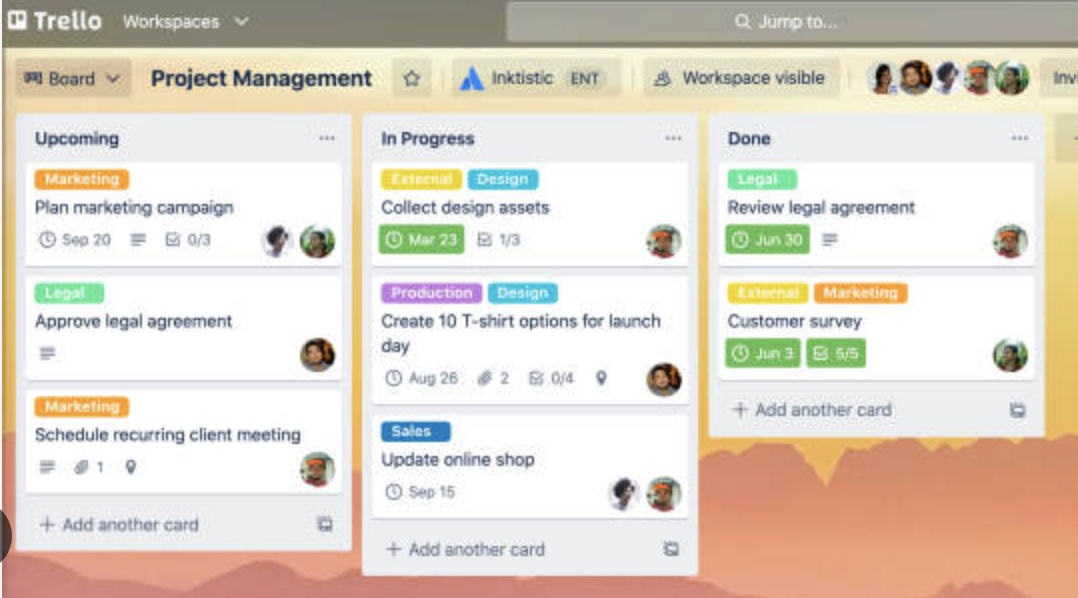
Pros:
- Easy-to-use, flexible project management tool with a card-based system.
- Customizable boards and lists to suit various workflows and project types.
- Integrates with other apps and tools for a streamlined experience.
Cons:
- Limited functionality in the free version, with advanced features available in paid plans.
- May not be suitable for larger teams or more complex projects requiring advanced project management features.
- Relies on an internet connection, as it is a web-based application.
Section 6: AI Tools
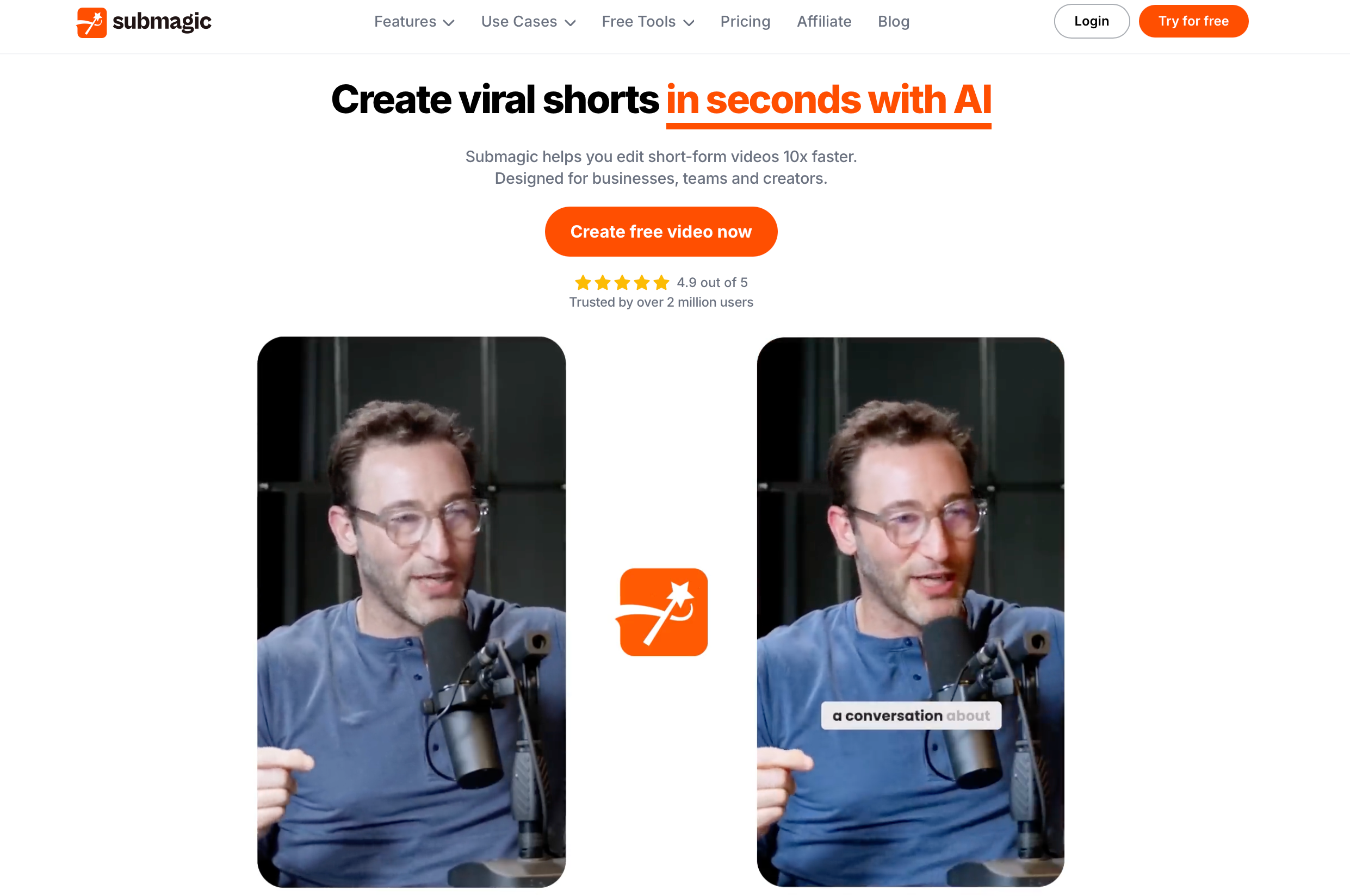
Submagic
Submagic is an AI-powered video editor that can edit your video completely from scratch with just one click. With this tool, one can add sound effects, and even trim the video so that you can create a dynamic video ready to export with this all-in-one tool! One can also add unique features to your subtitles like colored text, GIFs, and animated emojis for more engagement online. You can generate videos for free.
Pros:
- Designed specifically for the dynamism of short-form content.
- Offer extensive personalization options for your captions and subtitles.
- Tons of other editing options
Cons:
- Requires a stable Internet connection
- The free version adds a small watermark to exported videos
- Not currently available as an app
Conclusion
Creators applications are crucial in enabling artists, designers, authors, and other creative people to produce excellent work quickly in the quickly changing digital environment of today. We've looked at the top tools for a variety of creative fields, and we invite you to explore and experiment with these apps to find the one that best suits your requirements and workflow. Keep in mind that the world of creator tools is expanding and changing all the time, so it's important to be informed about new applications and technological advancements that might help you streamline your creative activities.
Table of content
Looking for influencers?