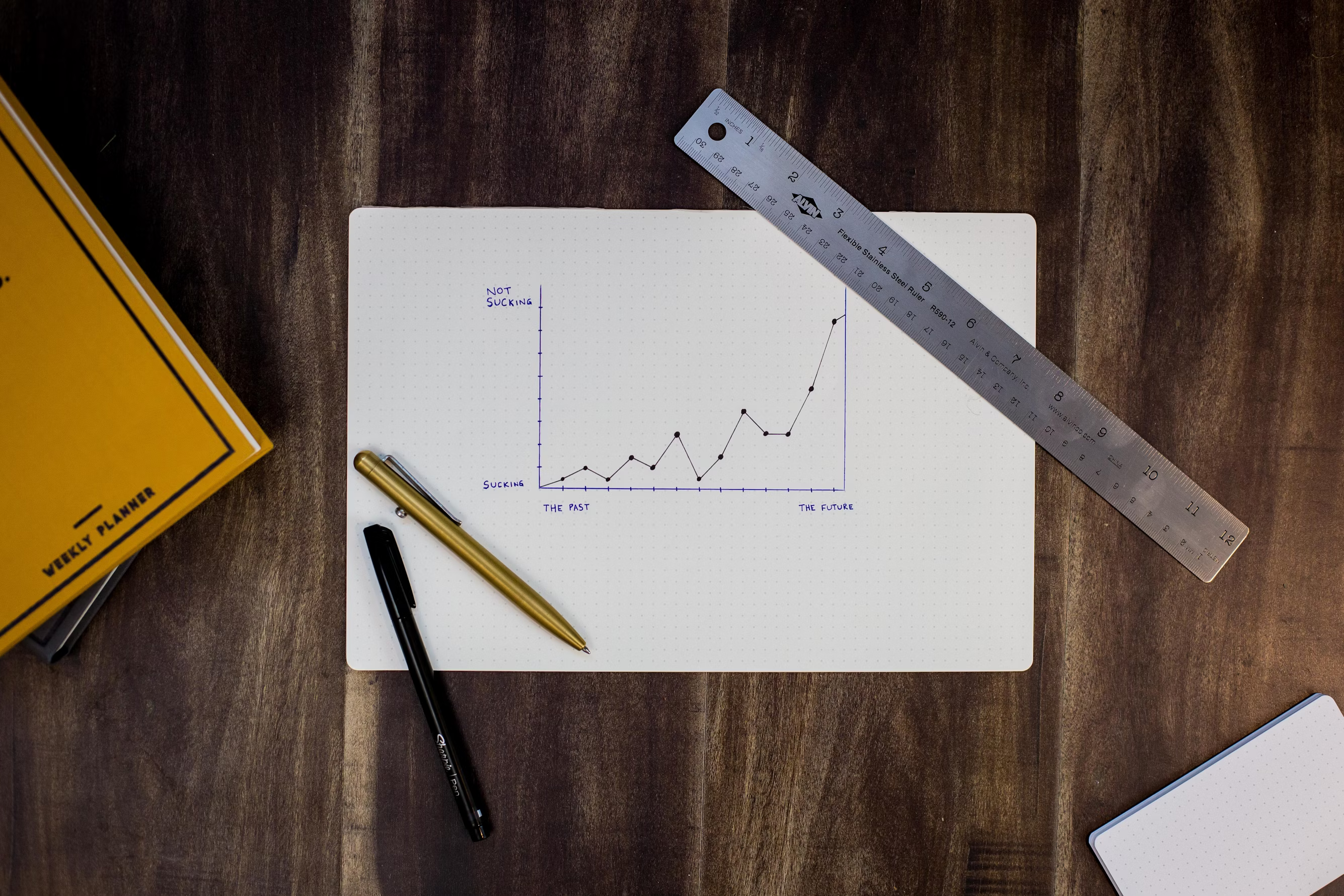| Platform | Best fit for | Starting Price | Free Trial | Demo | Use Cases |
|---|---|---|---|---|---|
 | Small businesses and startups looking for a straightforward, efficient customer service solution | $29 | Yes | ||
 | Small to medium-sized businesses seeking an intuitive, AI-enhanced customer service platform | $29 | Yes | ||
 | Organizations of all sizes seeking a scalable, feature-rich help desk solution | $29 | No | ||
 | Small to medium-sized businesses seeking a comprehensive, cost-effective customer support solution | $15 | Yes | ||
 | E-commerce businesses seeking a comprehensive customer service solution that integrates deeply with their online store platforms | $10 | Yes |

4.3 out of 5
Product description
Groove is a customer service software platform specific for small businesses and startups seeking a streamlined, user-friendly solution. It offers a shared inbox, knowledge base, live chat, and reporting tools, all designed to help teams manage customer support efficiently. With features like conversation assignments, collision detection, and canned replies, Groove simplifies ticket management and enhances team collaboration. Its intuitive interface ensures that support agents can focus on delivering personalized customer experiences without the complexity of traditional help desk systems.
Our take
Product images
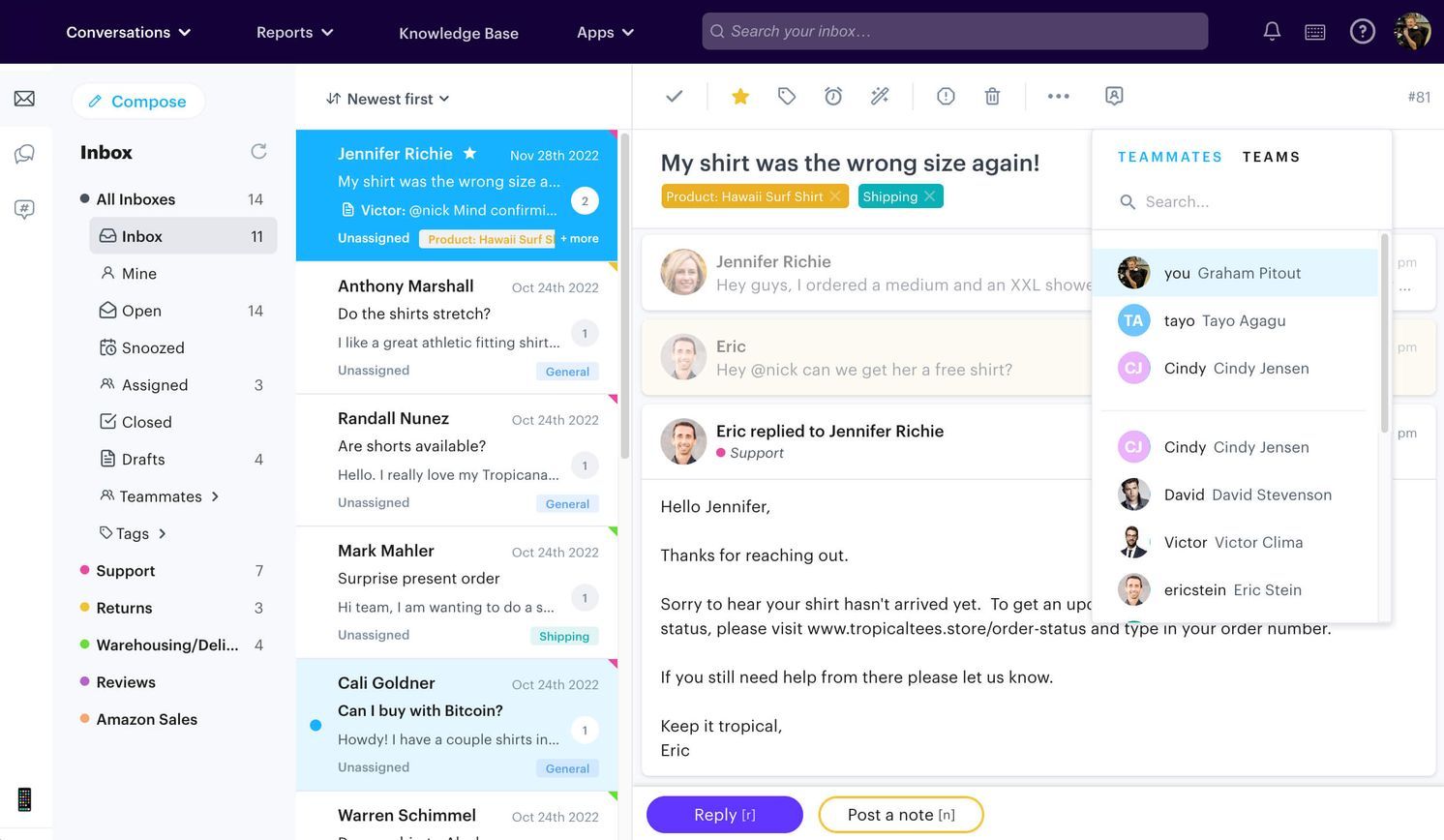
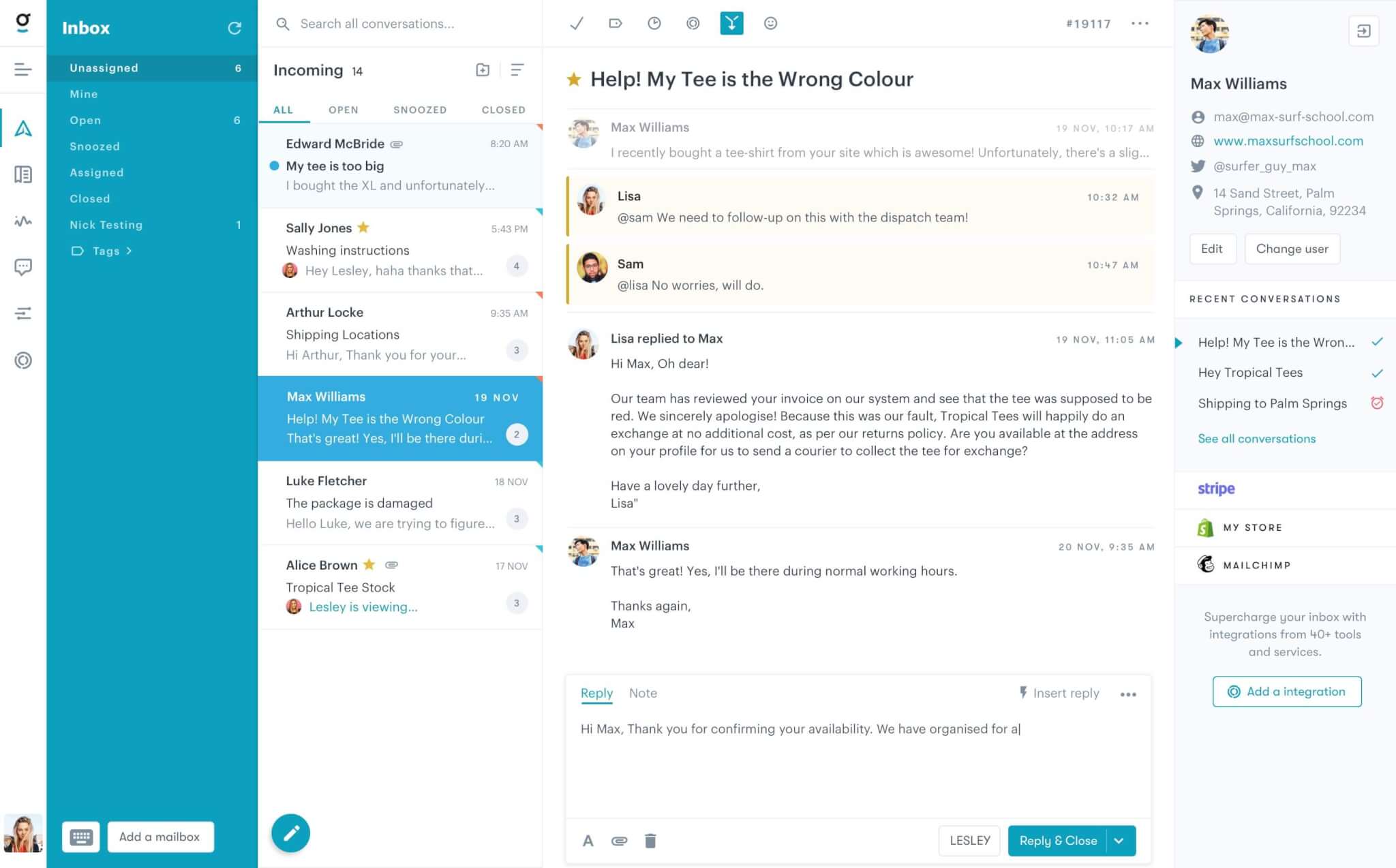
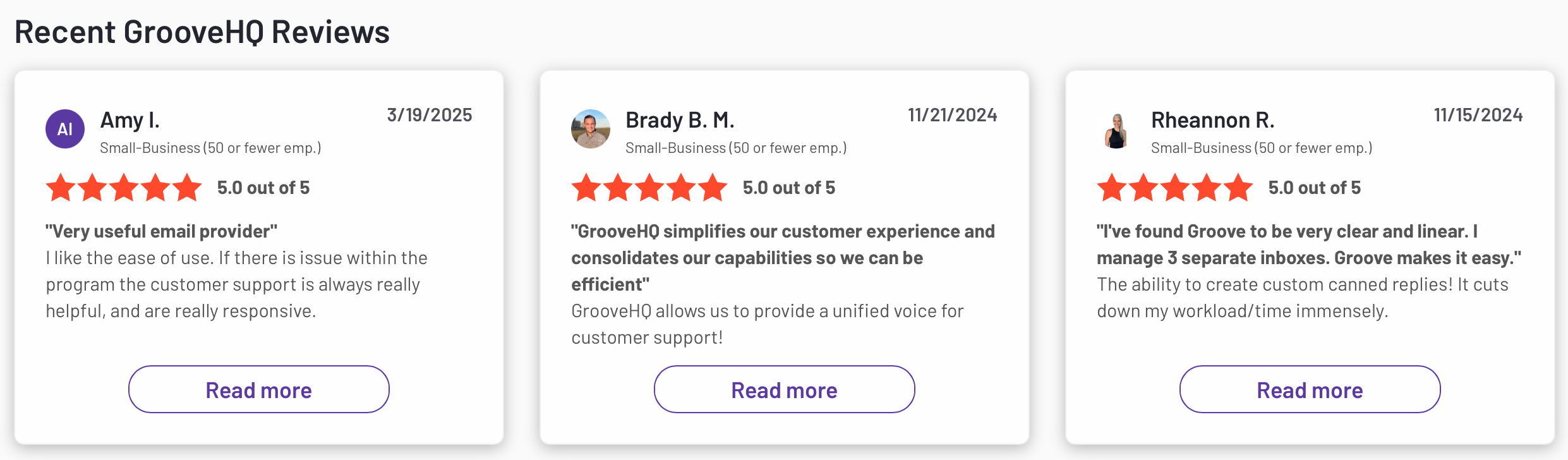

4.4 out of 5
Product description
Tidio is an all-in-one customer service platform that combines live chat, AI-powered chatbots, and multichannel communication to help businesses enhance customer support and engagement. Designed for small to medium-sized businesses, Tidio offers a unified inbox for managing conversations across website chat, email, Facebook Messenger, Instagram, and WhatsApp. Its standout feature, Lyro AI, leverages conversational AI to automate responses to common inquiries, aiming to resolve up to 70% of customer issues without human intervention. With customizable chat widgets, automation flows, and seamless integrations with platforms like Shopify and WordPress, Tidio streamlines customer interactions and support processes.
Our take
Product images
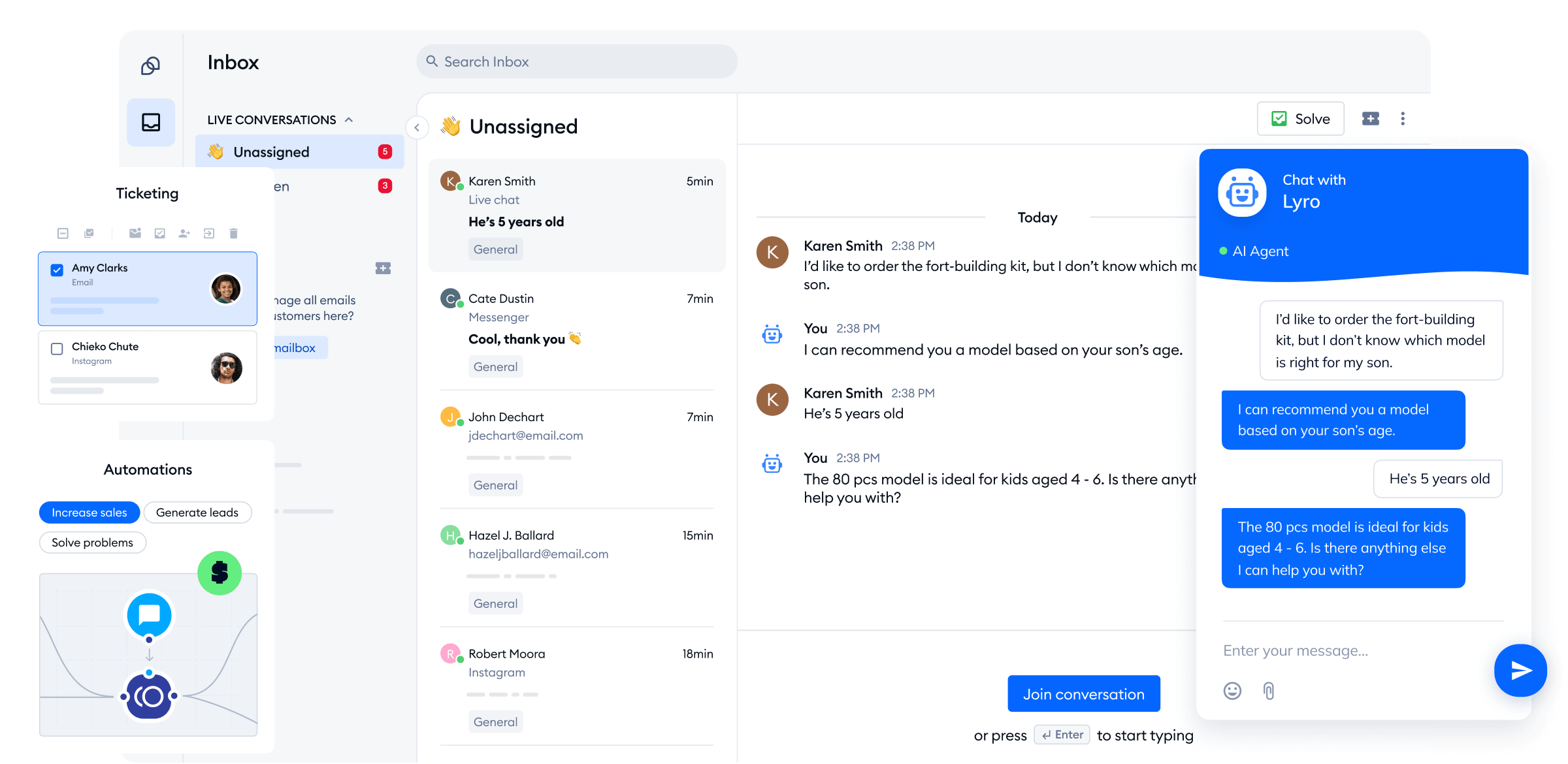
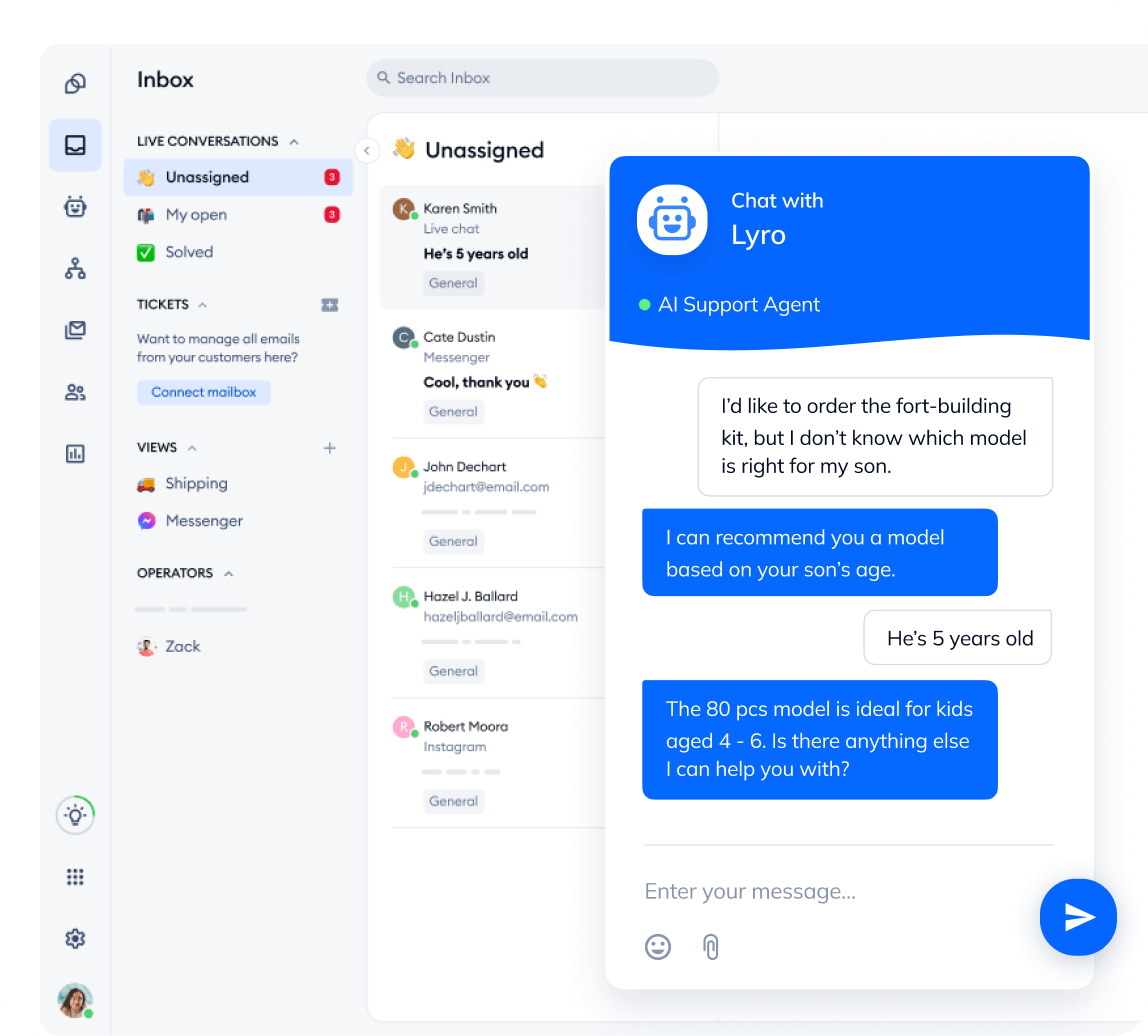
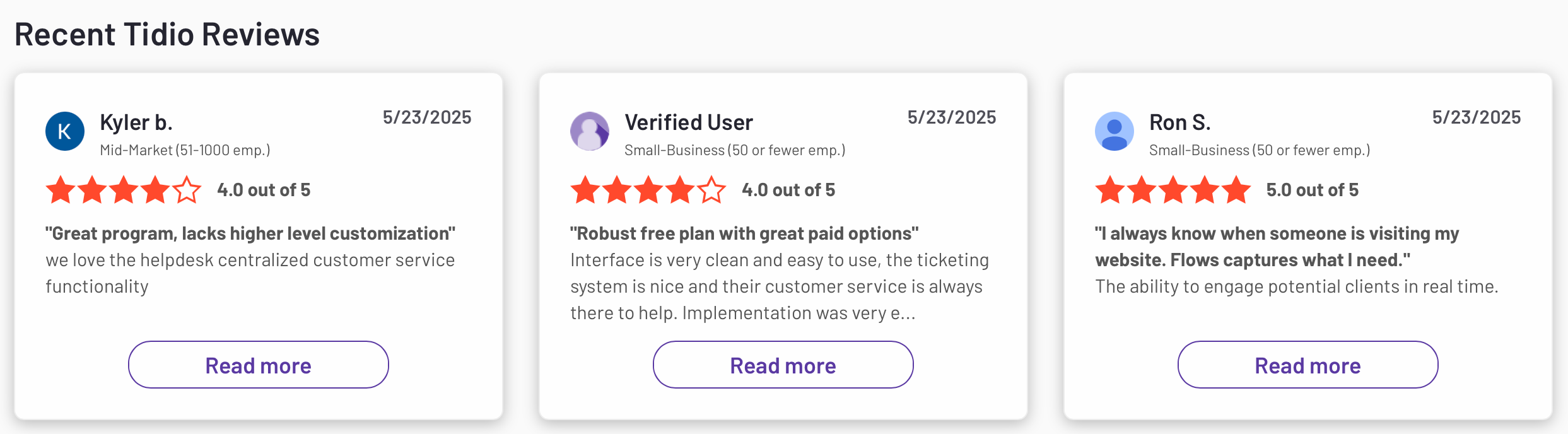

4.4 out of 5
Product description
HappyFox is a comprehensive, cloud-based help desk and customer support platform designed to streamline ticketing, automate workflows, and enhance team collaboration. It offers omnichannel support, converting inquiries from email, chat, phone, social media, and web forms into organized tickets. Key features include smart rules for automation, a customizable knowledge base, SLA management, and multilingual support. HappyFox also provides native integrations with tools like Slack, Salesforce, Microsoft Teams, and its own suite of products, including Live Chat, Chatbot, Assist AI, and Workflows.
Our take
Product images

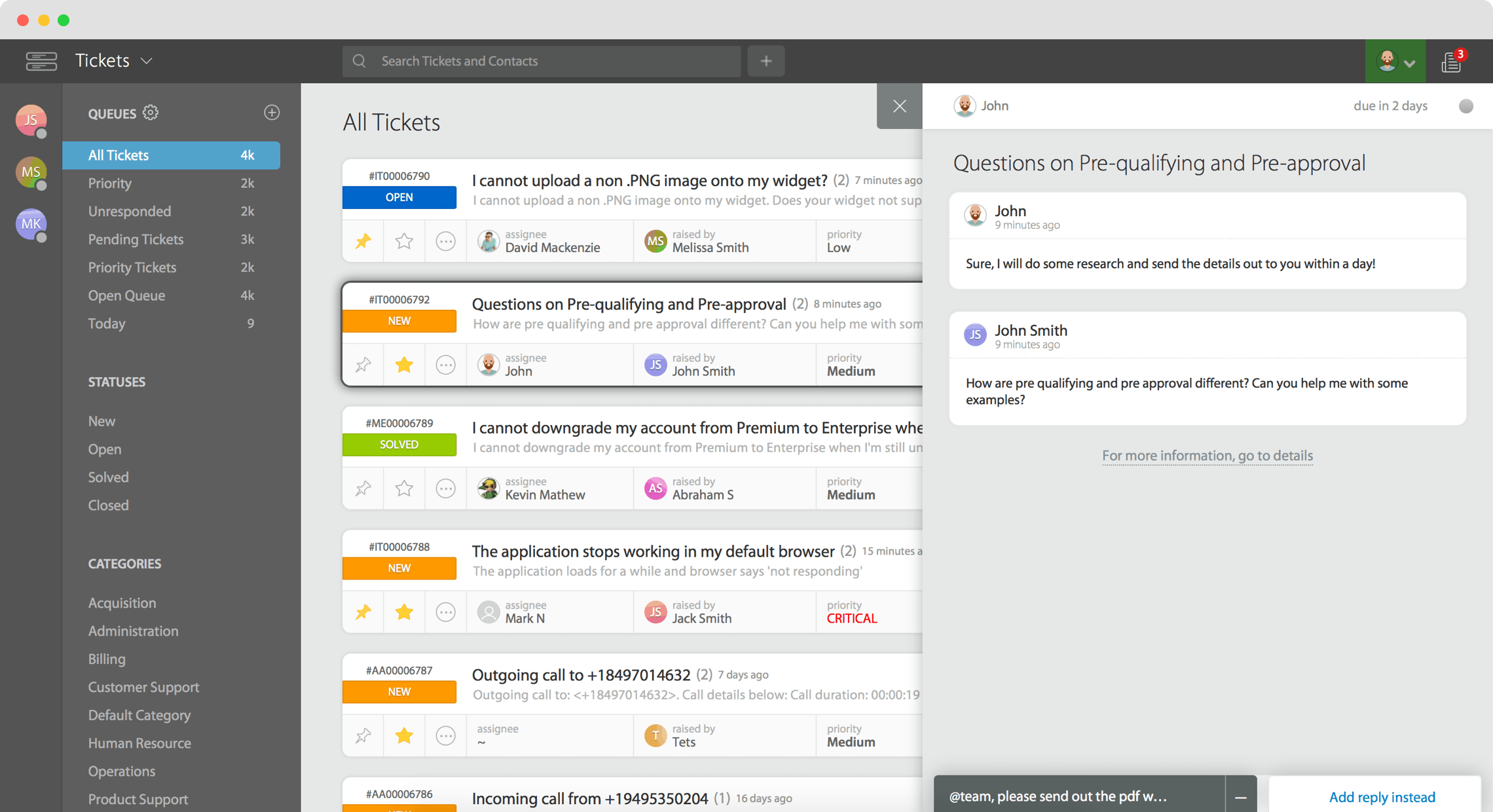


4.4 out of 5
Product description
LiveAgent is an all-in-one customer service platform that combines ticketing, live chat, call center, and social media support into a unified solution. Designed for businesses of all sizes, it offers over 180 features, including real-time chat, automation rules, a built-in call center with IVR, and a knowledge base. LiveAgent supports omnichannel communication, allowing teams to manage emails, chats, calls, and social media messages from a single dashboard. With integrations to platforms like Slack, Shopify, WordPress, and over 200 others, LiveAgent streamlines customer interactions and enhances support efficiency.
Our take
Product images
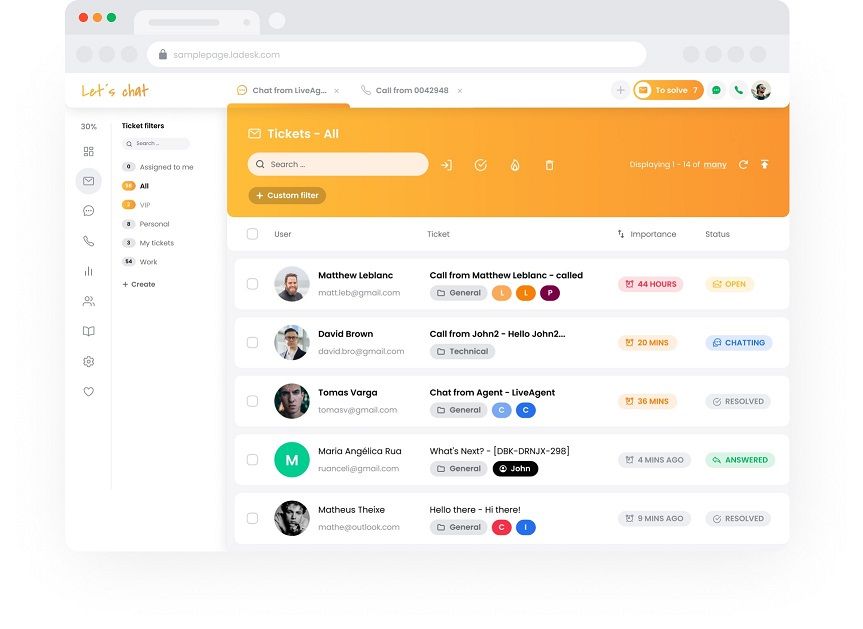
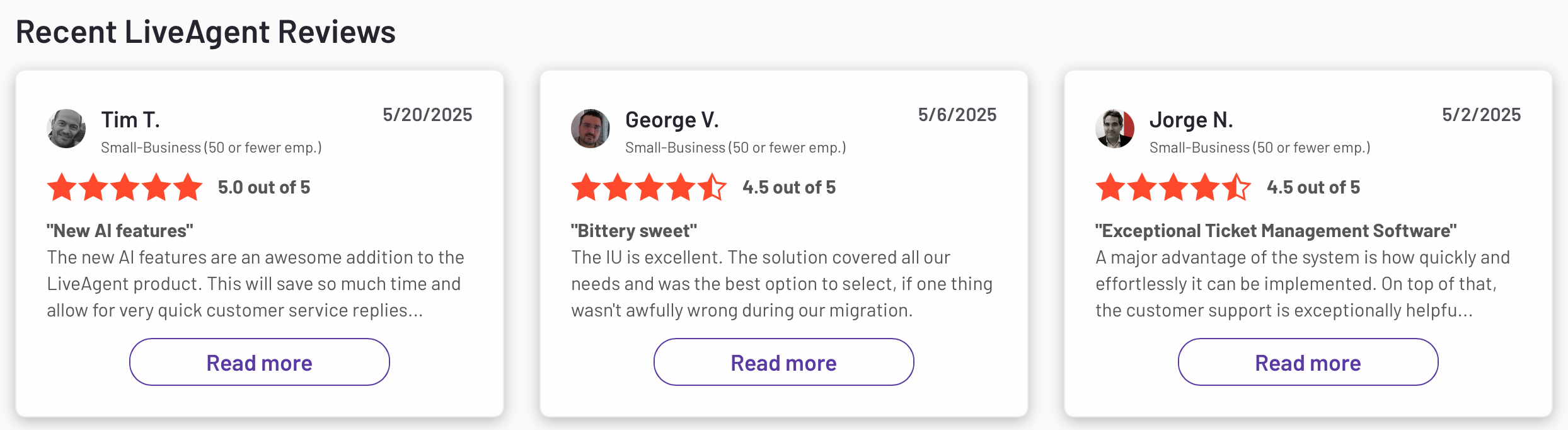

4.5 out of 5
Product description
Gorgias is a customer service platform tailored for e-commerce businesses, offering a centralized helpdesk that integrates seamlessly with platforms like Shopify, Magento, BigCommerce, and WooCommerce. It consolidates customer interactions from email, live chat, social media, SMS, and voice into a single dashboard, enabling support teams to manage inquiries efficiently. Gorgias leverages AI to automate up to 60% of support tasks, such as responding to common questions and processing order modifications, thereby enhancing agent productivity and customer satisfaction.
Our take
Product images
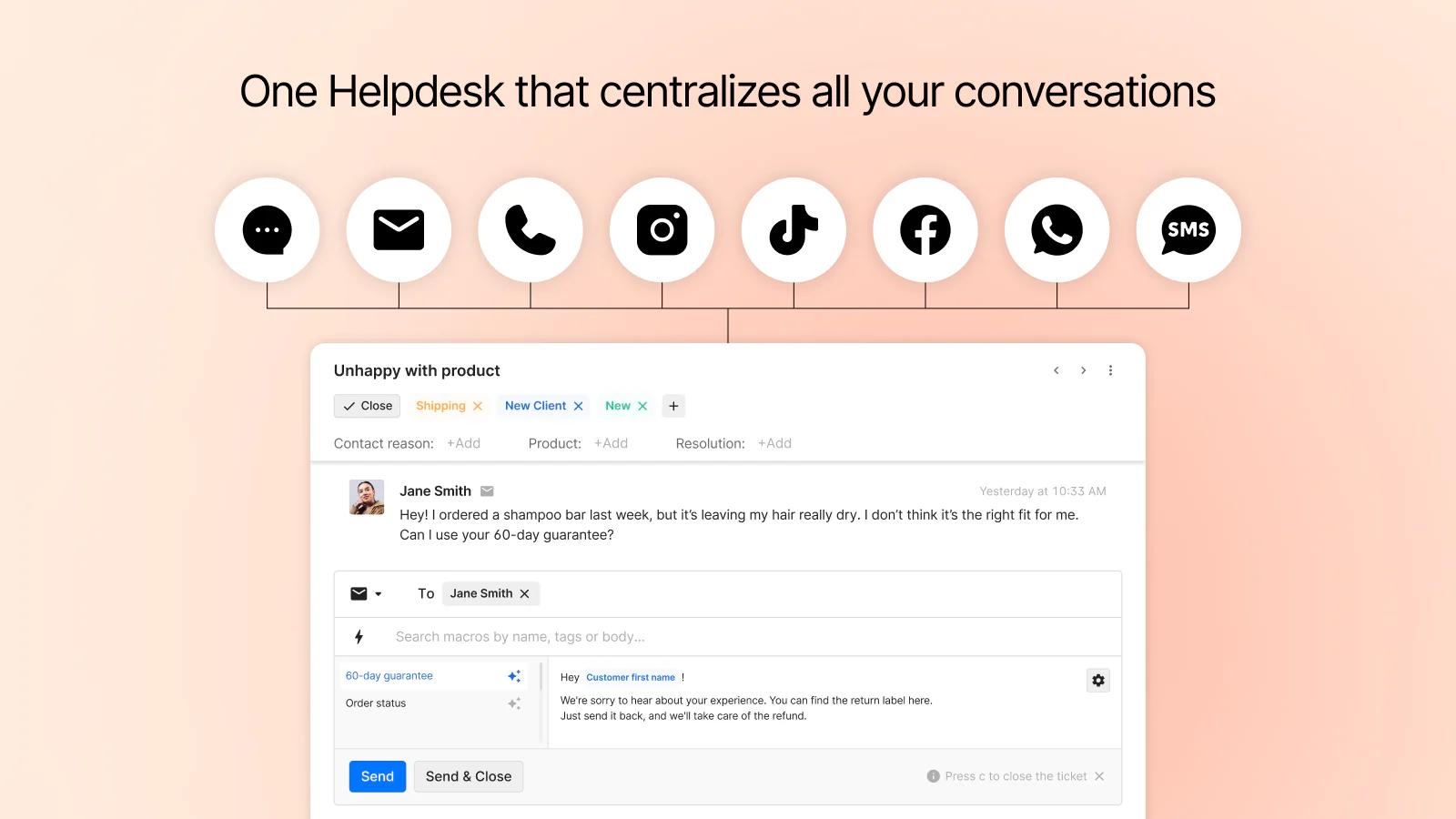
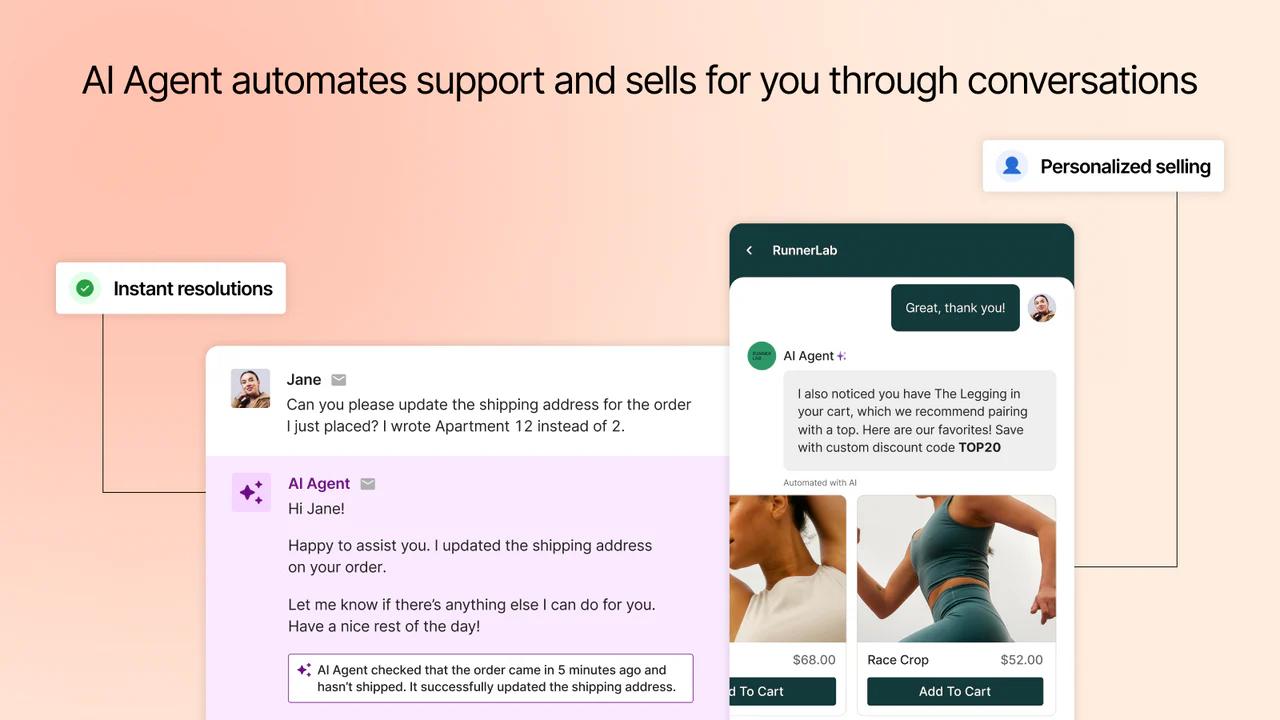
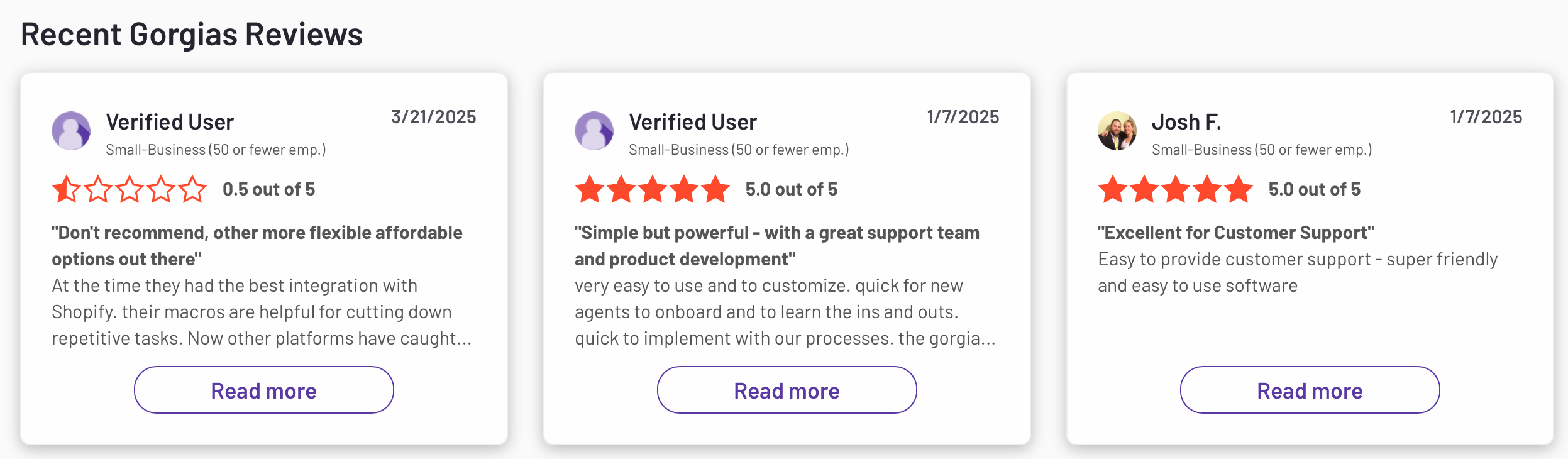
Want to learn more about how Social Cat is better?Start free trial and connect with influencers. Let's discuss your UGC video needs and how we can meet them!
FAQS
Most asked questions about customer service software
1. What types of customer service software are available?
There’s a spectrum, from simple ticketing systems and live chat to full-blown helpdesks, knowledge bases, call centers, and AI‐powered chatbots. Each caters to different business complexity levels and channels .
2. What should small businesses look for in support tools?
Ideally, a shared inbox, live chat, basic analytics, and self‐service options like a knowledge base. Platforms like Groove and Tidio are popular for their simplicity and affordability .
3. What defines more advanced support platforms?
Advanced tools (like HappyFox or LiveAgent) offer omnichannel routing, SLA management, AI/chat automation, and integrations with CRM, phone and social platforms to scale operations .
4. Why should I consider AI in customer support?
AI chatbots and bots (e.g., Tidio’s Lyro, or Gorgias’ AI automations) can resolve routine queries quickly, often reducing up to 60–70 % of manual tickets .
5. What is omnichannel support?
It means handling customer inquiries from email, chat, voice, social media, SMS, etc., all within one interface, no need to juggle separate tools .
6. Are deep ecommerce integrations important?
Yes, for online retailers, platforms like Gorgias offer direct Shopify or Magento integration and let agents view or modify orders without switching apps .
7. What are the affordability factors?
Entry tiers usually start around $10–29 per seat and often include trials. Advanced enterprise plans cost more but provide deeper features and service-level guarantees .
8. How do I choose between simplicity and complexity?
Ask your team size, ticket volume, and channels supported. For light use, go with Groove or Tidio. If you need omnichannel workflows, SLA rules, and AI, explore LiveAgent, HappyFox, or Gorgias .
9. Do these platforms include self‑help resources?
Yes, most include or let you add knowledge bases or help-centers, which help reduce support load and empower customers with self-service .
10. How do I evaluate reporting and analytics?
Look for tools that track ticket volume, response times, customer satisfaction, agent performance, and provide actionable insights. Mid-tier products often include basic dashboards; higher plans offer advanced analytics .