| Platform | Best fit for | Starting Price | Free Trial | Demo | Use Cases |
|---|---|---|---|---|---|
 | Freelancers, small agencies, and creative teams looking for an all-in-one solution that combines project management, time tracking, and client billing | $5.9 | Yes | ||
 | Small to medium-sized teams seeking a user-friendly project management tool with strong visual planning capabilities and essential features | $59 | Yes | ||
 | Freelancers, small businesses, and agencies seeking an all-in-one solution to manage projects, client communications, and financial operations | $19 | Yes | ||
 | Teams and organizations seeking a versatile and comprehensive project management solution that can be tailored to diverse workflows | Free | Yes | ||
 | Agile teams, startups, and organizations seeking a customizable, open-source project management tool | Free | Yes |

4 out of 5
Product description
Paymo is an all-in-one project management platform designed for freelancers, small businesses, and creative teams. It combines task management, time tracking, invoicing, and team collaboration into a single intuitive workspace. Users can manage projects using Kanban boards, Gantt charts, and calendar views, while built-in time tracking tools allow for accurate billing and productivity analysis. Paymo also offers features like file sharing, expense tracking, and profitability monitoring, making it a comprehensive solution for managing client projects from start to finish.
Our take
Product images
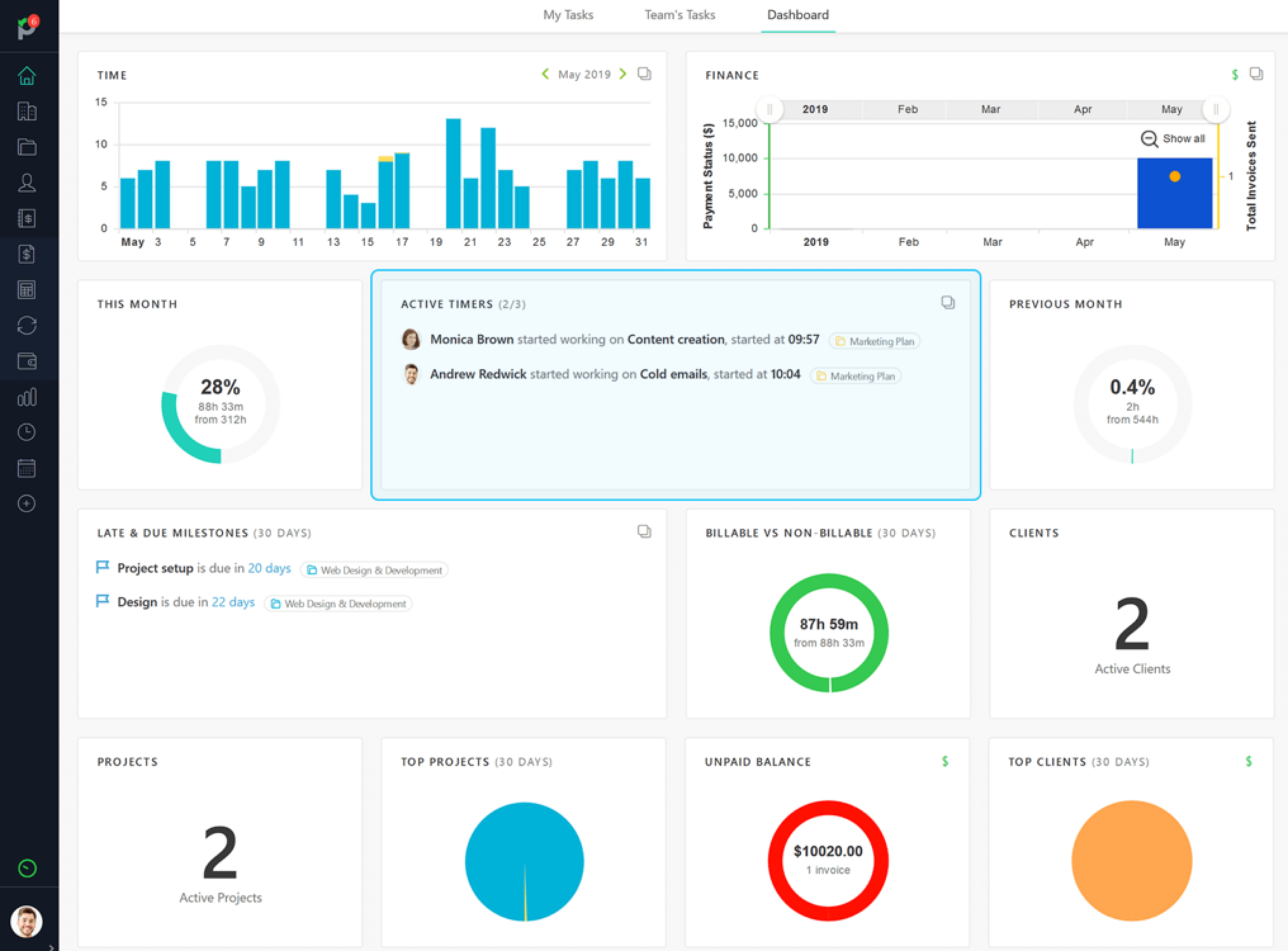
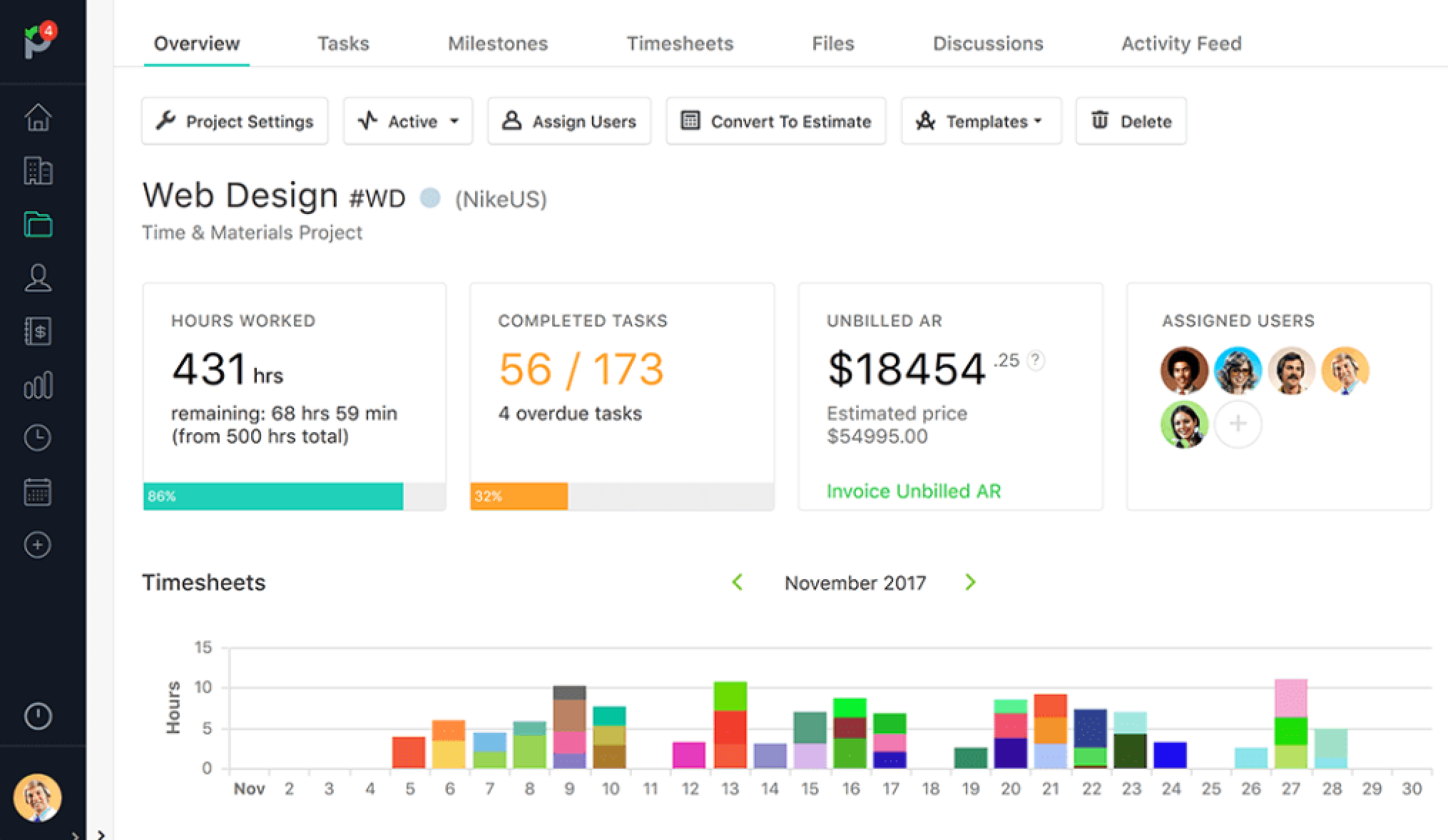
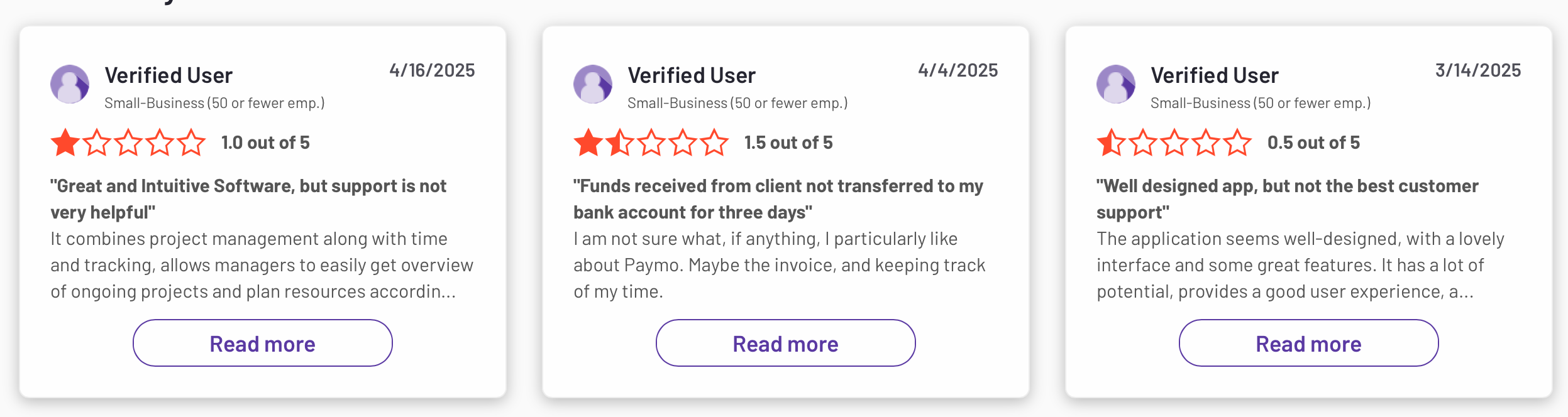

4.4 out of 5
Product description
TeamGantt is a cloud-based project management tool centered around Gantt chart planning. It enables teams to create, manage, and track projects with drag-and-drop simplicity. Beyond Gantt charts, TeamGantt offers multiple views including calendar, list, and Kanban board formats, allowing teams to visualize work in the way that suits them best. The platform supports task dependencies, milestones, time tracking, and resource management, providing a comprehensive solution for project planning and execution.
Our take
Product images
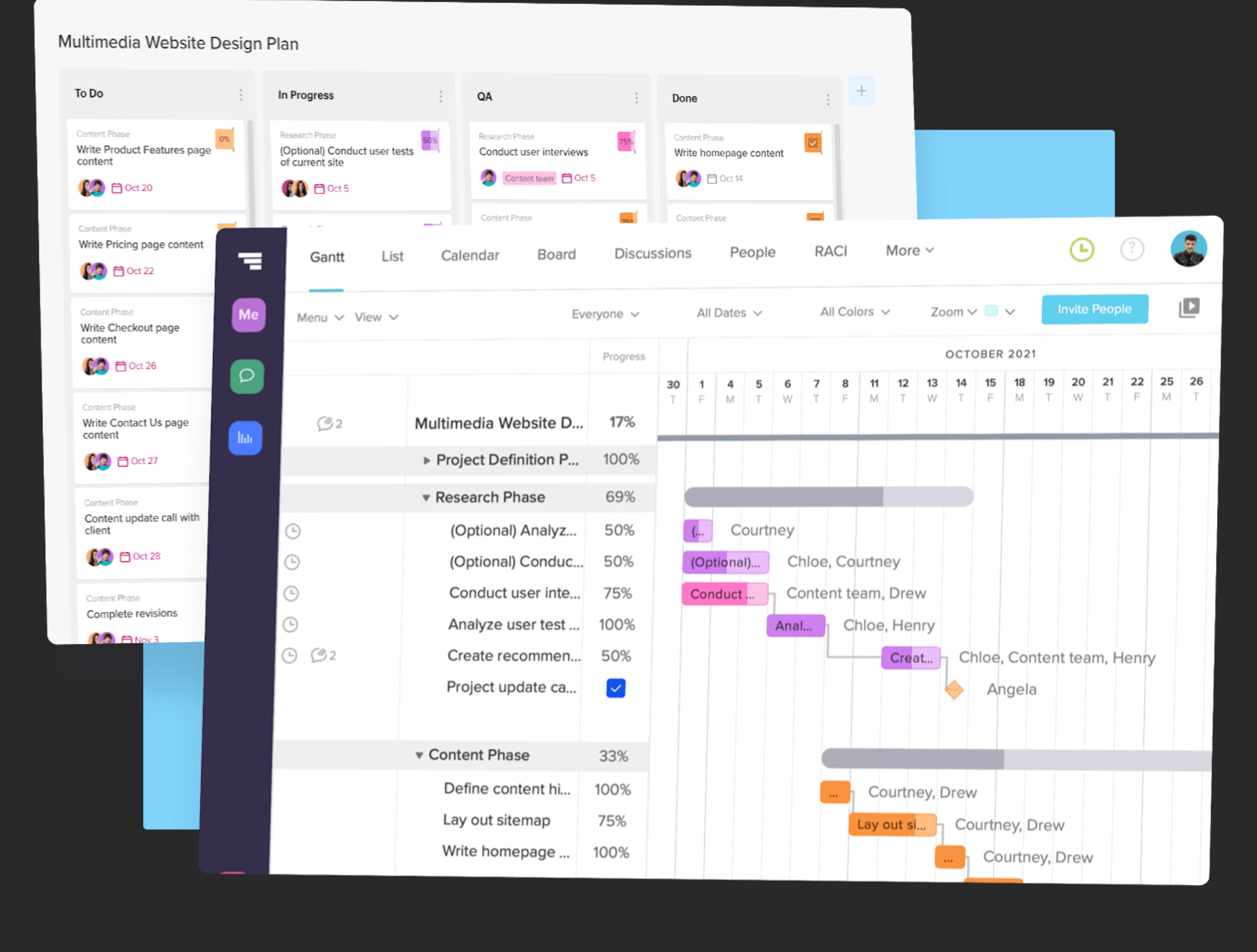
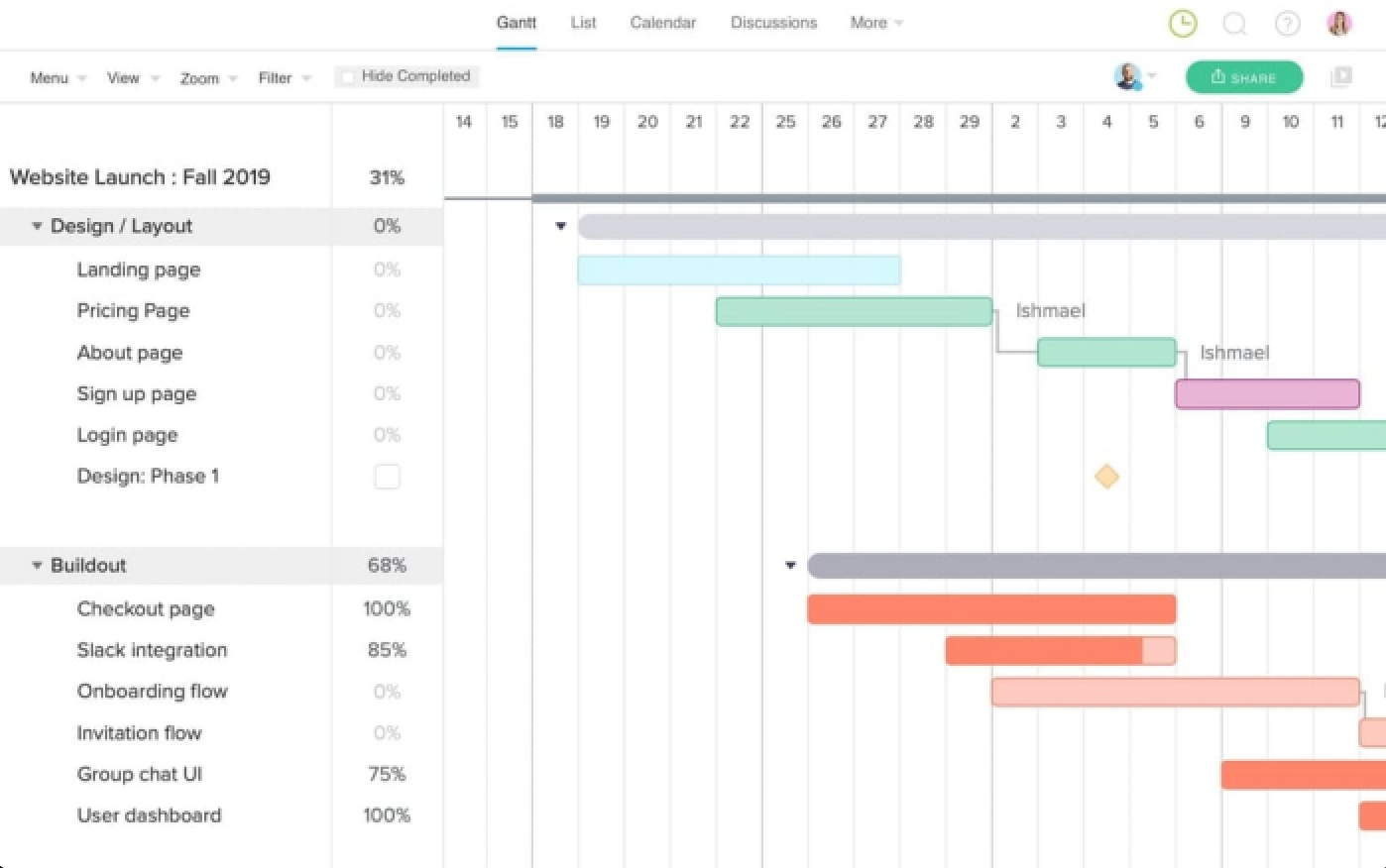
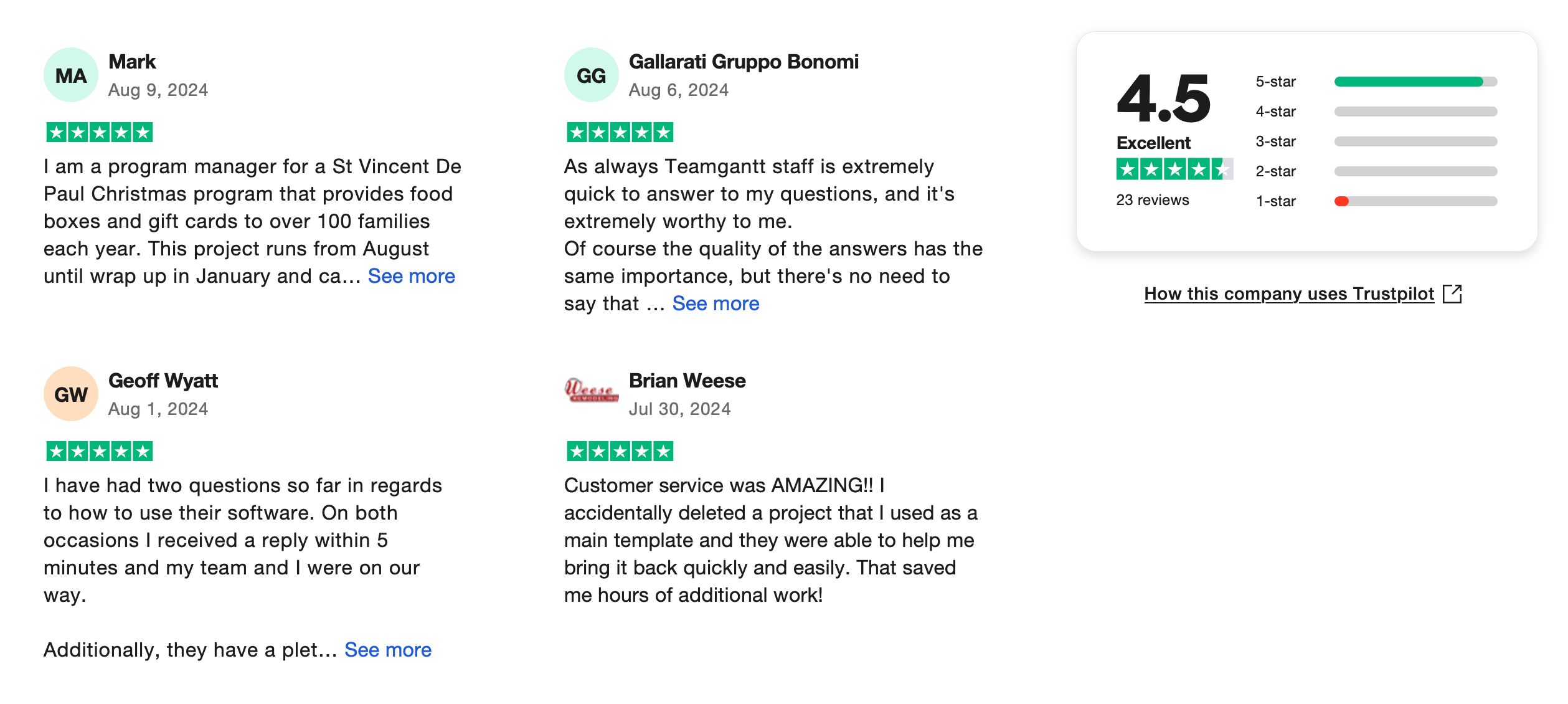

3.8 out of 5
Product description
Plutio is an all-in-one business management platform designed for freelancers, small businesses, and agencies. It combines project management, time tracking, invoicing, proposals, and client collaboration into a single, customizable workspace. Users can manage tasks through various views, list, Kanban, calendar, and Gantt, while utilizing features like real-time collaboration, custom fields, and automated workflows. Plutio also offers tools for creating branded proposals, contracts with electronic signatures, and responsive forms, streamlining the entire client lifecycle from onboarding to payment.
Our take
Product images
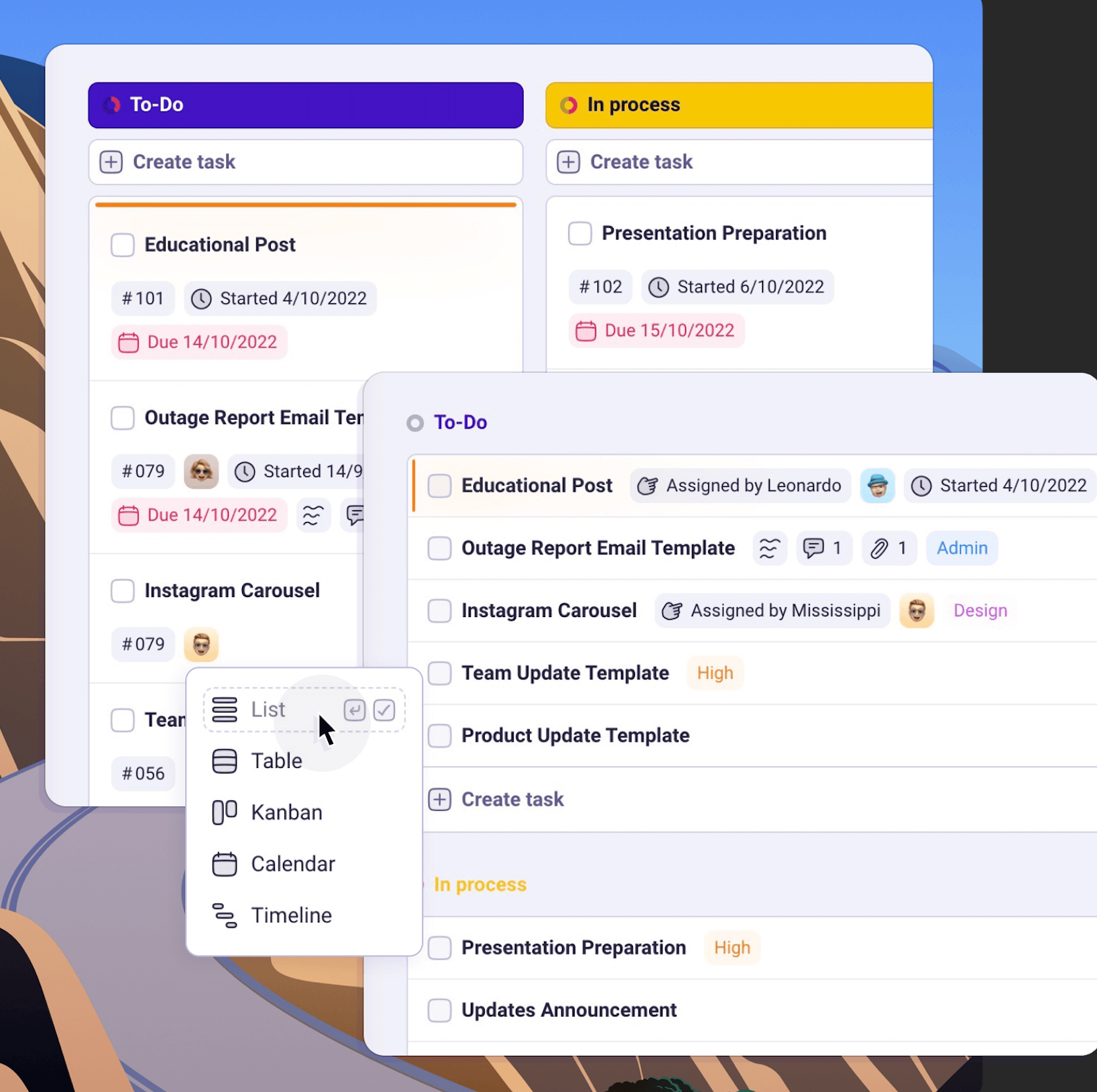
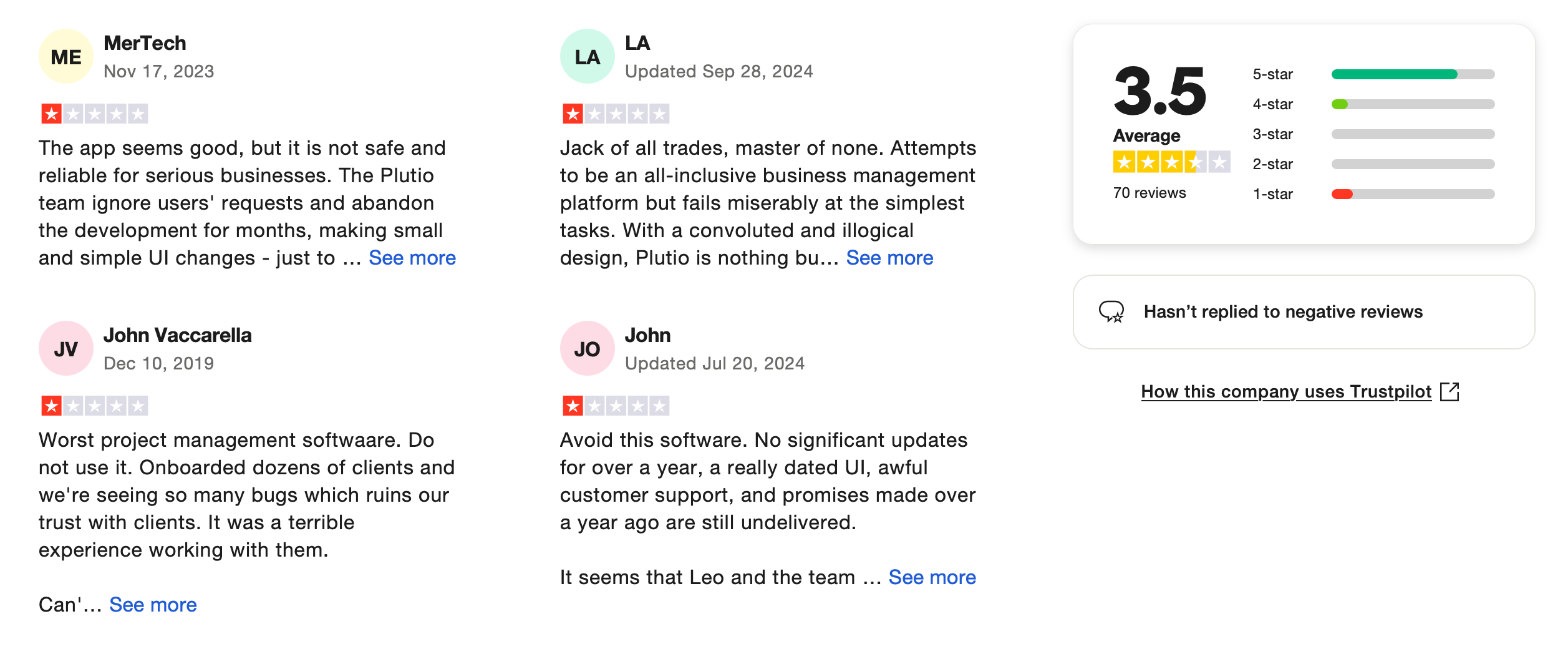

3.4 out of 5
Product description
ClickUp is an all-in-one project management platform designed to centralize tasks, documents, goals, and communication within a single workspace. It offers a variety of customizable views, including List, Board, Calendar, and Gantt, to accommodate different team workflows. With features like real-time collaboration, time tracking, and AI-powered automation, ClickUp aims to streamline project management for teams of all sizes. The platform also integrates with numerous third-party applications, enhancing its versatility and adaptability.
Our take
Product images
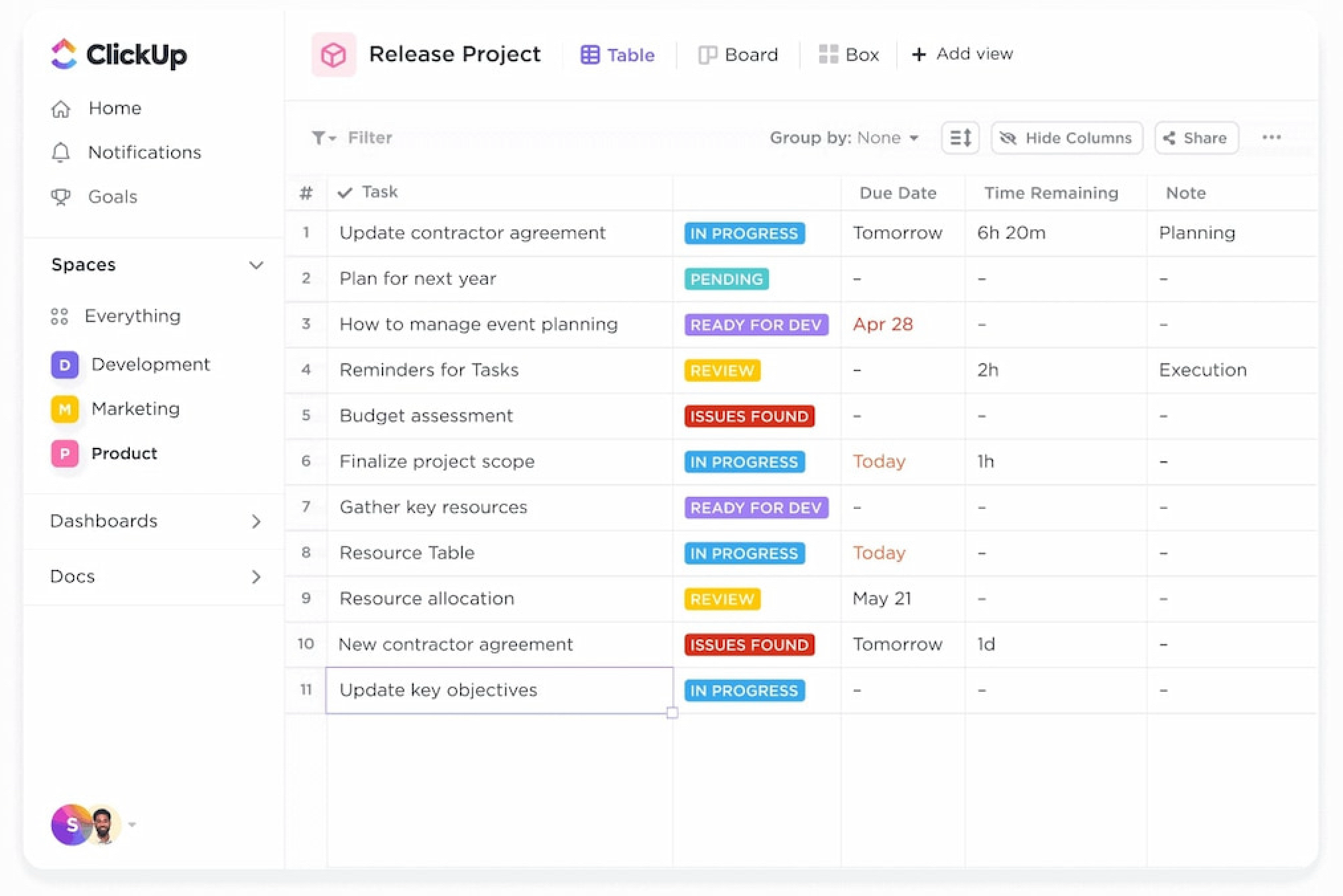
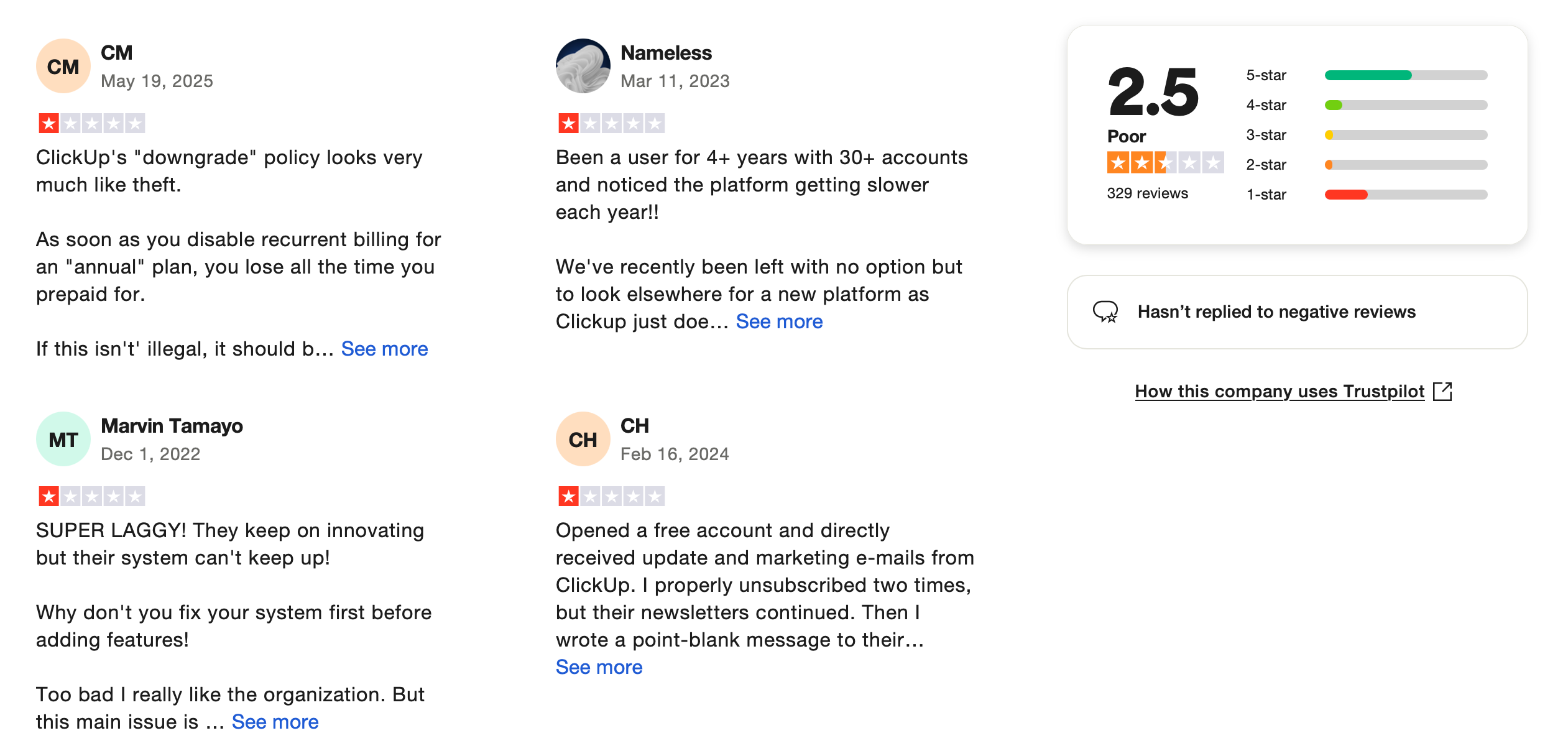

4.2 out of 5
Product description
Taiga is a free, open-source agile project management tool designed for cross-functional teams. It supports Scrum, Kanban, and hybrid workflows, offering features like customizable boards, backlog management, sprint planning, and issue tracking. Taiga’s intuitive interface and flexibility make it suitable for teams of all sizes aiming to streamline their project management processes.
Our take
Product images
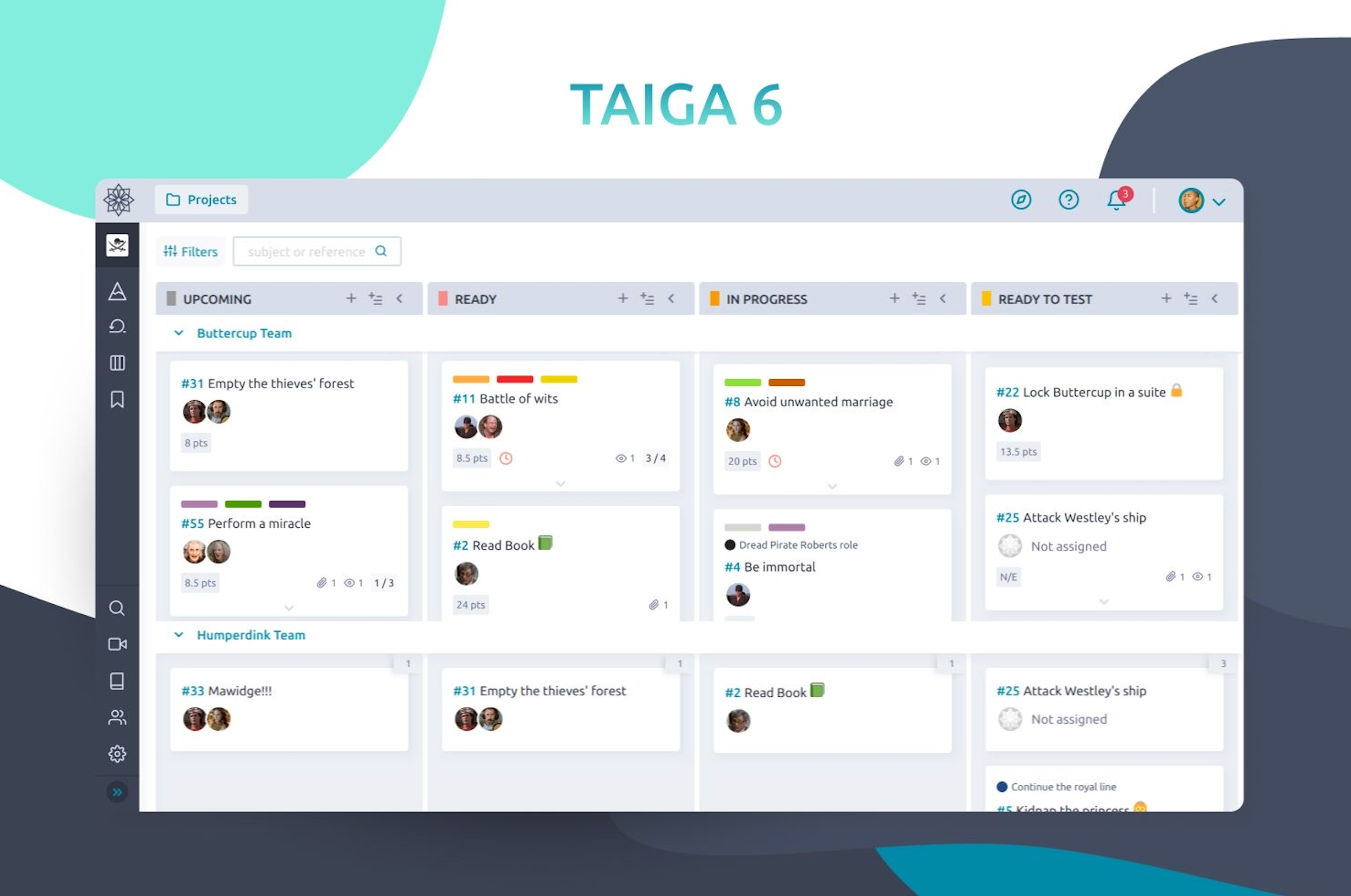
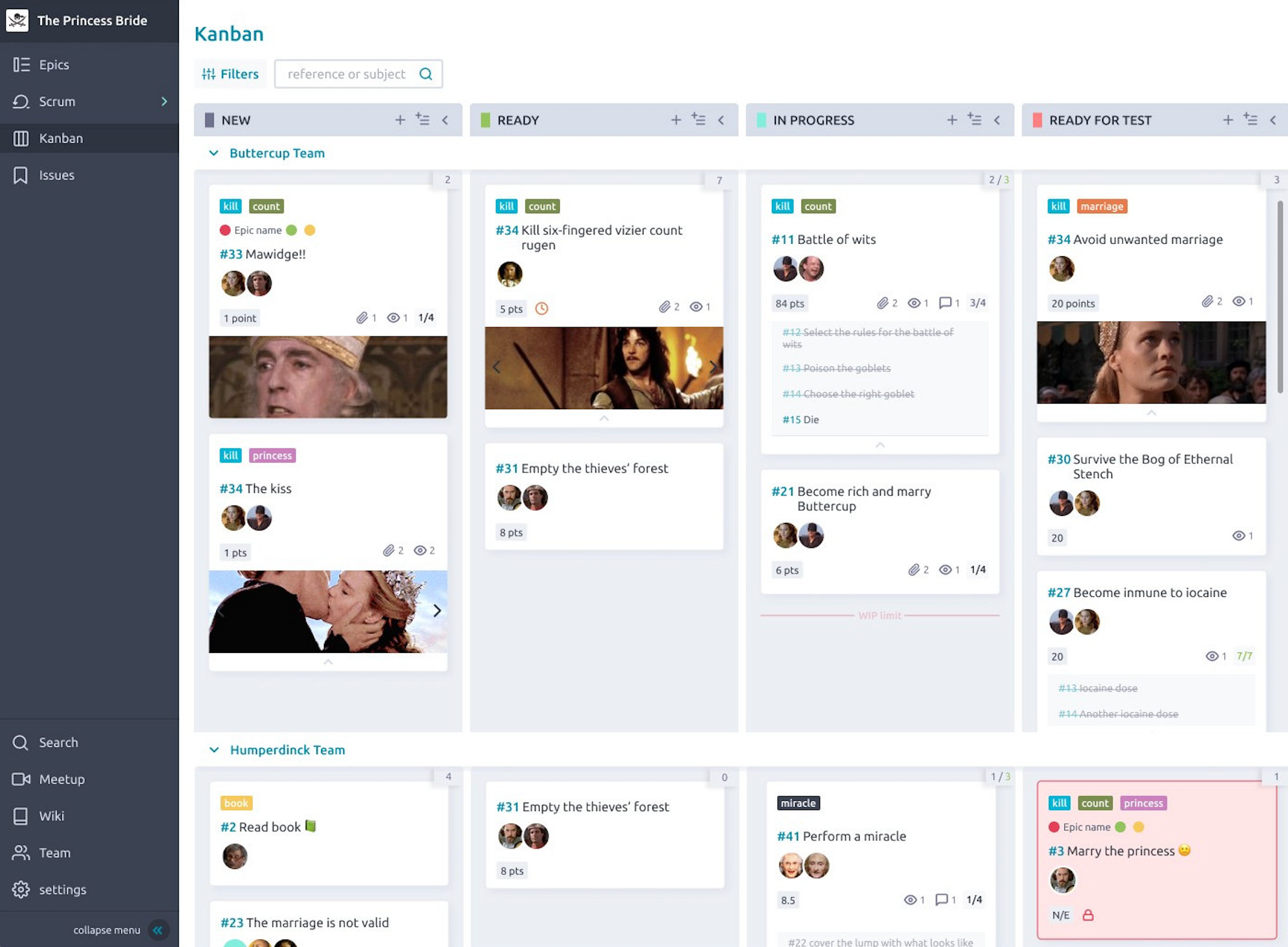
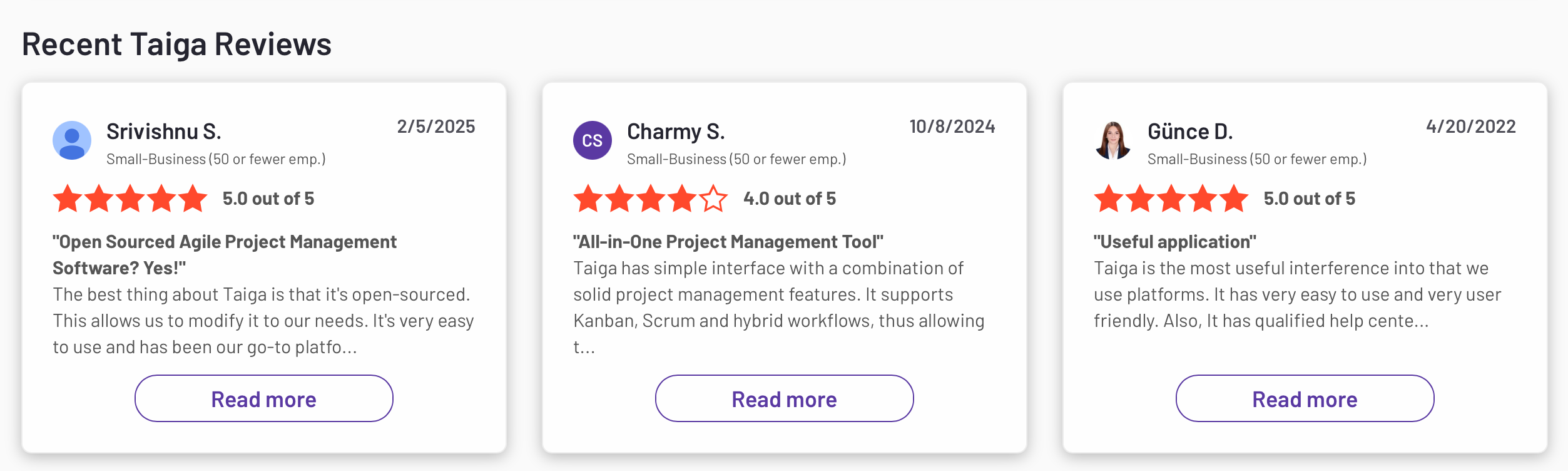
Want to learn more about how Social Cat is better?Start free trial and connect with influencers. Let's discuss your UGC video needs and how we can meet them!
Turn engagement into real collaborations
Know the stats - now find the right influencers. Use Social Cat to connect with vetted influencers and manage both gifted and paid collabs, all in one place.
FAQS
Some of the most asked questions about project management tools
1. What is a project management tool?
A project management tool is software designed to help teams and individuals plan, organize, track, and collaborate on projects, offering features like task boards, timelines, messaging, workflows, and deadline tracking .
2. Who should use these tools?
They’re useful for freelancers managing client work, startups building products, remote teams juggling multiple projects, and essentially anyone needing structure to hit deadlines and coordinate tasks .
3. What key workflows do these tools support?
They accommodate a variety of needs: Kanban boards, Gantt charts, time tracking, team messaging, and more, designed to match different workflows and team sizes .
4. Are there tools suitable for both individuals and teams?
Yes, these platforms scale from solo freelancers to large teams, offering both simple task tracking and comprehensive project overviews .
5. Should I choose based on workflow style?
Absolutely. Tools vary in their support for different methodologies, Kanban, Scrum, Gantt-based timelines, so pick one that aligns with your preferred workflow.
6. Is time tracking a standard feature?
Many include it (or integrate with dedicated tools), enabling you to log hours for accountability, billing, or productivity analysis.
7. Can these platforms handle communication too?
Yes, most have built-in chat, commenting, file attachments, and notifications, reducing dependence on external messaging tools .
8. Are these tools suitable for remote teams?
Definitely. They centralize task assignments, updates, deadlines, and messaging, keeping distributed teams aligned and informed.
9. Can I customize views to fit my needs?
Yes. Popular tools offer multiple views, Kanban boards, lists, timelines/gantt charts, calendars, etc., so you can visualize work the way it makes sense to you.
10. How do I choose the right one?
Identify your needs: Do you need simple boards? Gantt timelines? Time tracking? Messaging? Then match those to tools offering the right features at the right scale.
Features
Channels & Goals
Resources
Insights & ToolsNew
90 High Holborn, London, WC1V 6LJ
© 2026 by SC92 Limited. All rights reserved.
90 High Holborn, London, WC1V 6LJ
© 2026 by SC92 Limited. All rights reserved.








