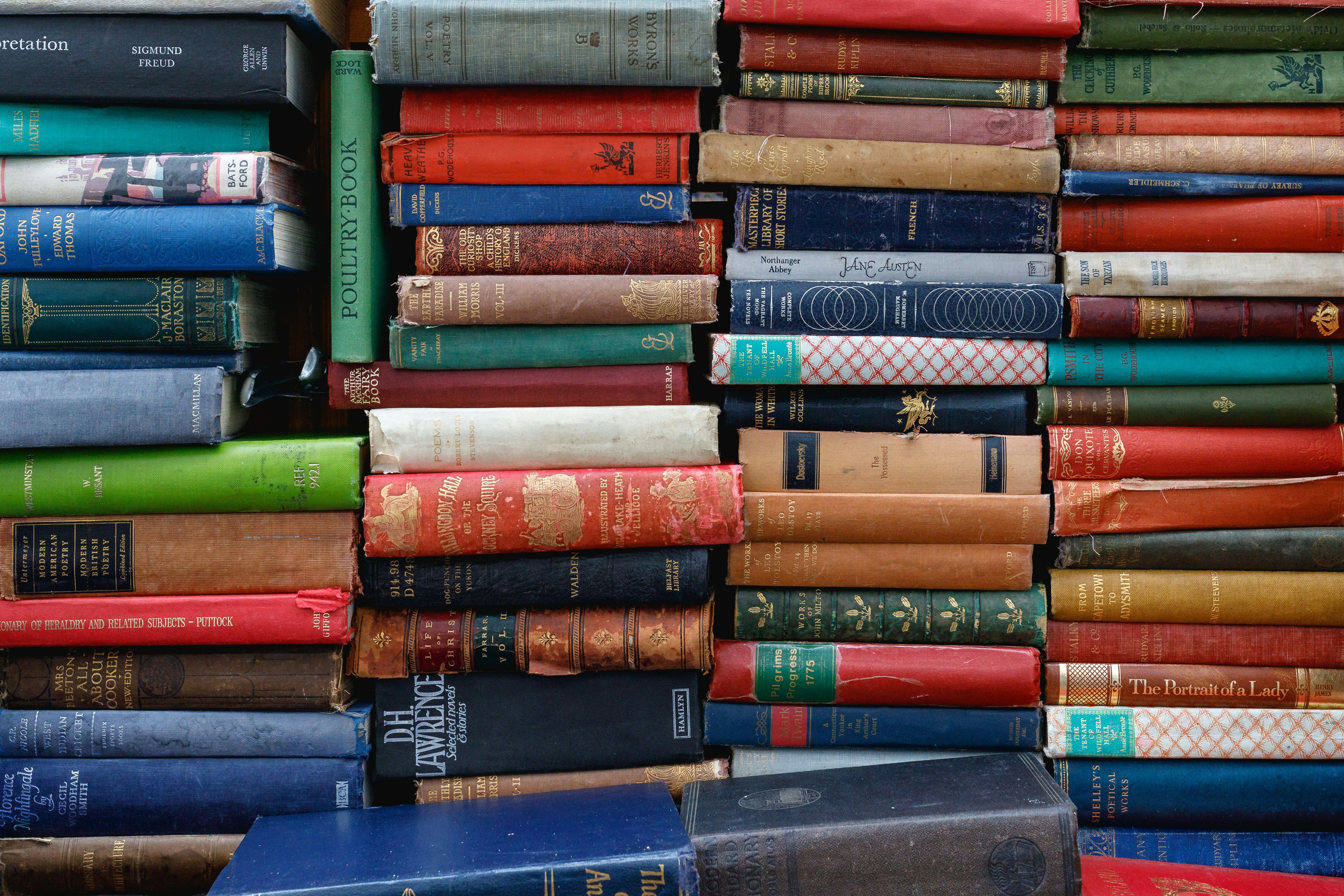| Platform | Best fit for | Starting Price | Free Trial | Demo | Use Cases |
|---|---|---|---|---|---|
 | Professionals and teams | $29 | Yes | ||
 | Professionals and teams | $34 | Yes | ||
 | Individuals and teams | $34 | |||
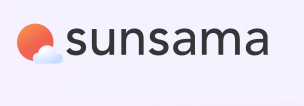 | Professionals and teams | $20 | Yes | ||
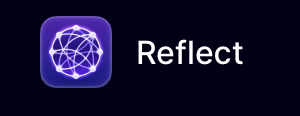 | Individuals seeking a secure, AI-enhanced note-taking app | $10 | Yes |

4.5 out of 5
Product description
Motion is an AI-powered productivity platform designed to streamline task management, scheduling, and project planning. It combines calendars, to-do lists, project timelines, and meeting scheduling into a unified interface. By leveraging artificial intelligence, Motion automatically prioritizes tasks, schedules meetings, and adjusts plans in real-time, aiming to enhance individual and team productivity.
Our take
Product images
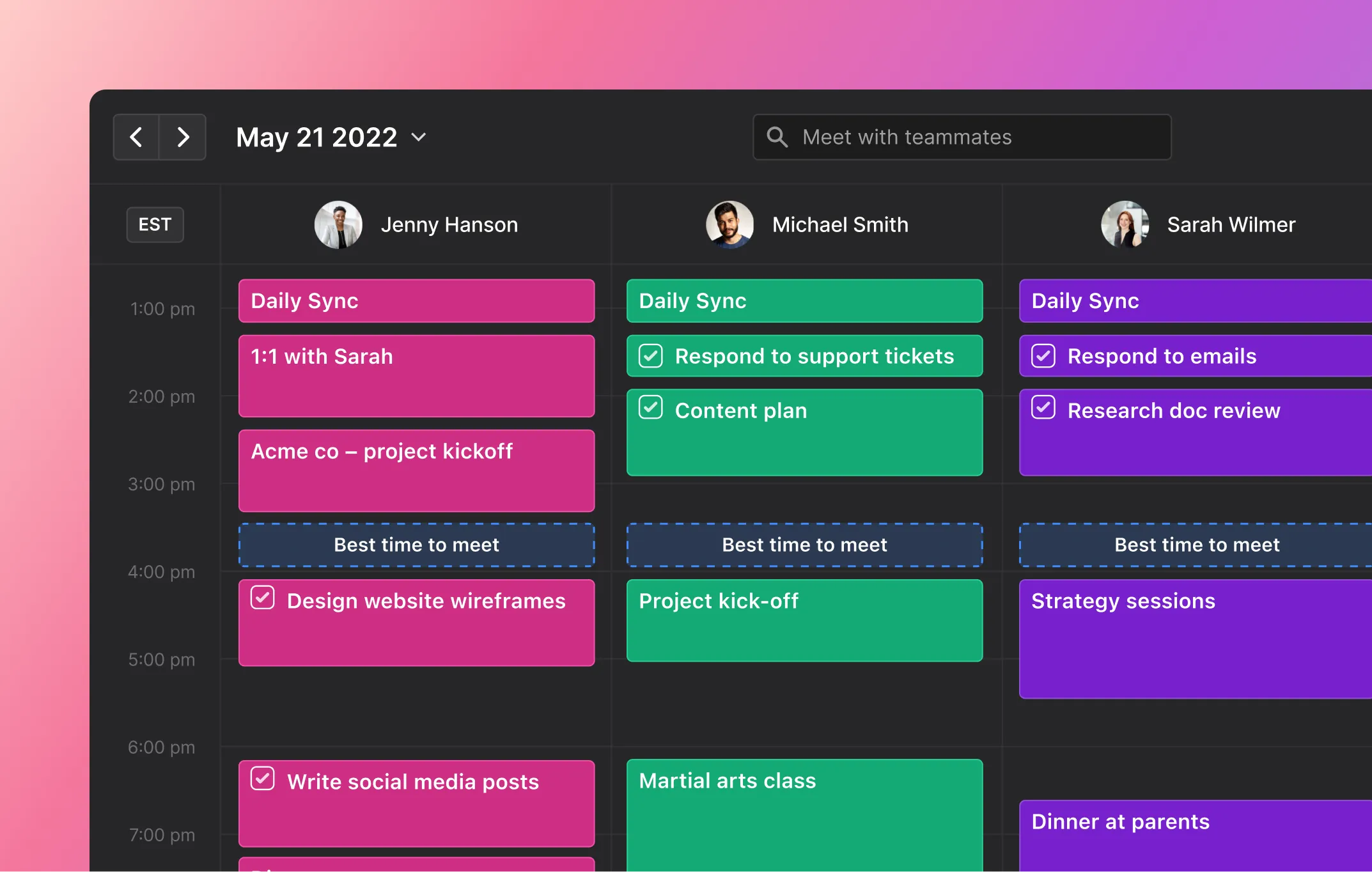
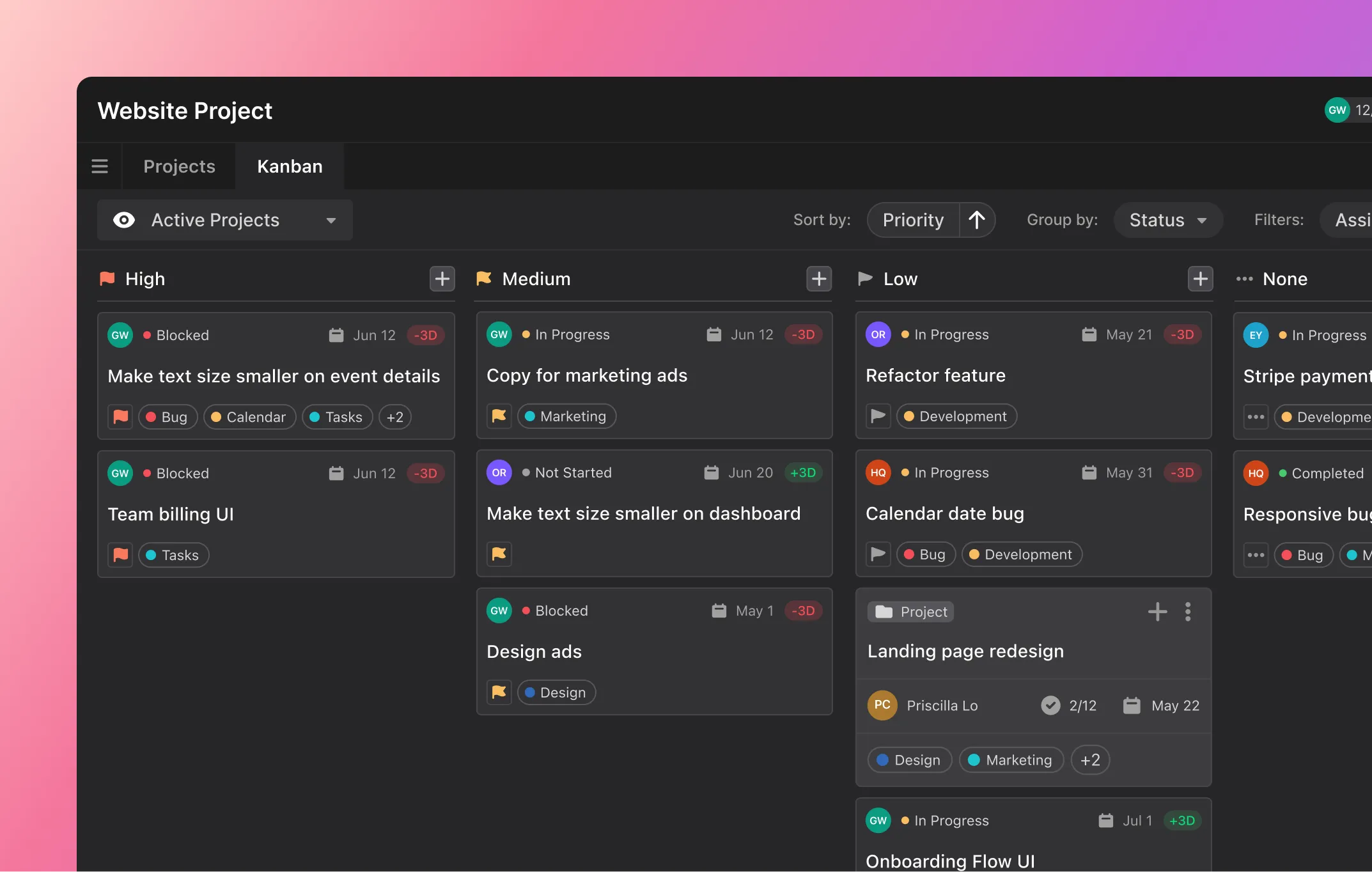
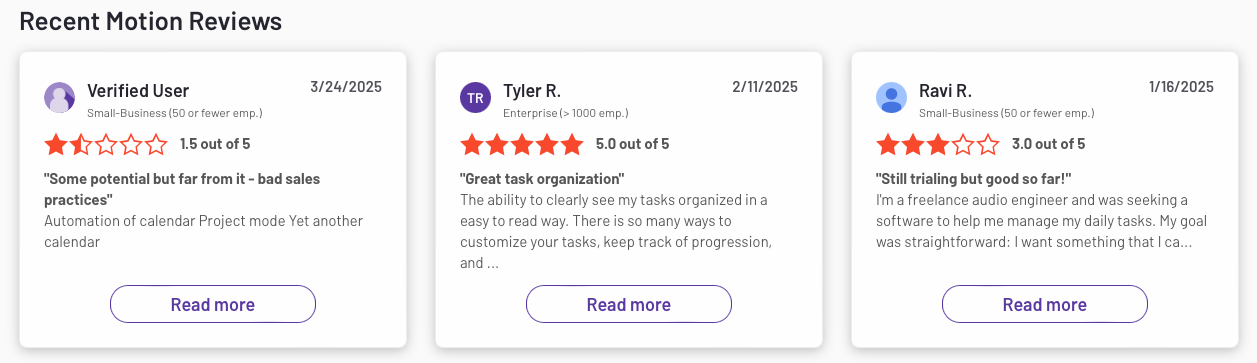

No reviews
Product description
Akiflow is a productivity platform that centralizes task management and scheduling by integrating tasks, calendars, and automation into a single interface. Designed for professionals managing multiple tools, Akiflow offers features like time blocking, a universal inbox, and an AI assistant named Aki to streamline daily planning and reduce context switching.
Our take
Product images
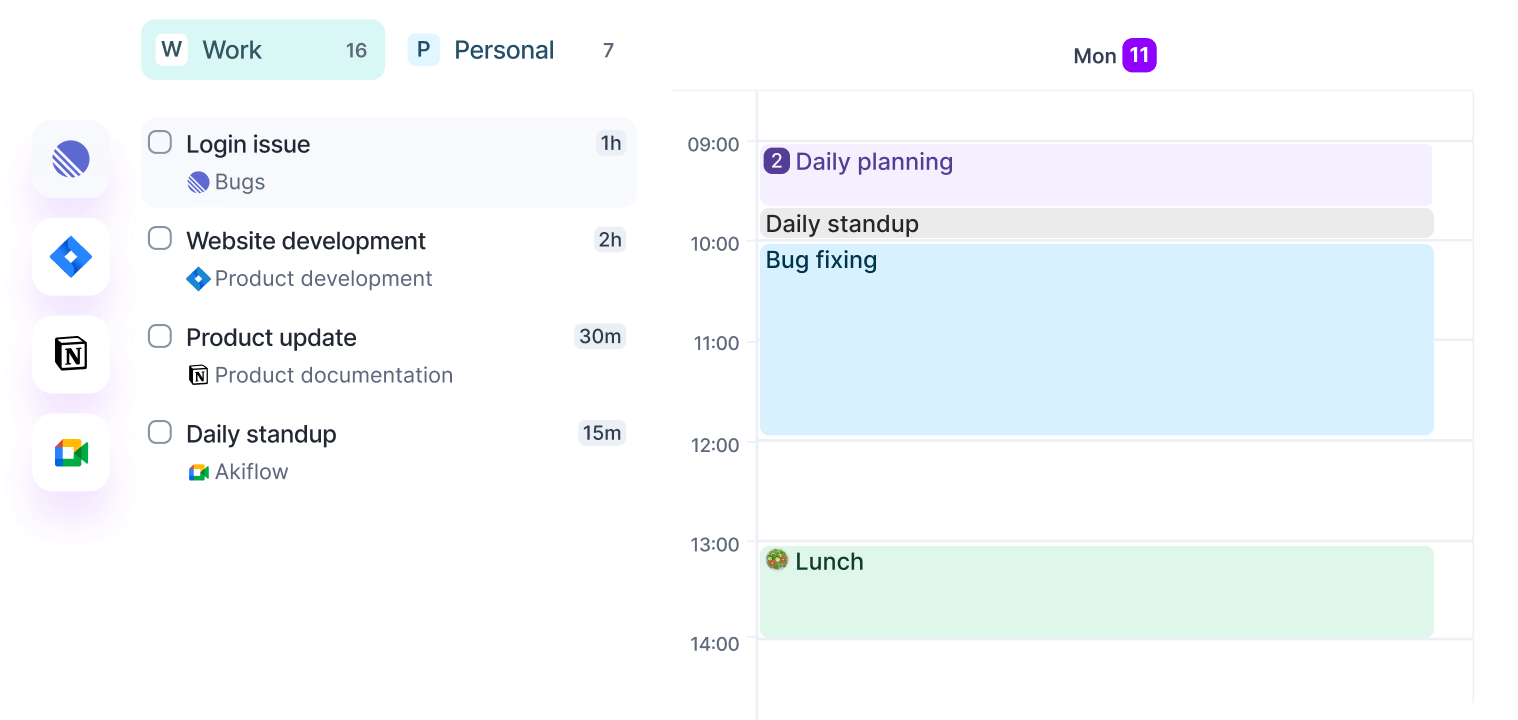
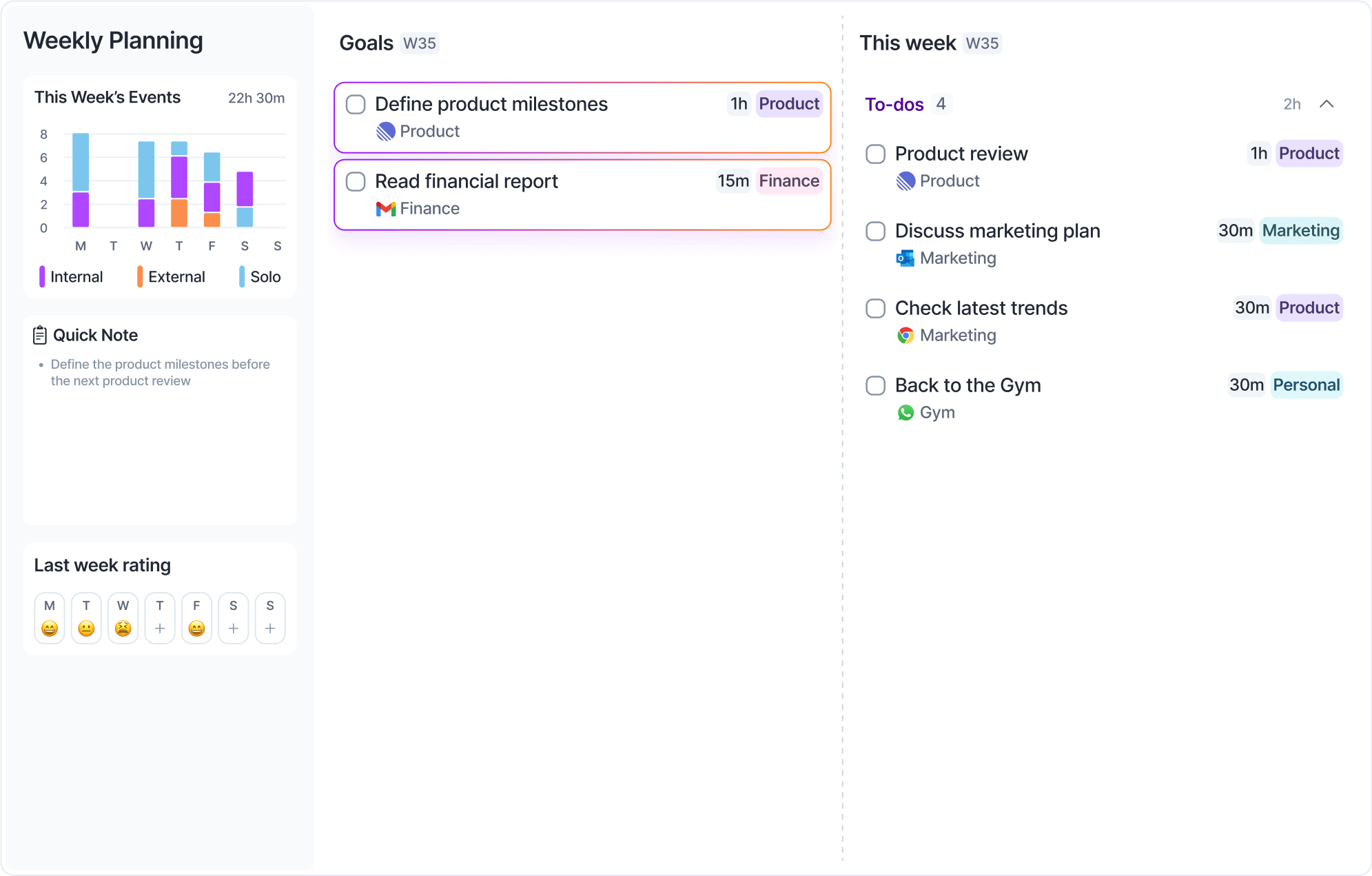
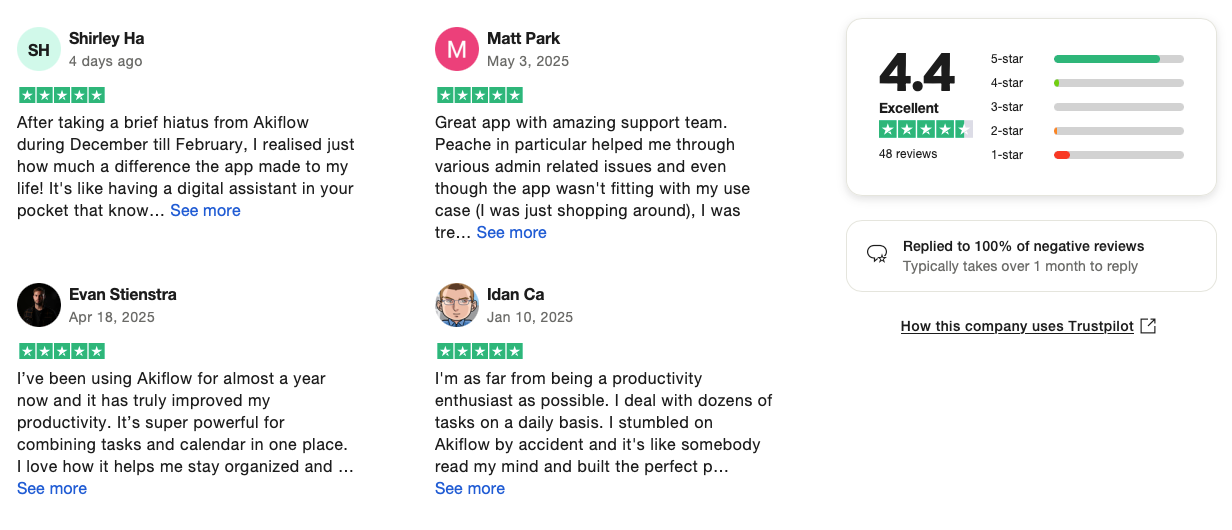

4.6 out of 5
Product description
TickTick is a versatile productivity app that combines task management, calendar scheduling, habit tracking, and focus tools into a single platform. Designed for individuals and teams, it offers features like smart reminders, multiple view modes (List, Kanban, Calendar, Timeline), and integrations with third-party calendars. Available across various platforms, TickTick aims to streamline daily planning and enhance productivity.
Our take
Product images
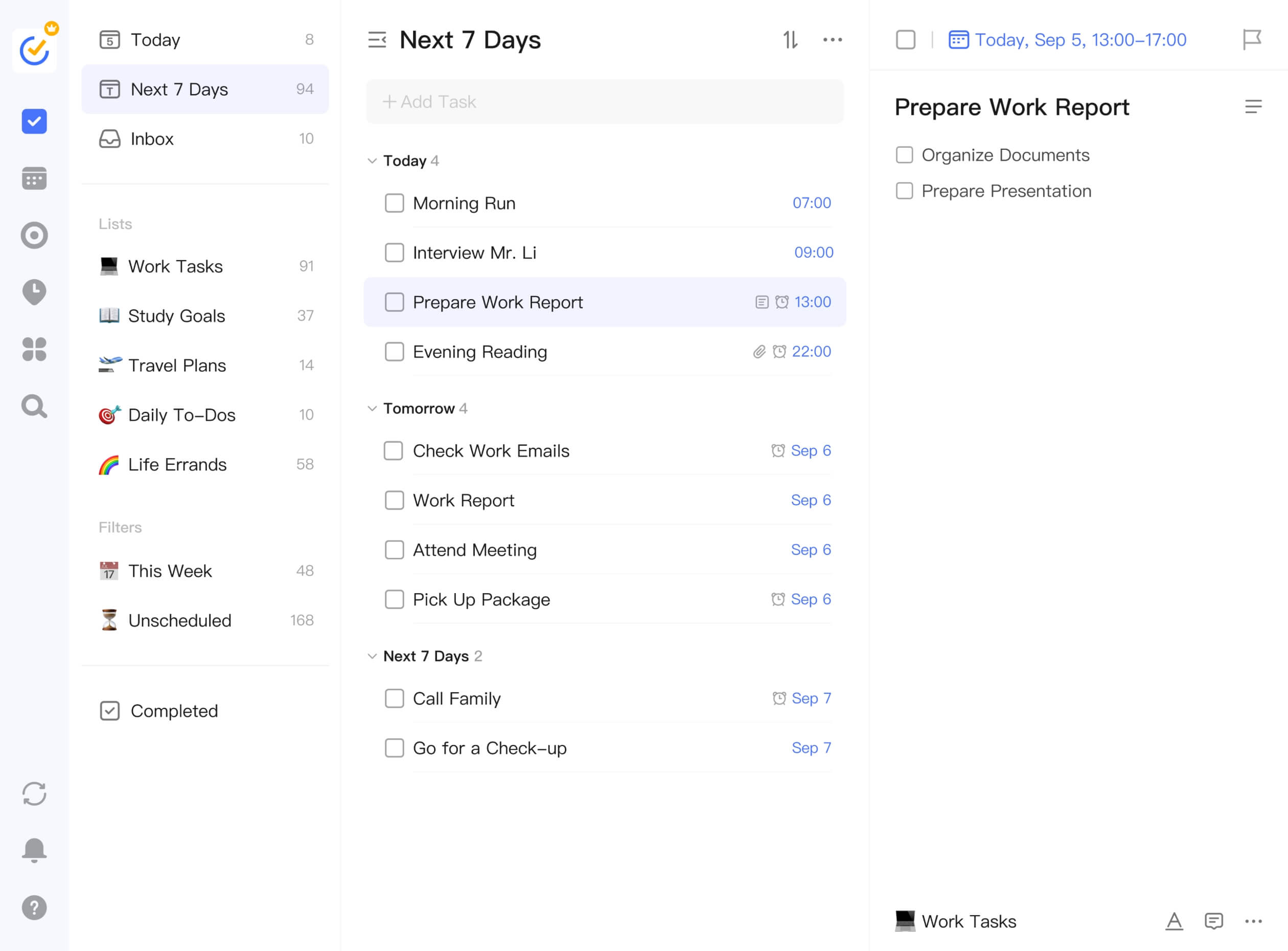
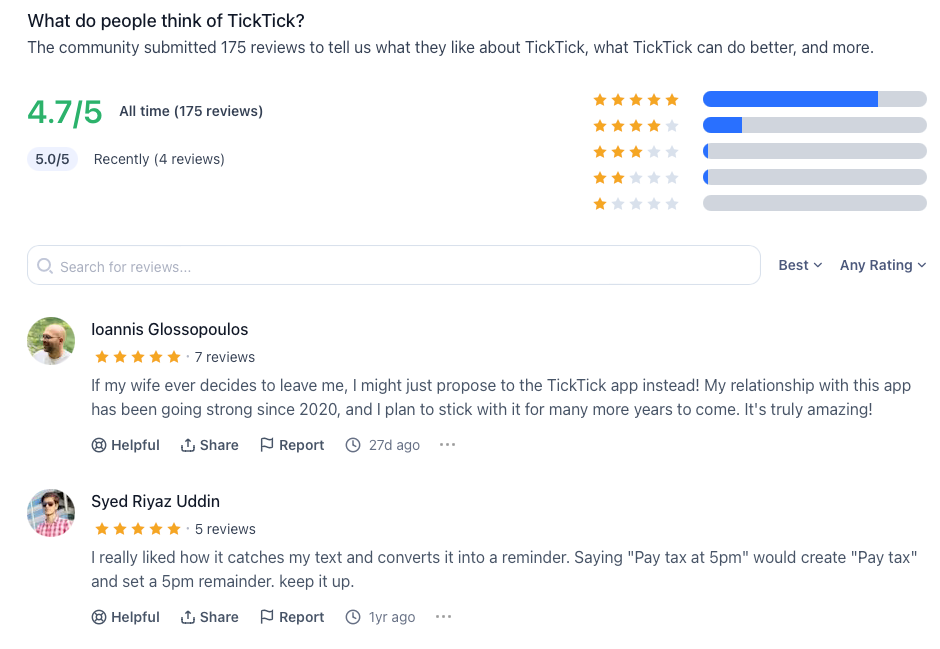
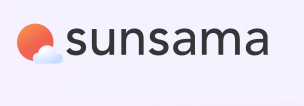
4.4 out of 5
Product description
Sunsama is a daily planning and task management application designed to help professionals organize their workdays with intention. By integrating tasks, calendars, and productivity tools into a unified interface, Sunsama encourages users to plan their days thoughtfully, aiming to enhance focus and prevent burnout.
Our take
Product images
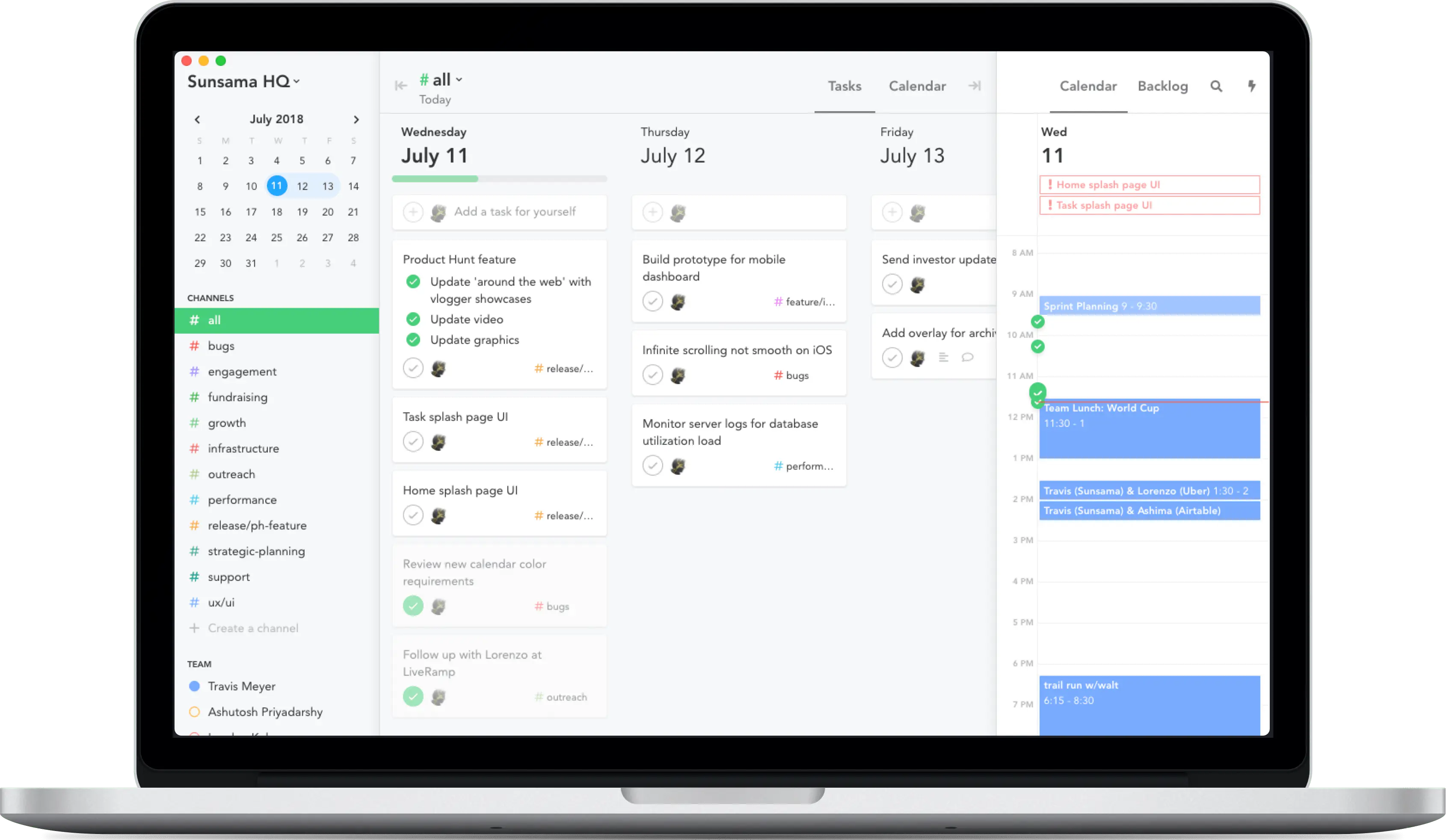
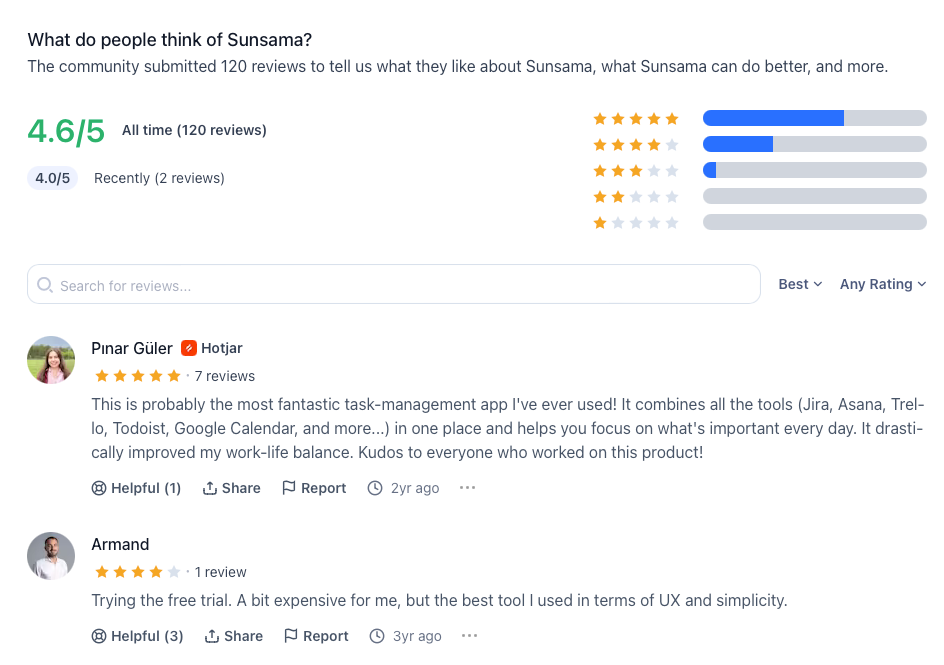
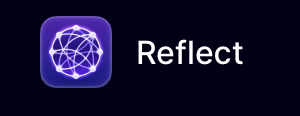
4.4 out of 5
Product description
Reflect is a minimalist, AI-powered note-taking application designed to help users capture, organize, and connect their thoughts seamlessly. It offers features like daily notes, backlinks, and calendar integration, aiming to enhance personal knowledge management. With end-to-end encryption and cross-device synchronization, Reflect ensures that your notes are both secure and accessible.
Our take
Product images
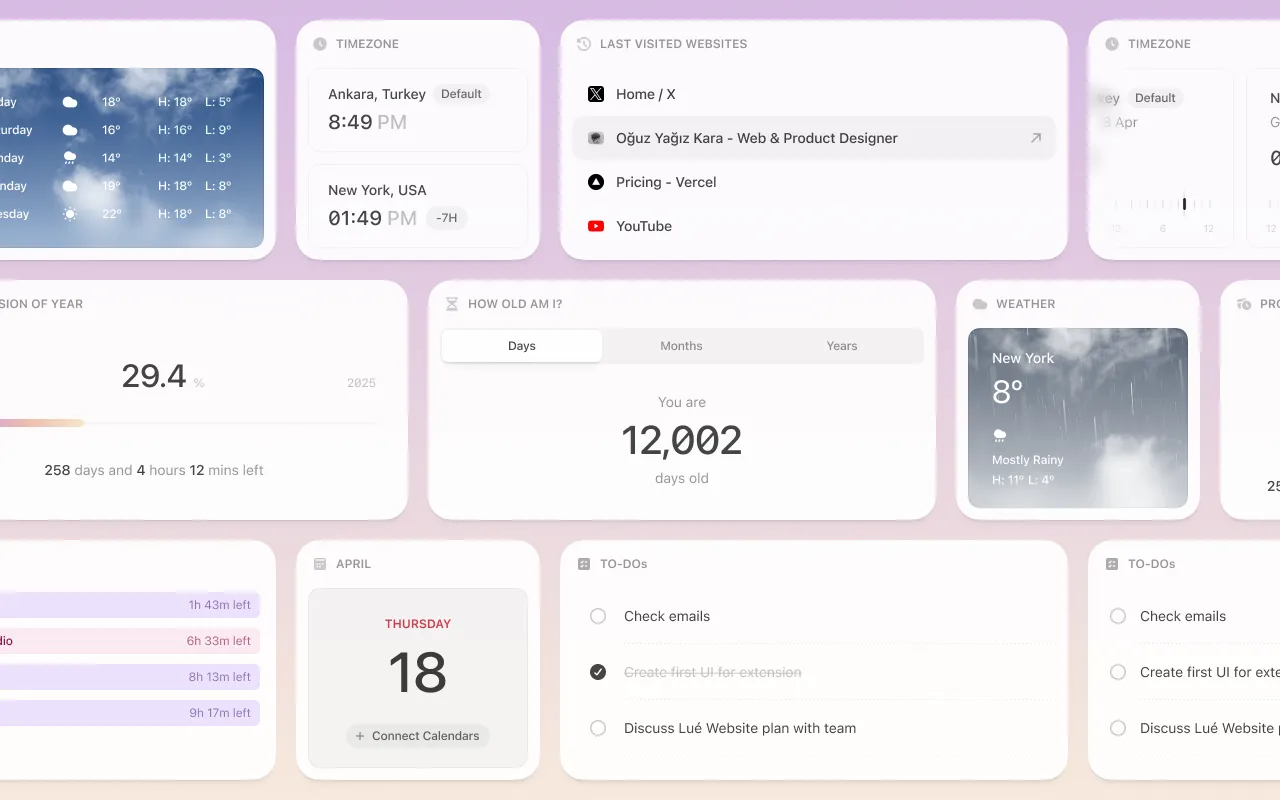

Want to learn more about how Social Cat is better?Start free trial and connect with influencers. Let's discuss your UGC video needs and how we can meet them!
FAQS
Some of the most asked questions about productivity tools
1. What are productivity tools?
Productivity tools are software applications that help individuals and teams manage time, organize tasks, collaborate efficiently, and reduce distractions, ultimately helping you get more done.
2. Why should I use productivity tools?
They save time, keep you organized, and help prioritize what matters. Whether you’re managing projects, scheduling your day, or collaborating with others, these tools boost focus and efficiency.
3. Are productivity tools free to use?
Many tools offer free versions with core features, which are often enough for personal use or small teams. Premium plans unlock more advanced capabilities like team collaboration, automation, or integrations.
4. What types of productivity tools are there?
Productivity tools come in many forms, task managers (like Todoist), schedulers (like Motion), note-taking apps (like Notion), time trackers, calendar tools, focus timers, and team collaboration platforms.
5. Can these tools help with time management?
Yes. Many tools include calendars, reminders, time blocking, and habit tracking to help you plan your day, avoid overbooking, and make the most of your available time.
6. Do productivity tools work for teams and individuals?
Absolutely. Some are built for solo use, while others (like ClickUp or Taskade) are perfect for teams who need shared workspaces, task delegation, and real-time collaboration.
7. Are productivity tools hard to learn?
Most modern productivity tools are designed to be intuitive, with clean interfaces and built-in tutorials. Many offer drag-and-drop features, templates, and mobile apps to make onboarding easy.
8. Can I integrate productivity tools with other apps?
Yes. Many tools integrate with calendars (Google, Outlook), email, Slack, Notion, Trello, Zoom, and more, so your workflow stays connected and centralized.
9. What’s the best productivity tool for beginners?
Tools like TickTick, Todoist, or Sunsama are great for beginners due to their simplicity and ease of use. For those looking for more structure, apps like Akiflow or Motion offer guided scheduling.
10. Can productivity tools really help me get more done?
Yes, when used consistently. They help reduce mental clutter, keep you on track, and make your goals more actionable. The key is finding a tool that fits your work style and sticking with it.
Features
Channels & Goals
Resources
Insights & ToolsNew
90 High Holborn, London, WC1V 6LJ
© 2026 by SC92 Limited. All rights reserved.
90 High Holborn, London, WC1V 6LJ
© 2026 by SC92 Limited. All rights reserved.