| Platform | Best fit for | Starting Price | Free Trial | Demo | Use Cases |
|---|---|---|---|---|---|
 | Marketers, bloggers, and small business owners | Free | Yes | ||
 | Individuals, bloggers, and small businesses | $7 | Yes | ||
 | E-commerce businesses, marketers, and individuals | $39 | Yes | ||
 | Small businesses, content creators, and marketing teams | $29 | Yes | ||
 | Marketers, bloggers, and small business owners | Free | Yes |

4.4 out of 5
Product description
Snappa is a cloud-based graphic design tool tailored for non-designers seeking to create professional-quality visuals swiftly. It offers a drag-and-drop interface, pre-sized templates for various platforms, and access to a vast library of high-resolution stock photos, fonts, and vector graphics. Users can design graphics for social media, blogs, ads, and more without prior design experience.
Our take
Product images
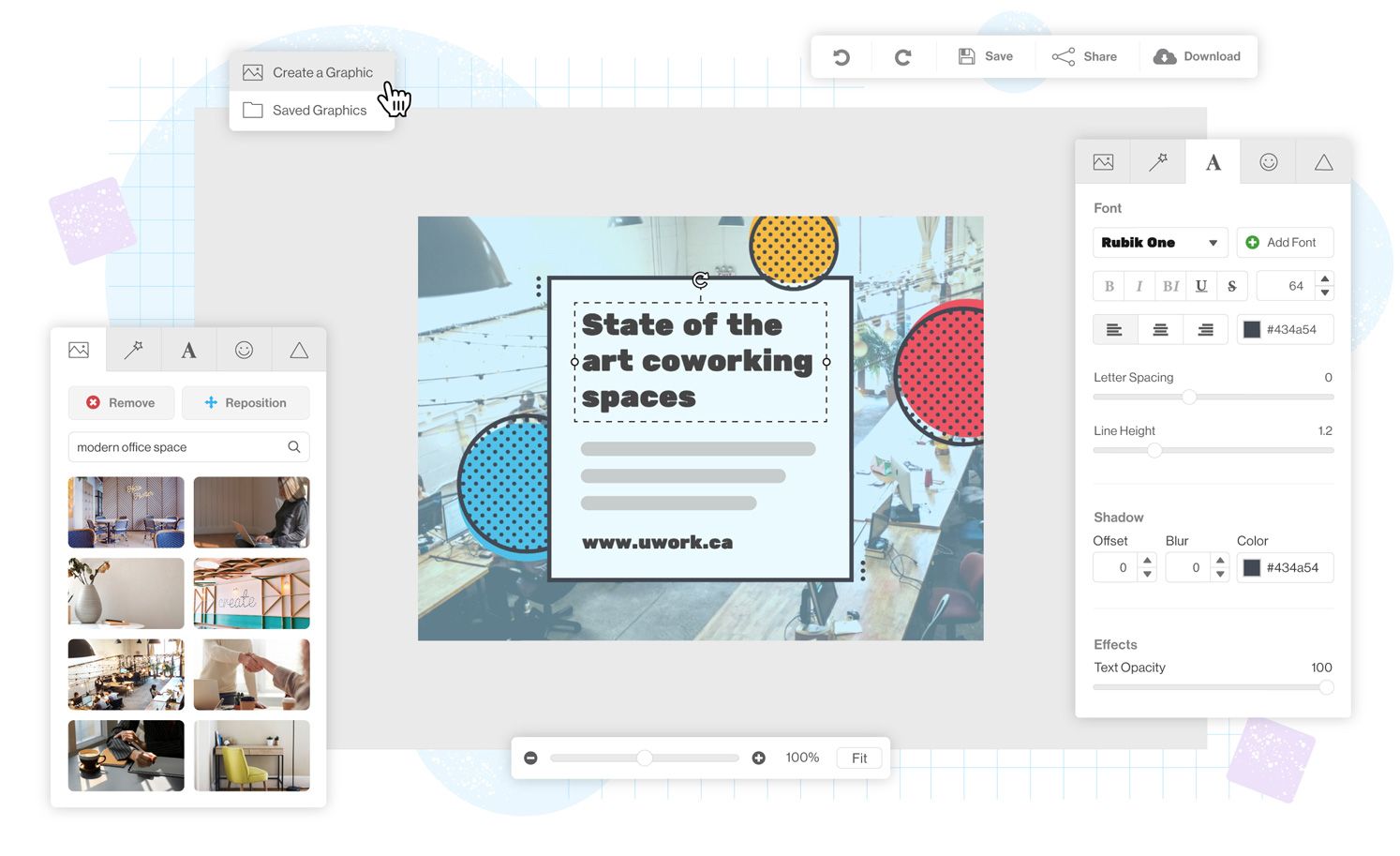
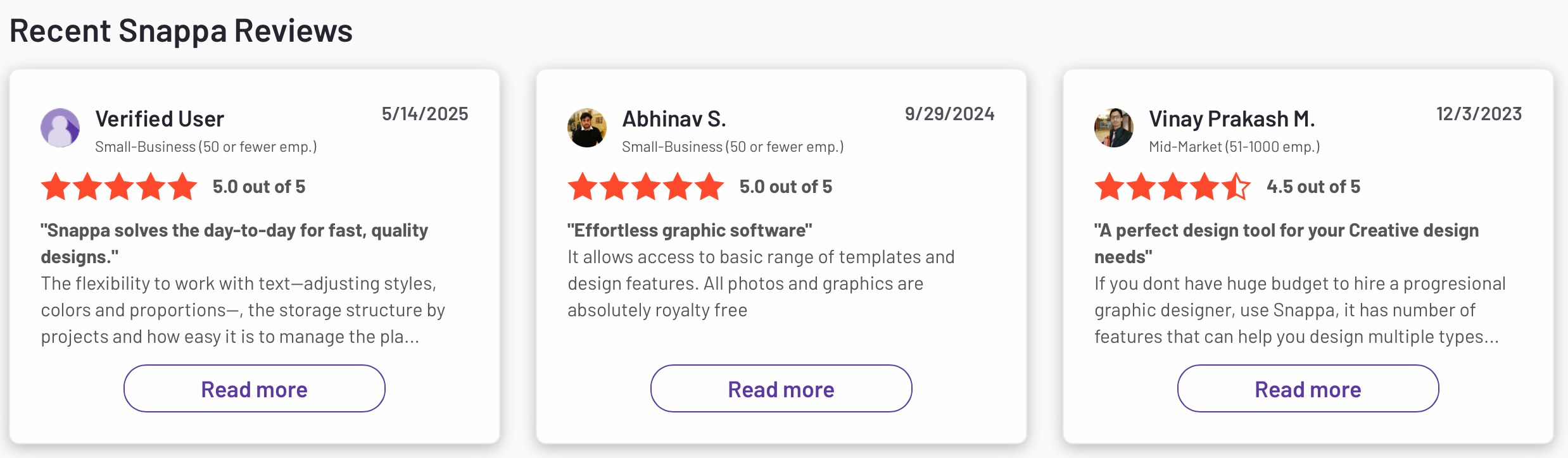

4.4 out of 5
Product description
PixTeller is an online design and animation tool tailored for non-designers seeking to create visually appealing graphics and animations effortlessly. It offers a user-friendly interface with a vast library of templates, photos, and design elements, enabling users to produce content like posters, social media graphics, logos, and animated videos without prior design experience.
Our take
Product images
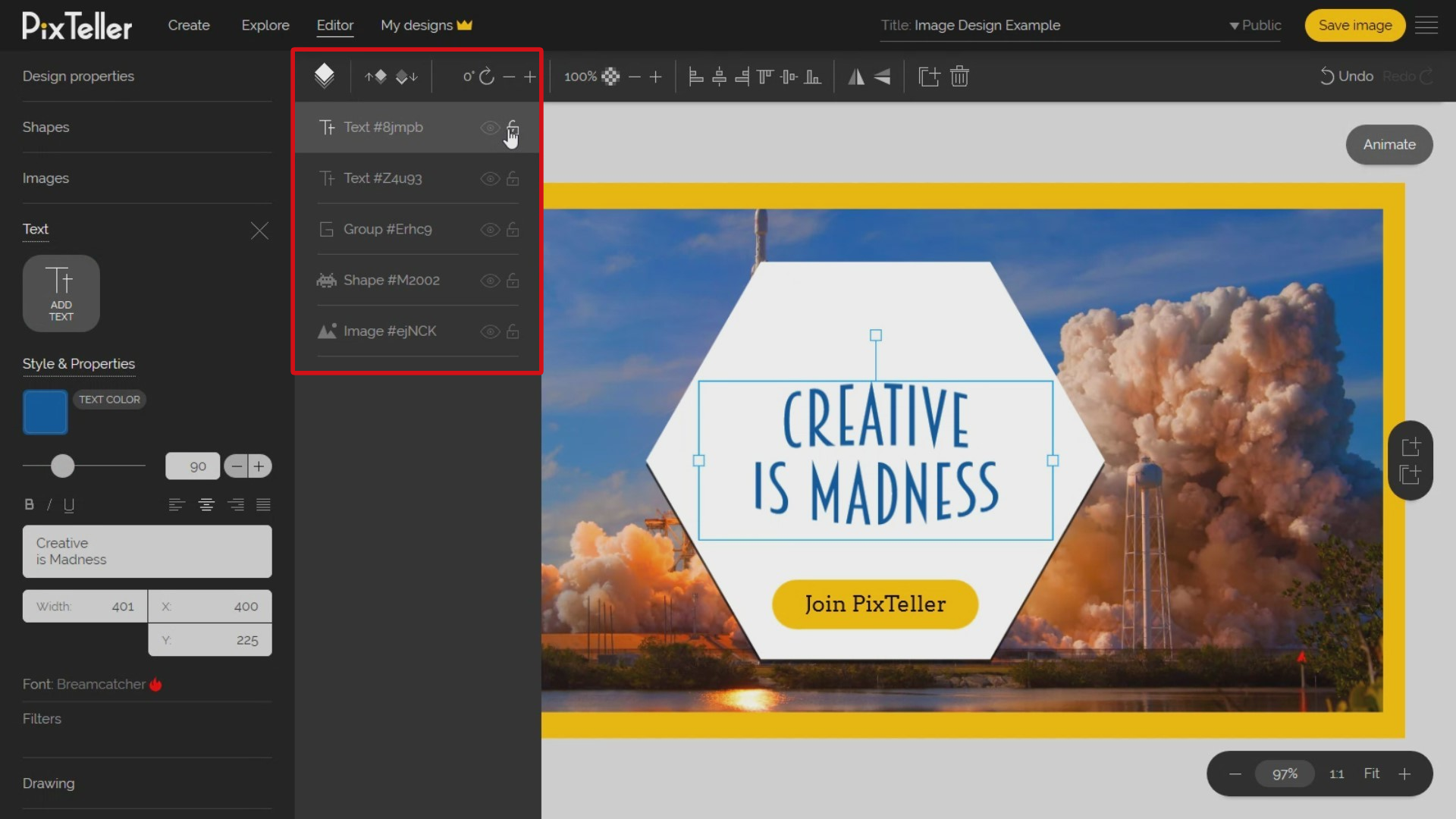
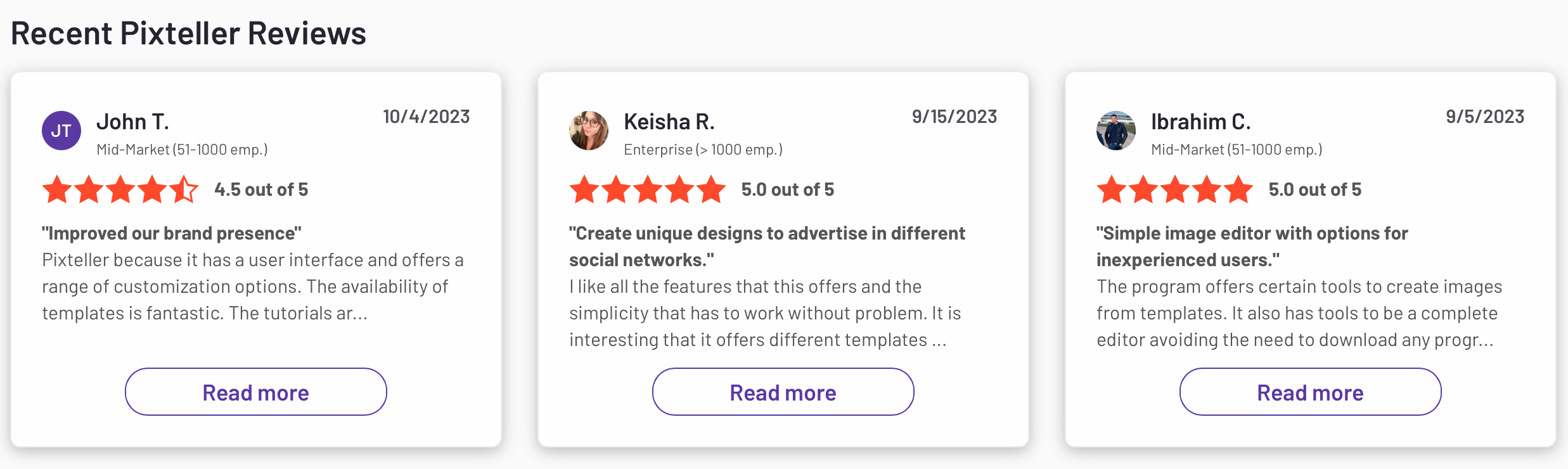

4.4 out of 5
Product description
Designify is an AI-powered photo editing tool that transforms ordinary images into professional-quality visuals with minimal effort. It offers features like automatic background removal, color enhancement, shadow addition, and resolution improvement. Users can edit individual photos or process multiple images simultaneously using batch editing or API integration, making it ideal for e-commerce, marketing, and automotive industries.
Our take
Product images
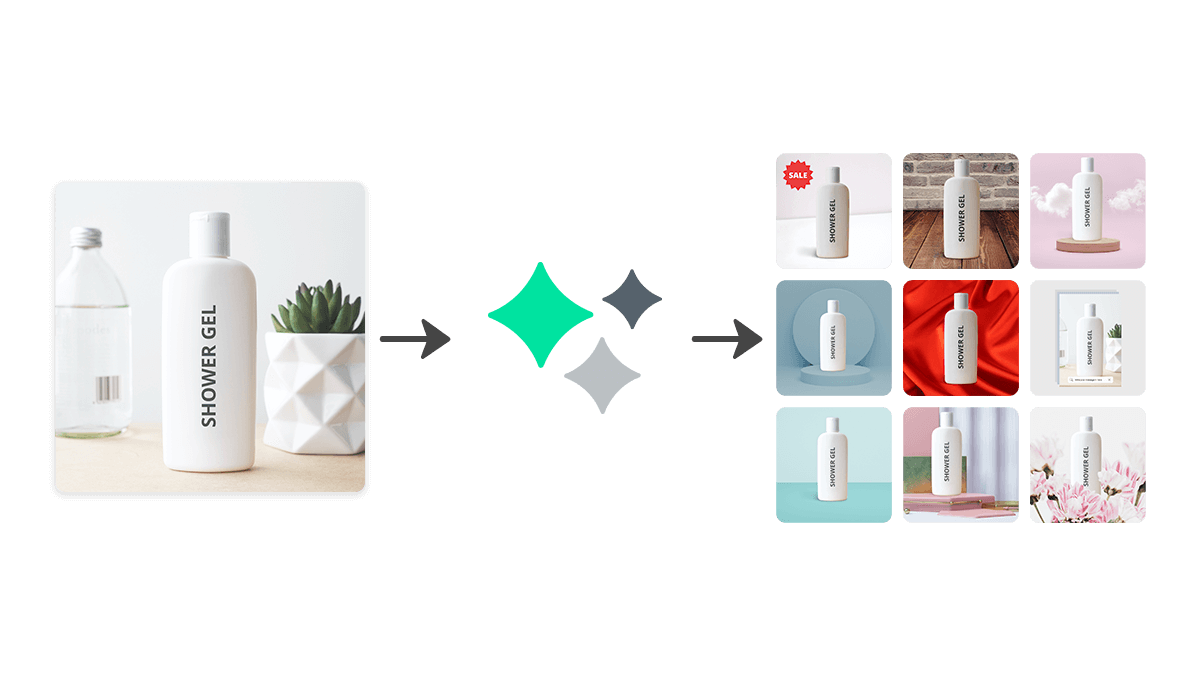
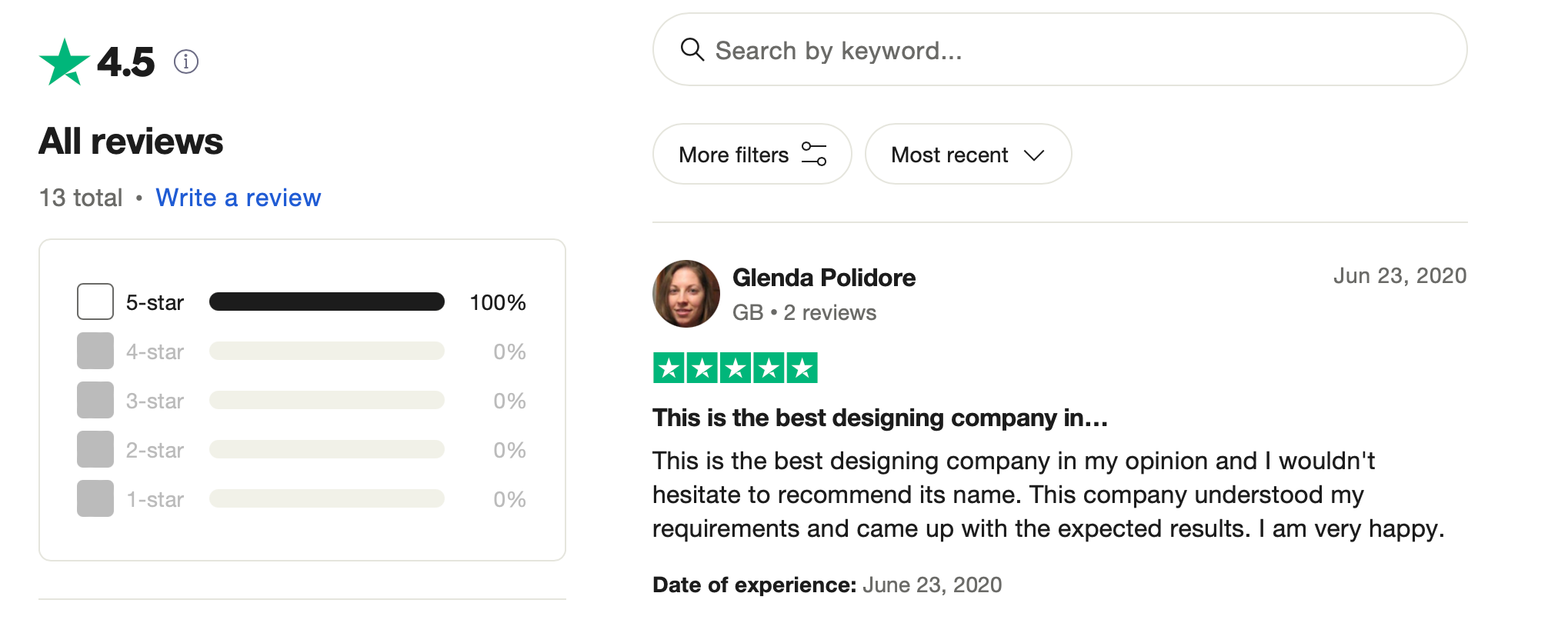

4.5 out of 5
Product description
Simplified is an all-in-one AI-powered content creation platform designed to streamline marketing workflows for individuals and teams. It combines tools for graphic design, AI writing, video editing, and social media management into a single, user-friendly interface. Users can generate marketing copy, design visuals, create videos, and schedule social media posts without switching between multiple applications.
Our take
Product images


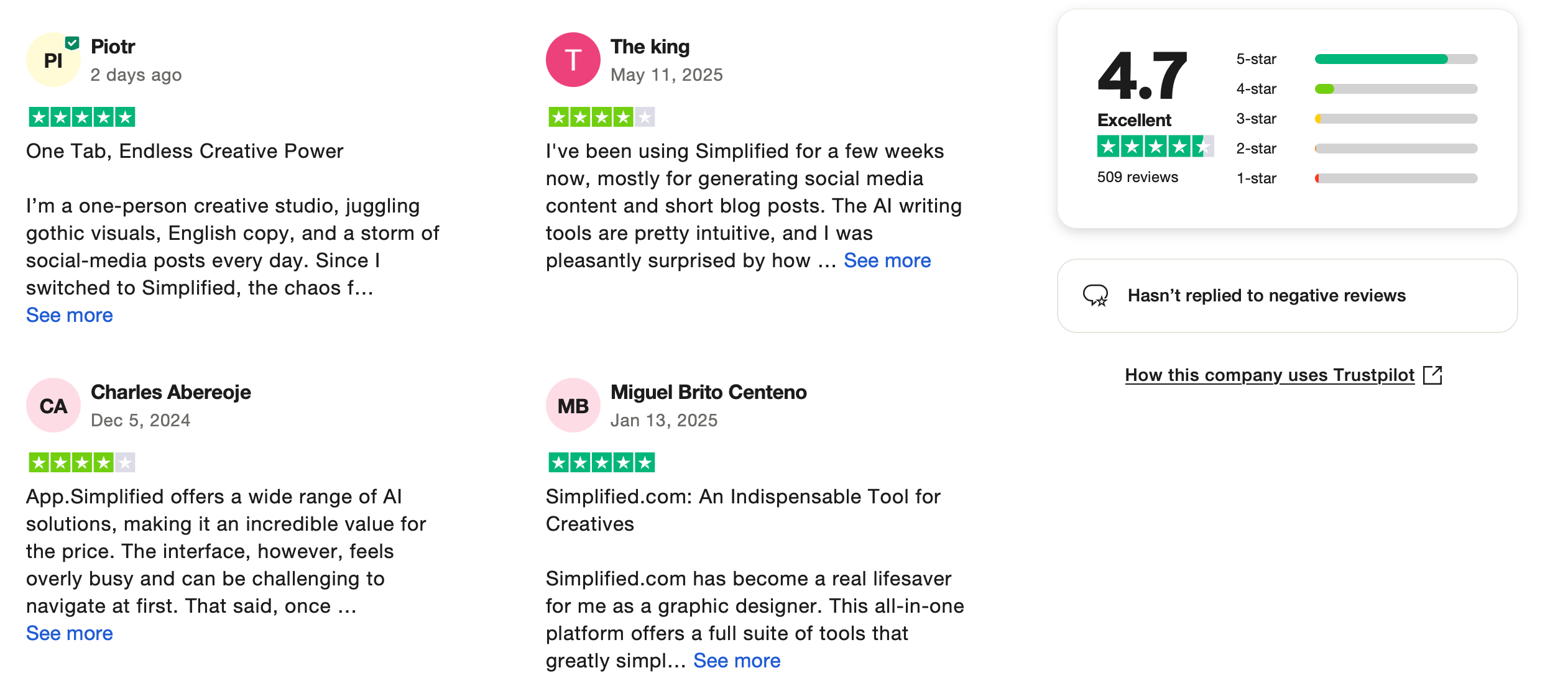

4.4 out of 5
Product description
Stencil is a web-based graphic design tool tailored for marketers, bloggers, and small business owners seeking to create professional-quality visuals swiftly. It offers a user-friendly interface with a vast library of templates, stock photos, icons, and fonts, enabling users to produce content like social media graphics, blog images, and advertisements without prior design experience.
Our take
Product images
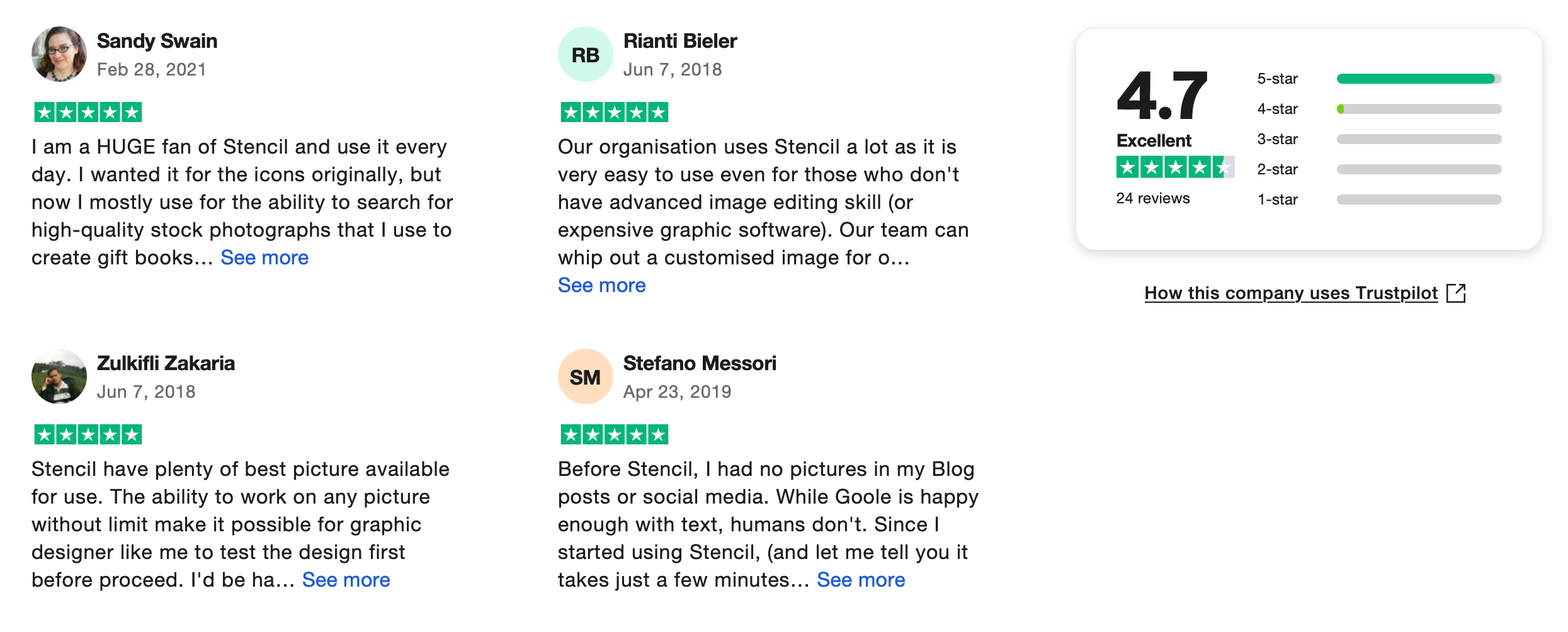
Want to learn more about how Social Cat is better?Start free trial and connect with influencers. Let's discuss your UGC video needs and how we can meet them!
FAQS
Some of the most asked questions about design tools
1. What are design tools for non-designers?
These are user-friendly design platforms made for people without a background in graphic design. They offer drag-and-drop editors, pre-made templates, and intuitive features to help anyone create visuals easily.
2. Why should I use a design tool instead of hiring a designer?
Design tools save time and money. They’re perfect for quick tasks like social media posts, flyers, presentations, and branding materials, especially if you don’t need complex or custom designs.
3. Are there free design tools available?
Yes! Tools like Canva, Adobe Express, and VistaCreate offer free versions with templates, fonts, and graphics. These are great for personal projects, startups, or small businesses on a budget.
4. What features should I look for in a design tool for beginners?
Look for drag-and-drop functionality, pre-designed templates, font and color libraries, brand kits, export options, and collaboration features. AI-assisted design or auto-layout tools are a bonus.
5. Can I use these tools to create content for social media?
Absolutely. Most design tools offer templates sized specifically for Instagram, Facebook, TikTok, YouTube, and more. You can create posts, stories, ads, banners, and even animated content.
6. Do I need any design experience to use these tools?
No design experience is needed. These platforms are built to be beginner-friendly and often include tutorials, design tips, and ready-made layouts to guide you through the process.
7. Can I use design tools for branding projects?
Yes. Many tools let you create logos, brand kits, business cards, and style guides. Some even include AI logo generators and brand color suggestions to help you get started.
8. Are these tools available on mobile devices?
Most modern design platforms offer mobile apps, so you can create or edit designs on the go using your phone or tablet. Features may be more limited than on desktop, but still very functional.
9. What’s the best design tool for beginners or small business owners?
Canva is often the go-to for beginners due to its simplicity and wide range of features. Other great options include Adobe Express, Snappa, and VistaCreate depending on your specific needs.
10. Can I collaborate with others using these tools?
Yes. Many design tools offer real-time collaboration, shared folders, and comment features, great for teams, remote workers, or clients reviewing design drafts.
Features
Channels & Goals
Resources
Insights & ToolsNew
90 High Holborn, London, WC1V 6LJ
© 2026 by SC92 Limited. All rights reserved.
90 High Holborn, London, WC1V 6LJ
© 2026 by SC92 Limited. All rights reserved.








