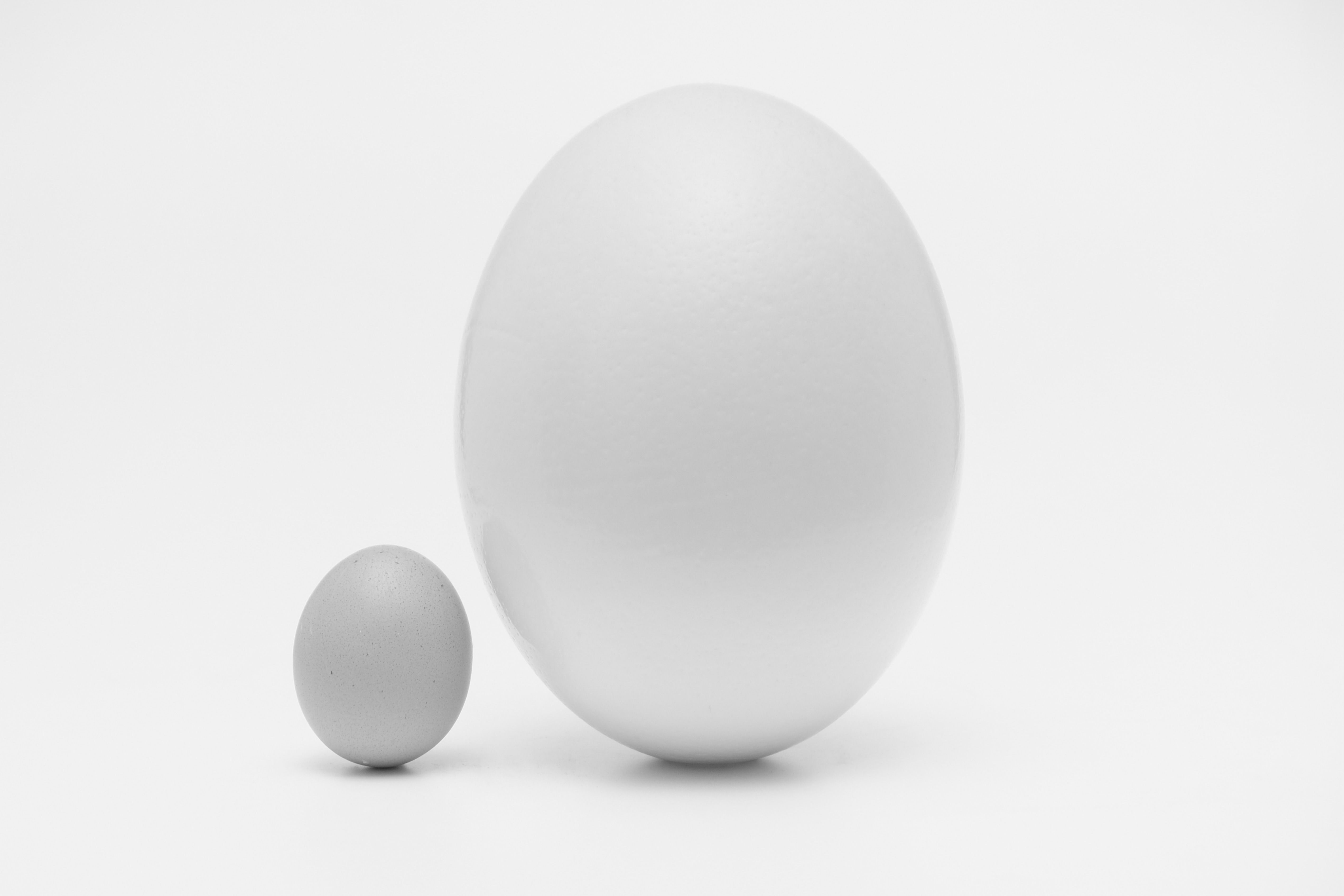Instagram Stories are really popular. This is probably because they disappear after a while, and this lets us be more real. I think that's why we use them so much.
So, this article is all about making your Instagram Stories even better. The best part? It's simple, and anyone can do it.
Crafting Your Personal Brand Elements
Designing your personal brand aspects is a crucial step in creating your own Instagram Story templates. This entails identifying your persona's essential characteristics and applying them consistently throughout your templates.
Establish Your Personal Style
Kickstart this journey by establishing your personal style. Here are the key elements to consider:
- Colors: Colors convey a lot about your personality. They support the expression of your feelings, experiences, and desired vibe. Consider the emotions you wish to convey while making your color choice. Red, for instance, can denote fervor and activity, whilst blue can imply serenity and dependability. Use the same color scheme throughout all of your Instagram Story templates to establish consistency and establish a unique look. It can be effective to use a primary color scheme with two to three major hues, supported by a secondary palette of other colors.

- Fonts: Fonts capture your personality, whether it's official, casual, playful, or elegant. To maintain consistency, use the same typefaces on all of your Instagram Story designs. Stick to 2-3 different fonts for titles, subtitles, and body text as a general rule of thumb.
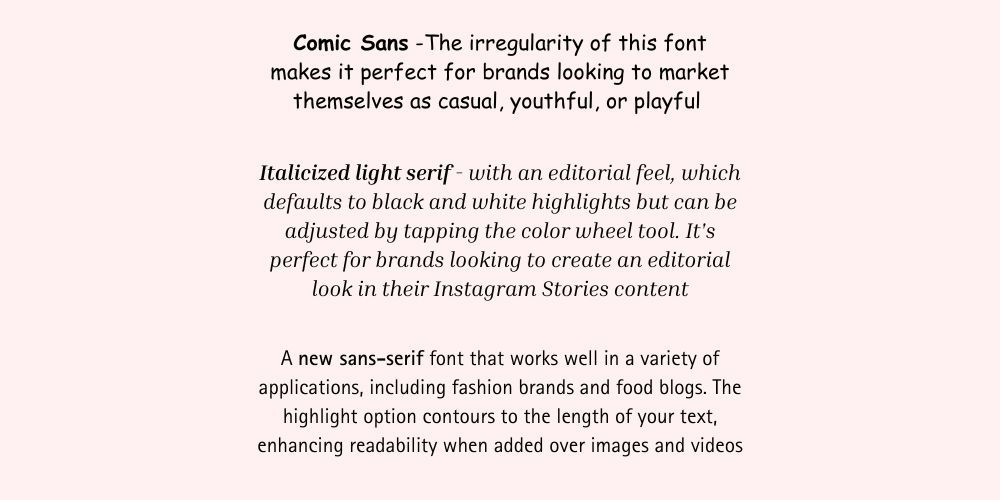
- Logos: Your personal brand is visually represented through your logo. Ensure that your Instagram Story designs make it plainly visible. It's beneficial to have several variations of your logo (in varying colors or designs) to fit different themes and backgrounds.
- Icons: Information can be swiftly and efficiently conveyed using icons. Employ them in your Instagram Story templates to draw emphasis to particular portions, identify certain categories of material, or direct users' attention. Your icons should complement your overall personal style, just like your colors and typography do.
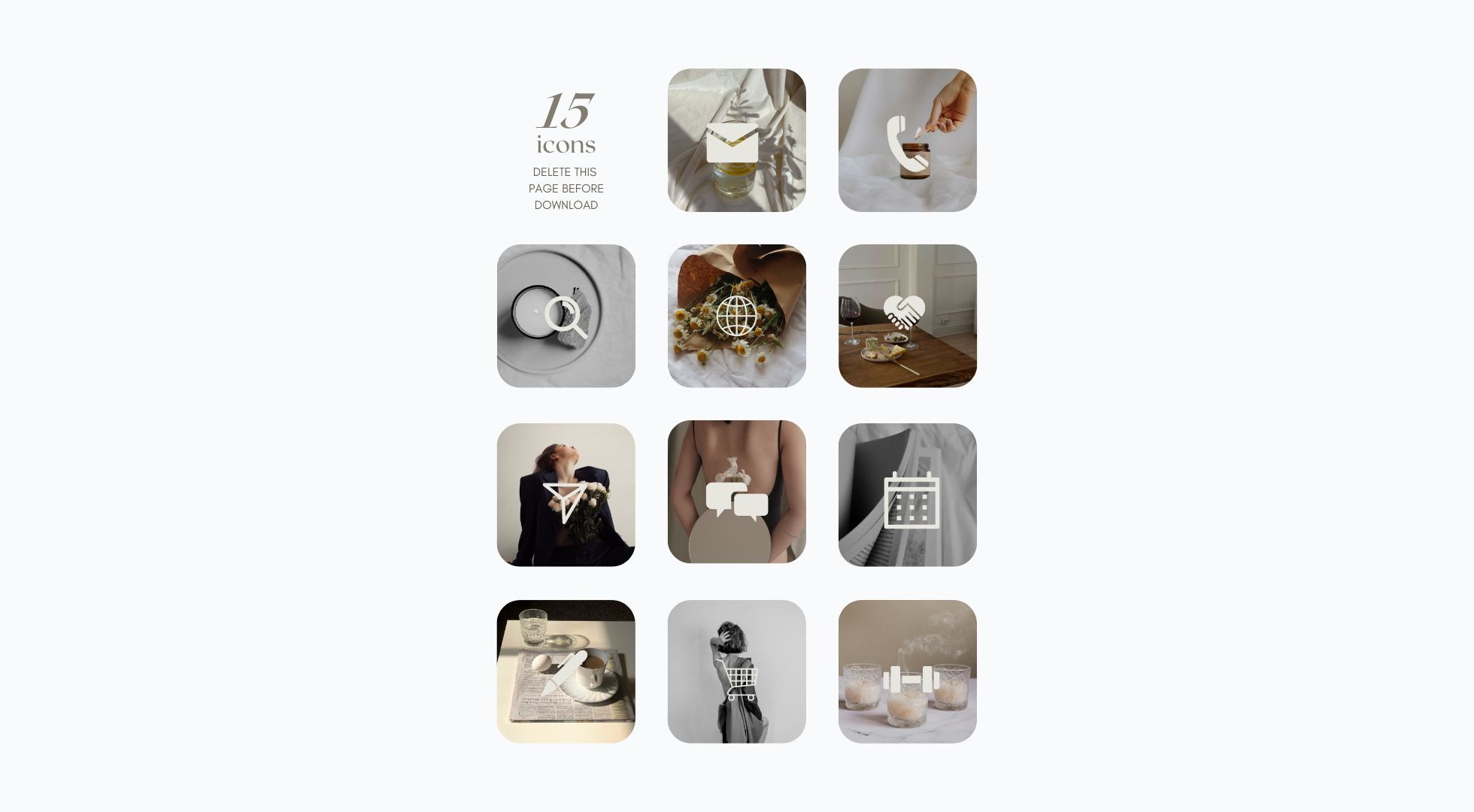
Tools for Creating Instagram Story Templates
Selecting the appropriate tools is the next stage in developing branded Instagram Story templates after you've specified your brand elements. Thankfully, you may use a variety of user-friendly graphic design tools even if you lack a lot of design expertise.
Overview of graphic design tools
- Canva: Canva is a simple-to-use, online design tool that includes a large selection of pre-made themes. Its drag-and-drop user interface is simple to use and provides a wide range of design components, including fonts, icons, and stock photos.
- Adobe Spark: Another great program for making Instagram Story templates is Adobe Spark. For individuals who want greater sway over their designs, it is a good option because it offers more sophisticated functionality and customization choices.
- Other Tools: The tools Over, Crello, and Figma are also noteworthy. Crello has a large selection of pre-made themes, whereas Over is particularly well-liked among mobile device users. On the other hand, Figma is excellent for teams because it enables concurrent design collaboration amongst numerous users.
Pros and cons of different tools
- Canva: Canva's simplicity of use makes it perfect for beginners. Whilst its free edition has a limited feature set, you can access more sophisticated capabilities by upgrading to a premium plan.
- Adobe Spark: Although Adobe Spark offers a greater degree of customization, it has a more difficult learning curve than Canva. Also, you'll need a paid subscription in order to use it to its full potential.
- Other Tools: Tools like Crello, and Figma all have advantages over one another as well as drawbacks. For instance, Over is great for making rapid modifications on a mobile device but lacks some of the more advanced desktop features. Even while Crello and Figma both have a large feature set, design beginners may find them intimidating.
What should you do with these tools?
While a detailed explanation of each tool would take up too much space in this section, the following general procedure can be used with all of these tools:
- Select Your Tool: Start by choosing the tool that best fits your needs and skill level.
- Start a New Project: Open the tool and start a new project. Choose the Instagram Story template size (usually 1080x1920 pixels).
- Choose or Create a Template: Use a pre-made template provided by the tool, or start from scratch. If you're starting from scratch, layout your design elements such as text boxes, images, and icons.
- Apply Your Brand Elements: Incorporate your brand colors, fonts, logo, and icons. Ensure they are consistently applied across all your templates.
- Save Your Template: Once you're satisfied with the design, save it as a template. This will allow you to use the same design for future Instagram Stories, maintaining a consistent brand aesthetic.
Adding interactive elements
Engagement with your Instagram Stories may rise if you include interactive components. How to add them is as follows:
- Add GIFs: Many design tools allow you to add GIFs directly. Choose a GIF that aligns with your brand and the story's context. Ensure it enhances your content rather than distracts from it.

- Use Stickers: Instagram provides a variety of stickers, such as polls, Q&As, and swipe-up links. Save space in your template where these can be added later when you upload the Story to Instagram.

- Add CTAs: Direct your viewers with a clear Call To Action (CTA). Whether it's "Swipe Up," "Visit Our Website," or "DM for More," make sure it's clear and compelling.
Saving and exporting your templates
Once you've completed your design, it's time to save and export your template:
- Save Your Template: Always save your work within the design tool. This allows you to edit and reuse the template in the future.
- Export Your Design: Export your template in a high-resolution format (like .png or .jpg). Ensure the resolution is high enough that the image remains clear when viewed on different devices.
- Organize Your Templates: Create a dedicated folder on your device or cloud storage to store and easily access your templates. This will streamline your process when it's time to create new Instagram Stories.
Tips for maintaining a professional look
Creating your branded Instagram Story templates is just the beginning. Maintaining a professional look requires consistency and periodic updates. Here are some tips to help you achieve this:
Using Consistent Filters and Editing Techniques
- Consistent Filters: If you decide to use filters on your photos or videos, use the same or similar filters across your stories to maintain consistency. This helps your stories to have a consistent mood and tone, which can strengthen your brand identity.
- Consistent Editing Techniques: Along with filters, use consistent editing techniques. This could include the use of certain overlays, borders, or text styles. Consistent editing not only creates visual cohesion but also makes your content immediately recognizable to your followers.
Balancing Creativity and brand Consistency
- Be Creative Yet Consistent: While consistency in your brand elements is key, don't let it stifle your creativity. Use your templates as a foundation but feel free to experiment with new design elements, layouts, or content types to keep your stories interesting and engaging.
- Stay True to Your Brand: Whatever creative choices you make, ensure they still align with your overall brand style and messaging. Every story you post should feel uniquely yours, reinforcing your brand identity with your audience.
Updating templates regularly to keep the brand fresh and engaging
- Regular Updates: Update your templates regularly to keep your content fresh and engaging. This could mean minor tweaks to the design, or creating entirely new templates for different campaigns or seasons.
- Stay Trendy: Keep up-to-date with the latest design trends and Instagram features. Incorporating these trends and features into your templates can keep your content relevant and appealing to your audience.
- Monitor Performance: Use Instagram's analytics tools to monitor the performance of your stories. Pay attention to which designs or content types get the most engagement, and consider updating your templates accordingly.
These are just a few simple tips to help make your Stories better. There's a lot more you can do, just be creative and keep trying. You'll be surprised at what you can come up with.
Table of content
Looking for influencers?