
The team behind Social Cat has spent over two million dollars running paid campaigns on different social media platforms. So we decided to share this practical knowledge with brands using Social Cat to grasp the basics of social media advertising.
The knowledge in this guide covers Facebook and Instagram, both run by Meta.
Access the Facebook Ads Manager here. The Meta Business suite platform is a maze, be patient while getting used to it.
🏗️ Structure and setup
Campaign structure
The structure below applies to most of the advertising platforms on the market. There are minor differences in how they can be set up in some cases, but overall, this should cover everything.
- Campaign
- Ad Sets
- Ads
Each campaign can have multiple ad sets inside, and then each ad set can have multiple ads inside, but you can only have one campaign with one objective.
All the ad sets and ads inside this campaign will be optimized towards the objective you choose - in 90% of the cases - conversions.
💡 Be precise when organizing and grouping your campaigns, ad sets and ads, mainly because successful campaigns require a lot of A/B testing different settings, objectives, copy or creative.
Example: Let's assume you are selling hand-made leather wallets in the UK, and the goal is to sell more of them - conversions or purchases.
I would start with something like this: [Prod.Colour][Area and Age Group] Conversions
Live: [Brown][London 18-25] Conversions
In this example, on top, I am testing the brown version of my product to an audience based in London, aged between 18 and 25 years old.
Let's do one more: [Prod.Colour] [Area and Age Group] Conversions
Live: [Black] [London 18-25] Conversions
I want to test if the black version of my product sells better compared with the brown one.
So I will run ads with two different products to the same audience and see which product sells better. If the black version sells better, I might decide to pour more budget in ads with this product or even have a higher supply of this specific colour.
You get the point here. Testing is the bread and butter of any growth marketer.
This is important, so let's do another example: [Prod.Colour] [Area - Age Group - Gender] Conversions
Live: [Black] [Bristol - 30-40 - Women] Conversions
For the example on top, I want to test the black version of the wallet to an audience based in Bristol only, aged between 30 and 40, exclusively women.
Maybe you wonder why we would advertise a man leather wallet to a woman audience?
Let's say Christmas is just around the corner, and many ladies out there are looking for presents for their loved ones. From my point of view, this is definitely worth a test.
As you can see, Growth Marketing is also creative, you can test a lot of ideas, and it can become quite fun.
Campaign Objective
Since we already discussed the structure, let's look at the campaign objectives.
Facebook (and Instagram) has six campaign objectives, as seen below:
- Awareness
- Traffic
- Engagement
- Leads
- App Promotion
- Sales (Conversions)
We will focus mainly on the Conversions objective in this part of the guide, but we will cover Brand Awareness and how to do that in other guides in the Growth section.
This objective aims to drive practical actions on your website or in-app.
As soon as we decide to go with conversions, we have to pick a location for this event to happen; in this case, let's go with our website.
We tell Facebook that this is where we want our objective to happen, and now we are ready to move to the next step. The question here is how is Facebook (or any other platform) able to measure the conversions on an external website, right?
This is where the Facebook Pixel comes in.
Before we start running Ads, we have to install a Pixel on our website to track and measure the effectiveness of our campaigns.
But what is a Facebook Pixel?
The Pixel is a piece of code that you install on your website, and it collects data from visitors - with this data, you can track conversions, optimize ads, build audiences or retarget website visitors.
In simple words, the Facebook Pixel monitors the actions people take on your website, and as an advertiser, you make decisions based on these actions.
Read more about the Facebook Pixel and how to install it on your website:
Make sure to test the Facebook Pixel it's working correctly as soon as it's installed on your website.
Audiences
Now that we have a Structure in place, we decided to go with Conversions as an objective, and we installed the Facebook Pixel on our website; it's time to move to the next step and talk about Audiences.
On Facebook, we have two types of audiences:
- Interests Based Audiences
- Lookalike Audiences
Interests Based Audiences
Let's assume we are running a brand that sells skin care products for women, and we are looking to run paid ads for our products. We have the campaign ready, the Facebook Pixel installed, and now we are at the Ad Set Level to look into Audiences.
If everything is done right by this point, we should see a screen similar to the one below:
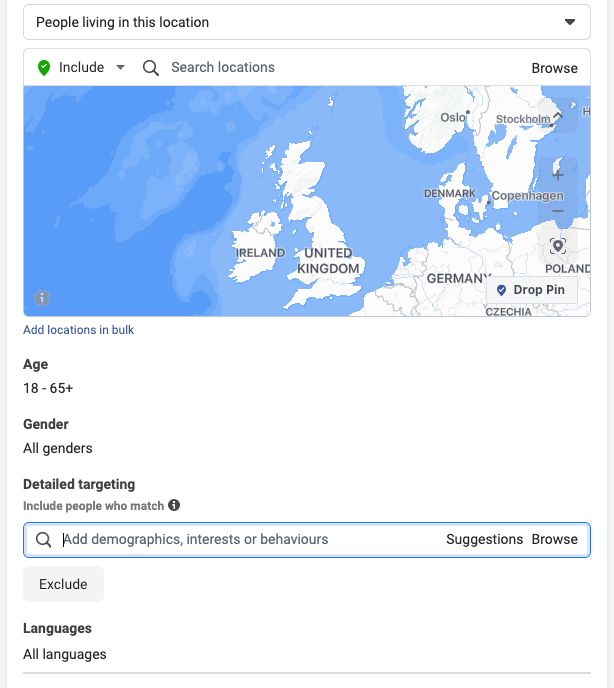
Location
The USA - the UK - London - it all depends on your business. An e-commerce company might sell and ship nationwide; services are generally more location-based dependent, and so on.
Age
If you are starting and don't have a lot of data around your customers, we recommend leaving this setting broad, as seen in the photo. The Facebook algorithm is quite good at determining your best customers, and it's only getting better and better.
After running your first campaigns, you will be able to segment your audience by age and other criteria, so you can better understand who converts and where your budget needs to go.
Gender
Unless you sell specific products (aftershave, for example), this setting stays on default. As with age as well, later on, you will be able to segment the audience to understand better where your budget is going and who is converting better.
Languages
Leave this default unless you are from a non-English speaking country and running ads in that specific country. If you are based in English speaking countries, go with the default.
Now we get to the exciting part. Assuming we are running paid advertisements for our skincare brand, let's plug in our first interests in the box below.
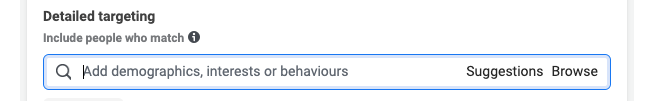
It's a brainstorming process, so we have to think and possibly research our audience's interests. For this example, I would plug in the following interests:
- skincare
- natural skincare
- skincare specialist
- organic skincare
These are just four, but the list goes on. One thing to keep in mind here is that you don't need to come up with all the brainstorming process necessarily. As soon as you plug in some primary keywords inside the box on top, Facebook will help you out with suggestions as well.
This is an essential part of setting up your campaign, so make sure to dedicate proper time researching interests and making sure they are relevant to your brand.
💡 Make sure not to go too broad when selecting interests. The interests you put in need to be relevant to your brand and the Facebook algorithm to understand your potential customers.
Lookalike Audiences
A Lookalike Audience is an audience similar to your existing customers. It is a powerful targeting tool that can help you reach your goals as an advertiser.
But how do I get a lookalike audience?
Lookalike Audiences are formed based on source audiences, and you can create a source audience based on data from:
And more sources. Facebook also has a pretty comprehensive guide on creating Lookalike Audiences in their Audience Manager tool, so make sure to have a look here and learn more.
Ad Placements
To keep things simple, at least in the beginning, until you get a better understanding of the whole Ads Manager and how everything works (which can be a bit intimidating initially), we recommend starting with Manual Placements and going for two primary placements: Feeds and Stories
We also recommend starting your initial campaign both on Facebook and Instagram. Later on, these can be even split if you want to measure how ads perform on each platform and adapt your strategy accordingly.
Ad formats
At this point, we already passed the ad set level settings, and now we are at the ad level, getting closer and closer to publishing our first campaign.
Facebook gives us three options for this setting:
- Single Image or Video → one single image or one video or a slideshow with multiple images
- Carousel → two or more scrollable images or videos
- Collection → a group of items (we'll stay away from this one for now)
The most popular ad formats are the single image or video and the carousel option.
Facebook Feed
Single Image Specs
- Recommended Facebook ad image size → The best size for a Facebook ad is at least 1080 x 1080 pixels. Still, it's best to use the highest resolution that meets the ratio requirements since there is no maximum resolution.
- Recommended Facebook ad aspect ratio → 1.91:1 to 1:1. In general, ratios from 1.91:1 to 4:5 are supported.
- Minimum Facebook ad dimensions → 600 x 600 pixels.
- Recommended file types → JPG or PNG.
- Maximum file size → 30 MB.
Video Specs
- Recommended Facebook ad aspect ratio → 4:5. Ratios from 16:9 to 9:16 are supported but may be masked to 4:5. The video will be shown with a 1:1 aspect ratio on the desktop.
- Minimum Facebook ad dimensions → 120 x 120 pixels.
- Recommended Facebook video ad format → MP4, MOV, or GIF.
- Maximum file size → 4GB
- Facebook video ad size → The best size for a Facebook ad is at least 1080 x 1080 pixels, but it's best to use the highest resolution that meets the ratio requirements since there is no maximum resolution.
- Video Settings → H.264 compression, square pixels, fixed frame rate, progressive scan, and stereo AAC audio compression at 128kbps+.
- Video duration → Between 1 second and 241 minutes.
💡 Use captions in your video ads (stories or feeds) since most people watch them without sounds.
Instagram Feed
Single Image Specs
- Recommended resolution → at least 1080 x 1080 pixels, but it's best to use the highest resolution that meets the ratio requirements since there is no maximum resolution.
- Recommended image ratio → 1:1. Image ratios from 16:9 to 9:16 are supported, but your image may be masked to 1:1.
- Minimum width → 500 pixels.
- Maximum file size → 30MB.
- Aspect ratio → From 400 x 500 to 191 x 100.
- Recommended file types → JPG or PNG.
Video Specs
- Recommended video sizes → at least 1080 x 1080 pixels, but it's best to use the highest resolution that meets the ratio requirements since there is no maximum resolution.
- Recommended aspect ratio → 4:5 (1.91:1 to 4:5 are supported).
- Minimum width → 500 pixels.
- Recommended video ad format → MP4, MOV, or GIF.
- Maximum file size → 30 MB.
- Video length → 1 second to 2 minutes.
💡 Use captions in your video ads (stories or feeds) since most people watch them without sounds.
Facebook and Instagram Stories
Story ads are available on Facebook and Instagram. They may contain images, videos, or a combination of both formats.
Video Story ads may last up to 2 minutes per video. For example, image story ads will present every image for 5 seconds.
Single Image Specs
- Facebook - Instagram story size → 1920 x 1080 pixels
- Recommended Facebook ad aspect ratio → 9:16
- Minimum width → 500 pixels
- Recommended file types → JPG or PNG
- Aspect ratio tolerance → 1%
- Maximum file size → 30 MB
Video Specs
- Facebook story size → 1920 x 1080 pixels
- Video Settings: H.264 compression, square pixels, fixed frame rate, progressive scan, and stereo AAC audio compression at 128kbps+
- Recommended Facebook ad aspect ratio: 9:16
- Recommended Facebook video ad format: MP4, MOV, or GIF
- Maximum file size: 4 GB
- Minimum width: 500 pixels
- Video duration: 1 second to 2 minutes. Note that playable video ads, available only in Facebook Stories, are limited to 16 seconds
- Captions and sound: Optional, but recommended
Ad Copy
In the ad world, copy means "text".
But you see, it's not just text, it has intention, and the intention here is to reach a specific outcome like selling a product or clicking on a button.
Used right, both copy and creative can "make or break" your ROI in advertising.
When running Facebook Ads in Feed, the copy will be on top of the image, whereas we opt for Instagram, the copy will be placed underneath the image.
To create copy that converts, we recommend you to try any of these four tactics below:
1. Articulate the problem → solution → benefit
This simple tactic identifies a problem in your niche, then explains how your product solves this particular problem and the benefit of having this solved.
Example: Writing on your blog will involve some grammar mistakes. Write text mistake-free with our AI-powered tool and be as concise as possible for your readers.
2. Highlight your product differentiation
Another simple tactic is to say how you are different from what's already there. For example, how is your product solving a problem better than other products on the market?
Example: Social Cat is the only product that finds, engages and matches your brand with relevant creators daily.
3. Ask a pressing question
Another simple tactic - ask your audience an intriguing question. However, try to avoid general, unexciting queries or questions that can be answered with “yes” or “no”. Try to pick curiosity as much as possible.
Example: Did you know that Social Cat can find and engage 20 relevant creators in less than 24 hours?
4. Match value props to an audience
The last tactic involves people seeing themselves in your ad copy, which technically should lead to a better CTR.
This tactic involves creating copy for a subset of your audience. A subset can be defined by demographics like gender, job, location, etc. or certain behaviours (plays video games) or anything else.
Example:
Cost → Social Cat - the only product that finds, engages and matches your business with creators working on gifted collaborations.
Fast → Social Cat is designed for busy small business owners - it finds, engages and delivers influencers to your Inbox. So save time and focus on your business priorities.
Rules - Creative
The last part in setting up Facebook and Instagram Ads is to talk about the creative.
In general, we stick close to three rules, as seen below:
1. Show the product in action
If your product is a hand cream, literally show it in action - palms before and after using your product, a short video or how-to, etc. You get the point.
If your product is an alternative for the old and mighty Microsoft Excel, show the user how your product is better.
At the same time - try to keep it as simple as possible and straight to the point.
2. Say what the product is
Lay a few words on your creative, preferably at the top of the creative.
Keep it simple - “organic hand-cream” or “hand-made leather wallet.”
3. Avoid stock & generic imagery
Avoid using stock, generic or confusing imagery in your ads. Instead, keeping in mind the amount of advertisement we are subjected to daily, you need to nail down your creative to draw attention.
Good news, though - practice makes it better. So the best advice I can give here is to start playing around with Canva. It's easy to use, and with a little bit of practice, you will be able to create and edit imagery for your ads.
4. Try to get a human connection if possible.
Psychologically, we are attracted to something where we can see ourselves in -
you source the images from influencers - ask for some photos where a person (the influencer) smells the scented candle or sits by it in the living rook, etc. - people seeing this will be more attracted to this creative
Would you like to get started with influencer marketing? Start a free trial with Social Cat and collaborate with micro-influencers to get sales, brand awareness and user-generated content.
🔨 Optimizing your ads
This is the second part of the Facebook Ads Guide. In this part, we will talk about optimizing your campaigns to success.
Short intro on Campaign Objectives
Before talking about the essential metrics that we look at, there is another thing we need to consider:
What is the objective we optimize for?
Different campaign objectives will require us to look at different metrics to evaluate performance.
As of August 2022, on Facebook and Instagram, we can run campaigns with the following objectives:
- Awareness: show your ads to people most likely to remember them. Good for: reach, brand awareness.
- Traffic: send people to a destination: website, Facebook event or app. Good for: link clicks, landing page views.
- Engagement: Get more messages, post comments, page likes. Good for: connect and engage with an audience, brand awareness.
- Leads: collect leads for your business. Good for: instant forms, calls, sign-ups.
- App Promotion: find new people to install your app and use it regularly. Good for: app installs.
- Sales: find new people likely to purchase your product or service. Good for: sales, conversions.
What metrics to look at and where?
To understand how to optimize our ads for cheaper conversions, we need to have a look at the following metrics:
- Amount Spent
- Results (purchases)
- Cost per result (also called cost per action - CPA)
- Impressions
- Reach
- Frequency
- CTR
- CPM
- CPC
If you don't know what these metrics mean, please read our acronym guide.
The first and most important metric here is the actual Cost per Result or Cost per Purchase, in this case - directly related to the LTV of your customers.
Technically, if you have a higher LTV, you can afford to pay more to acquire a customer.
However, we cannot provide a good CPA or good LTV. Each business is different; therefore, each business owner or advertiser will need to determine what is a good CPA for them, one they are willing to pay for acquiring a customer.
So, considering the CPA, let's look at other metrics involved in the process. As I am a firm believer in the power of example, let's work with a practical case study 👨🏫
Product → Black leather wallet for men.
I am looking to target men in London, aged between 25 and 35.
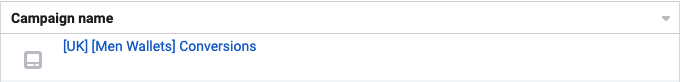
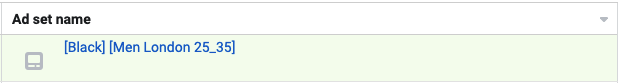
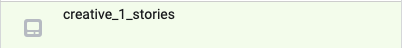
Before we dive into an actual optimization, the above is one way of structuring your ads.
- Campaign → Targeting just the UK → the product is a wallet for men → objective is Conversions.
- Ad Set → In this ad set, I want to advertise the black version of my wallet to men, based in London only, aged 25 to 35.
- Ad → With this ad, I am testing version 1 of my creative in stories.
Please pay attention to the structure, as it is essential when you scale. Of course, there are countless things to A/B test, so it's up to you to figure out which tests are worth pursuing or not and how to structure your campaigns.
💡 Start a campaign with a budget of $1 per day and get familiar with the Facebook Ads Manager and the whole process behind it. I promise it will be fun and it will be worth your time.
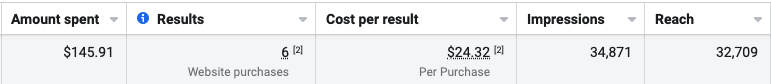
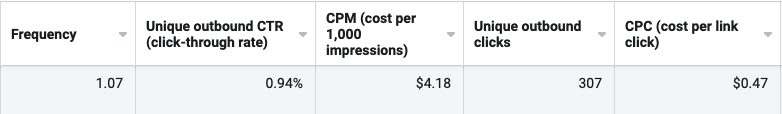
We spent $145.91 and got 6 purchases; each purchase costs $24.32.
Is this a good CPA? Should I give this ad more budget?
It depends on the cost of goods, the product's final price, the LTV and more. As mentioned before, each business is different, so I can't predict a good CPA here.
As a business owner or social media advertiser, you should get the idea by this point. If you got to this point, where you are actively looking to set up an ad campaign, you probably know what is a good CPA for you, no matter what your business model is: e-commerce, services, SaaS, etc.
Impressions - in general - I would personally say that an ad needs around 1.000 - 30.000 impressions to see if it's worth investing more budget in it. This depends on your budget. For example, if you run ads with $5/day, you won't wait for an ad to reach 25.000; instead, you will decide early by looking at other metrics.
Reach - correlated with Impressions - Reach is generally smaller with 5%-10% than Impressions, so they go hand in hand.
Frequency - a pretty big one, related to Ad Fatigue. If Facebook serves your ad to the same people repeatedly, the Frequency will go up, and the ads will slowly start to convert at a higher CPA or even stop converting.
There is a lot of debate in the social media advertising sphere of the cap for Frequency. Personally, whatever goes above 2.0, I consider it high.
Other marketers think it's still okay.
2.0 means your ad is showing to the same people in your audience twice. Of course, it still shows to new people, but not that much. This leaves a lot of room for testing. If your ads are still converting at a good CPA, but the Frequency is high, leave them ON until they slowly become unprofitable. If they gradually stop converting and CPA starts to go up, shut them down.
Outbound CTR - is an important one. It often shows how good is your creative and your copy. If the CTR is somewhere between 0.5 and 1.0, it's decent. If it converts at a good CPA, then that's it. Above 1.0 means your creative and copy are excellent because people click to see them.
CPM is an important metric to look at when you want to know more about your audience. The CPM will vary if you advertise your product to interest-based audiences or segment the interests or even lookalikes. Same with ad placements. Different placements will have a different CPM. If ads are converting at a good CPA for you, never mind the CPM.
Clicks - simple metric - how many clicks did your ads get. Again, this is not a crucial metric at all; if you want to know if your ads are good or not, look at the CTR.
CPC - how much does it cost you per click. Interesting metric to look at when you want to compare different audiences, placements, products or more. This, alongside CPM, can provide a good idea of how expensive an audience is. If ads convert at a reasonable and stable CPA, never mind the CPC.
The optimization framework above works for Conversion Campaigns. But, of course - we strongly advise you to A/B test on small budgets and see what works best for your business.
Social Media Advertising is different for each type of business, and most of the time, there is no silver bullet for each business itself, and what is working today might not work the following week.
On top of this, tech giants like Facebook, Snapchat or TikTok change the rules of the game and the algorithm itself often, which affects everyone.
That's why we emphasize one more time: testing is the bread and butter of social media advertising.
Not just social media advertising, but growth marketing in general.
ABO vs CBO vs Single Ads Optimization
ABO = Ad Budget Optimization
What this means is when you set your budget at the ad set level, Facebook will spend the budget across the different ads in your ad set and allocate the budget to which ad is performing the best.
Let's use the same example as above - advertising the black leather wallet for men.
- Campaign → [UK] [Men Wallet] Conversions
- Ad set → [Black] [Men London 25_35]
- Ad (Ads) → creative_1_stories
- Ad (Ads) → creative_2_feed
- Ad (Ads) → creative_3_reels
In this ABO example, we set the budget, say $30/day, at the ad set level, which means Facebook will start running these three ads to the audience we picked.
In the following days, Facebook will work out which ad gets you the best results according to your campaign goals (Conversions, in this case). That ad will have more budget allocated, and the other two, obviously, less.
Remember - for ABO - we set the budget at the ad set level.
CBO = Campaign Budget Optimization
CBO has been released by FB more recently. It means that Facebook is finding the best opportunities across your ad sets and distributes your budget to them.
In this scenario, you don't have that much control over your creative or audiences, but instead, you mix them all in one campaign, and you let Facebook pick the winner.
Let's use the same example as above - advertising the black leather wallet for men.
- Campaign → [UK] [Men Wallet] Conversions
- Ad set → [Black] [Men London 25_35]
- Ad set → [Black] [Men London 35_45]
- Ad set → [Black] [Men London 45_55]
Each of these ad sets above has one but more than one ad inside most of the time. So the whole point of CBO is scaling. Distributing the budget to the best performing ad sets.
Remember - for CBO - we set the daily budget at the Campaign level, right at the start.
Single Ads Optimization
This means you run only one ad in each ad set. When running only one ad per ad set, you have complete control over the spending and settings. This is because your budget goes into one ad only.
From running many campaigns, we found out that periodically, some of the ads running by themselves perform, and when running the same ads into an ABO or CBO, they won't perform most of the time.
- Campaign → [UK] [Men Wallet] Conversions
- Ad set - 1 → creative_1_stories
- Ad set - 2 → creative_2_feed
- Ad set - 3 → creative_3_reels
As you can see - each ad set has only one ad. This gives it a lot of granularity and control over the budget. However, having this type of optimization generates an additional challenge - you need a lot of creative and copy to run ads if you are looking to scale.
Notes
The bottom line is pretty simple when picking which way to go. As a brand starting in advertising, we advise going for the Single Ad Optimization or ABO.
Both options offer more control over your spending and what you A/B test. Also, if you are starting, probably you will run up to twenty ads maximum at the same time. So this won't generate a lot of work to manage. This is the best time to learn, A/B test and see what works best for your brand.
We recommend going either for the ABO or ultimately for the CBO if you want to scale.
👩🏫 Practical Examples
This section will offer a few examples of ad creative and copy.
Alternatively, if you are looking for inspiration or more examples, head over to the Facebook Ad Library and start browsing.
When you look for inspiration, this is an excellent resource. On top of this, you can also see what your competitors are advertising and how
Example 1
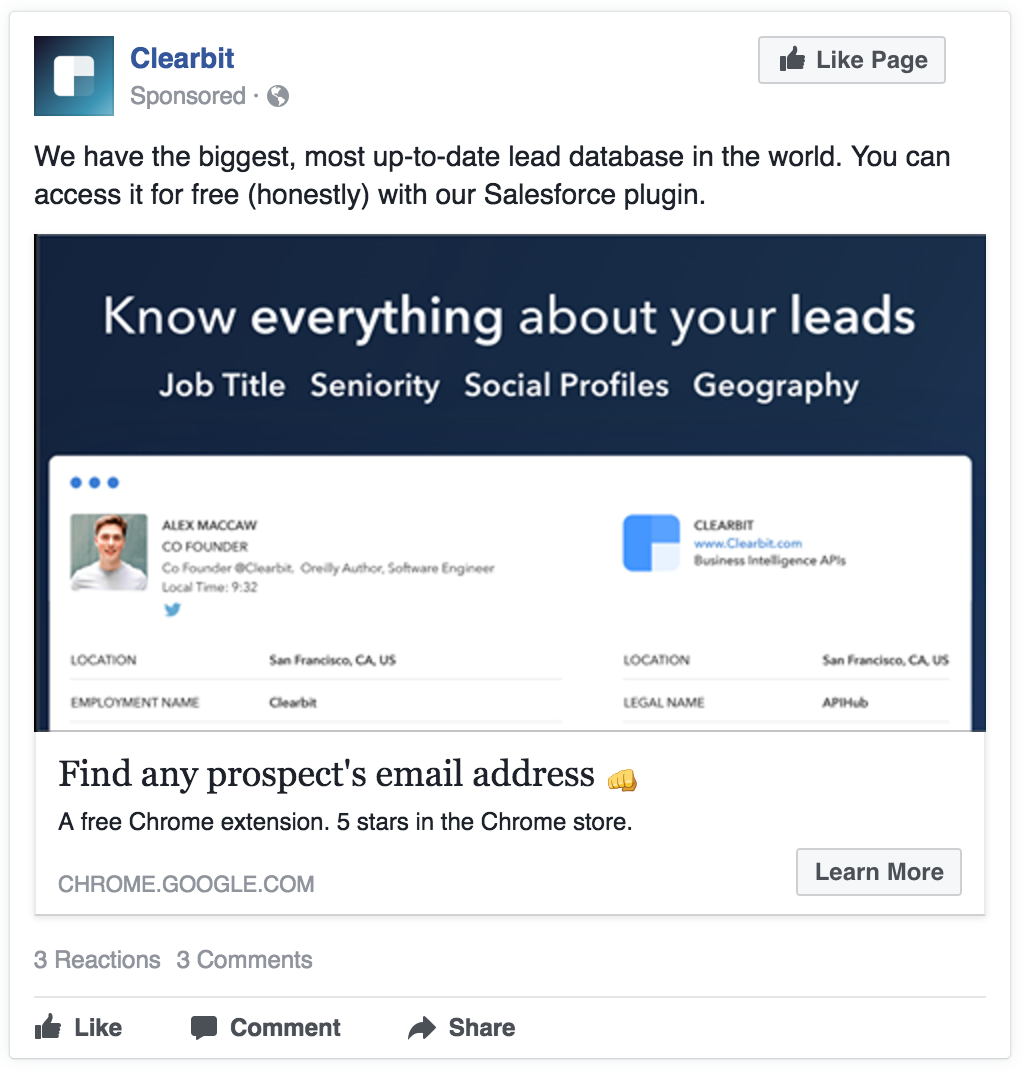
What I like about this ad:
- copy is concise
- creative shows the product in action, it’s easy to understand what is it about
You can literally take a high-quality screenshot of your product (if you run ads for online products) and use it in ads. If you’re in Business, being scrappy is a must.
Example 2

You might need to zoom in a little bit to see the copy, but this ad uses some stock elements that look great.
Although we advised you to avoid using stock elements, in case you need to, use this as a starting point.
What I like about this ad:
- prominent CTA, which got my attention
- the creative is something I would stop to look at if I see in my Facebook Feed (that’s where I got them from)
- copy on creative is concise
Example 3
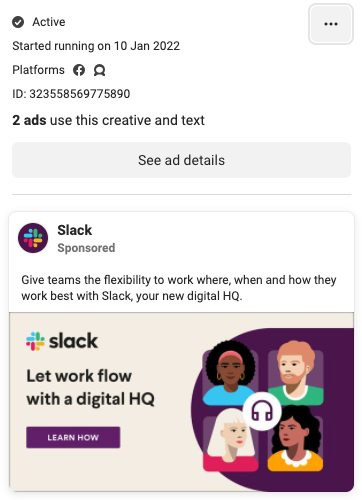
What I like about this ad:
- love how they express one core value of their product: flexibility
- concise
- prominent CTA on the creative
- even if it uses “stock” images of people, it’s still eye-catching
Great copy and creative take time. So take time to practice and remember: a good indicator of how good your copy and creative is - the CTR.
Would you like to get started with influencer marketing? Start a free trial with Social Cat and collaborate with micro-influencers to get sales, brand awareness and user-generated content.


